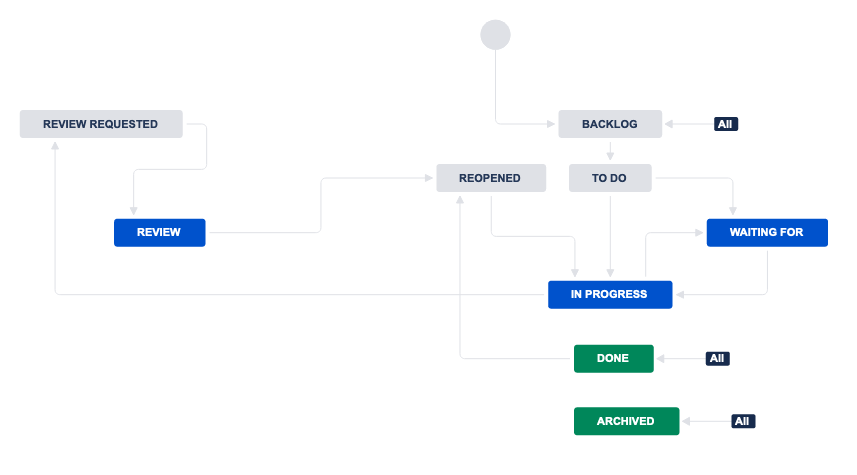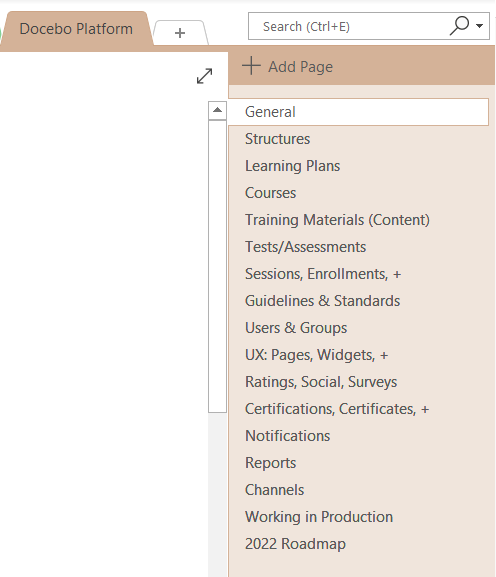I’m an incoming super admin for our medium-sized organization’s newish Docebo project. I missed several months of the initial planning and project and I’m working hard to catch up :) It’s a mountain of information and decisions and possibilities, but my question for Superadmins (or anyone) out there is how do you keep track of all the parts, pieces, procedures, practices and things? I need to get and stay organized, but I wanted to get your ideas. Do you use Excel, back of an envelope, Monday.com or other method of documenting and organizing all the things that make up your Docebo universe?
Many thanks in advance!
EM