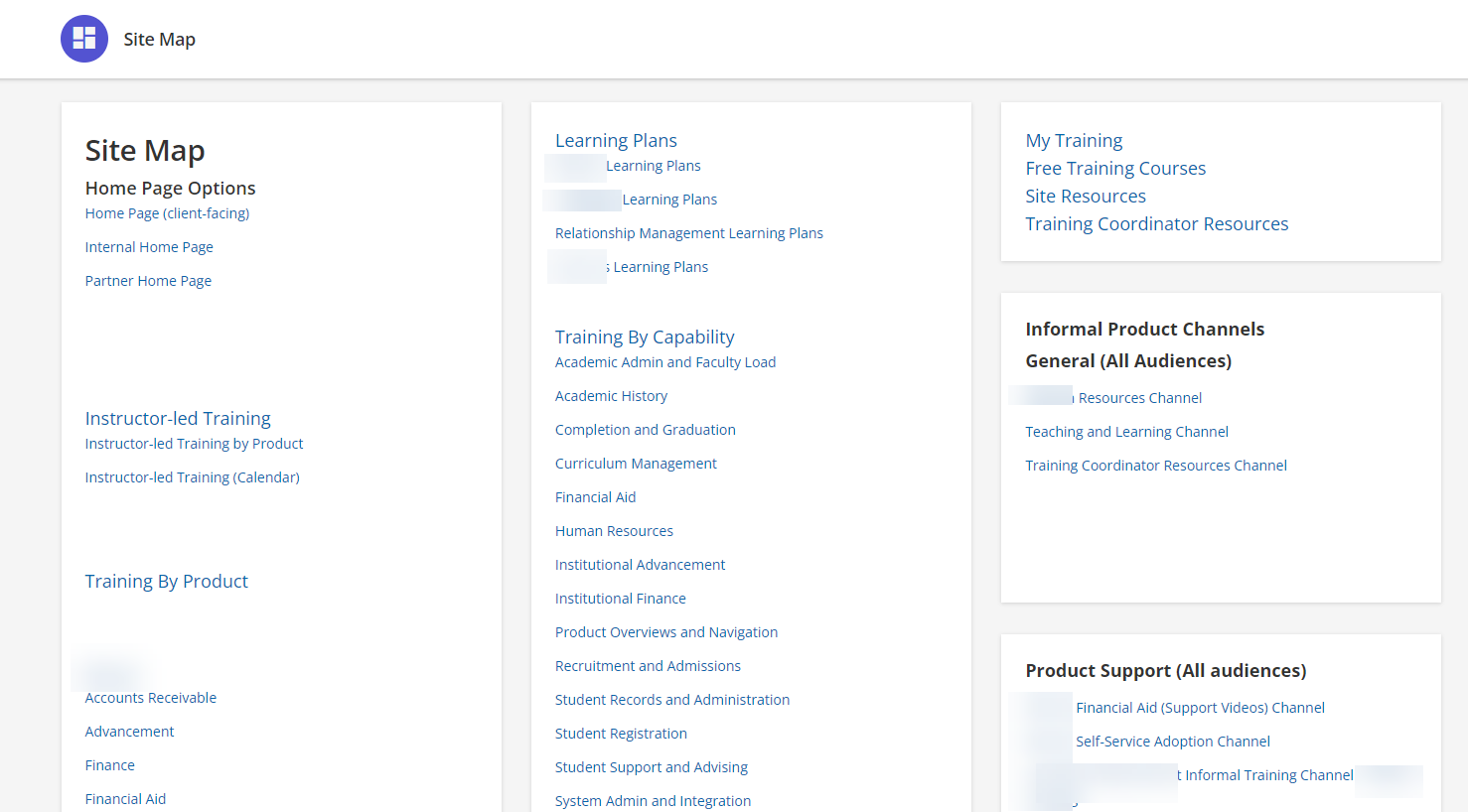Hello, I am working on creating a site map for our LMS for various audiences. Does anyone have any suggestions? Is there any type of report in Docebo that shows a list of pages?
Site Map Tips?
Best answer by Bfarkas
Cool! Totally get it now. So part 2 I would 100% use the API. In that particular case, you don’t even really need to know how to use API’s entirely. You might want to check out our Coaching series, reply for the first session here:
Here’s what I could easily see you doing. Use the API to get the list of page’s out, or the menu’s out with pages, your choice. then use the JSON output it gives you as a data source for your excel file. This could then be refreshed easily now and again, and you could build analysis off of it. We got into a chat about this in a post after our last session here if you are interested:
The initial setup is a moment of work, and then you can maintain over time nice and easy.
The API’s are all within the ‘pages’ area of the services menu if you decide to get adventurous and look at the APi Browser :)
Log in to Docebo Community
Enter your email address or username and password below to log in to Docebo Community. No account yet? Create an account
Docebo Employee Login
Enter your E-mail address. We'll send you an e-mail with instructions to reset your password.