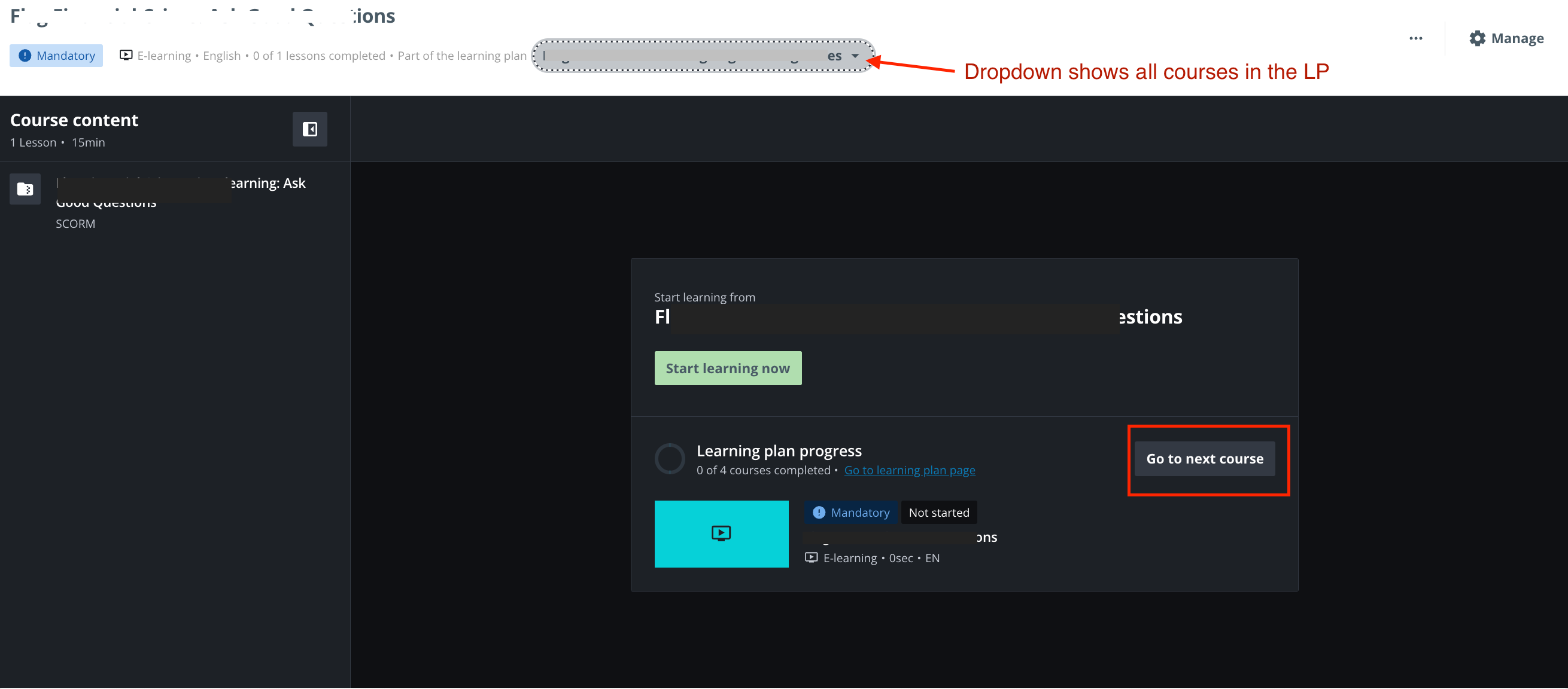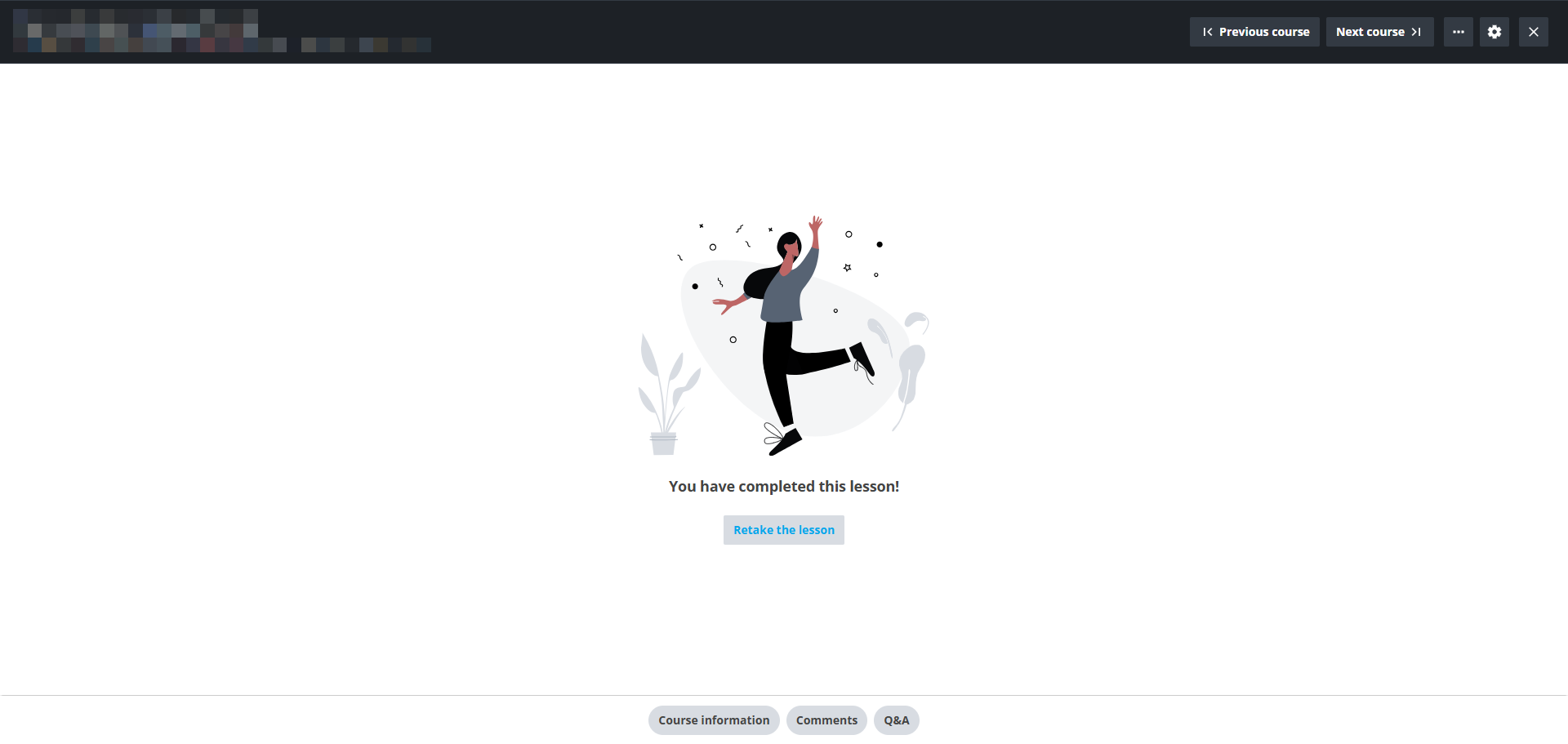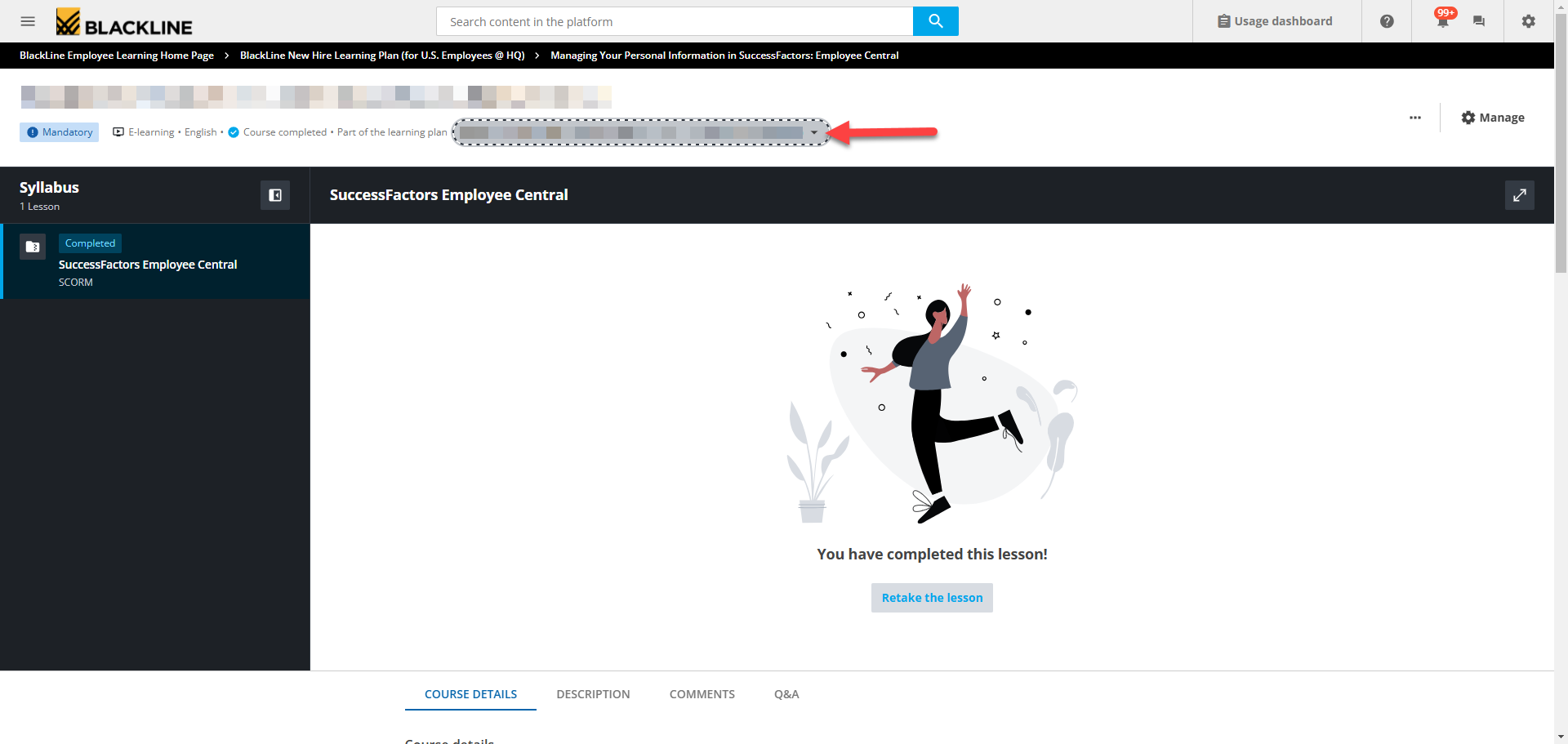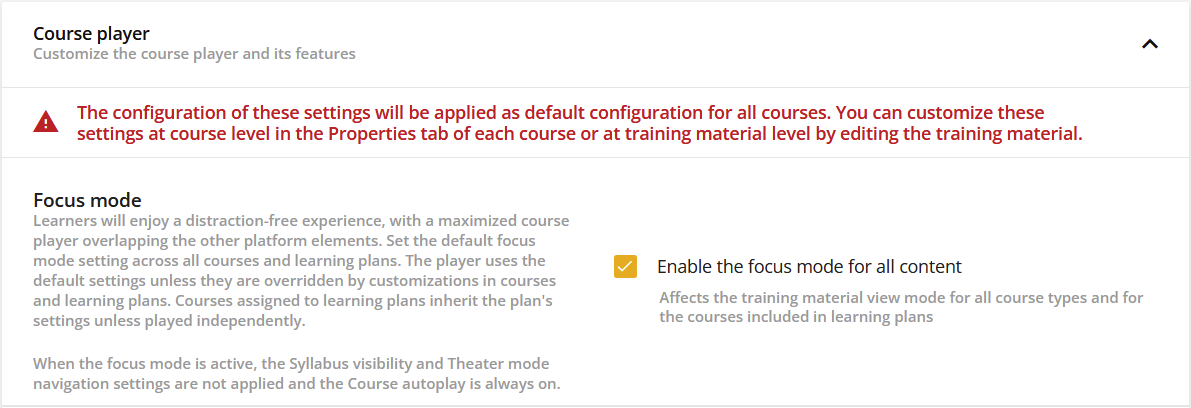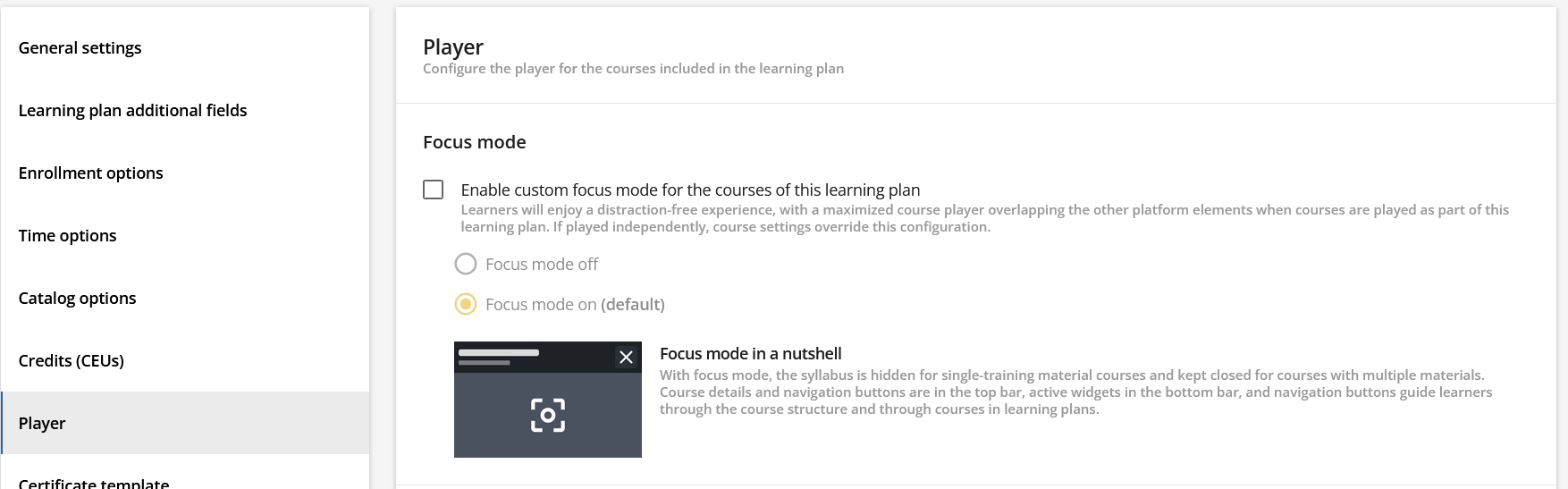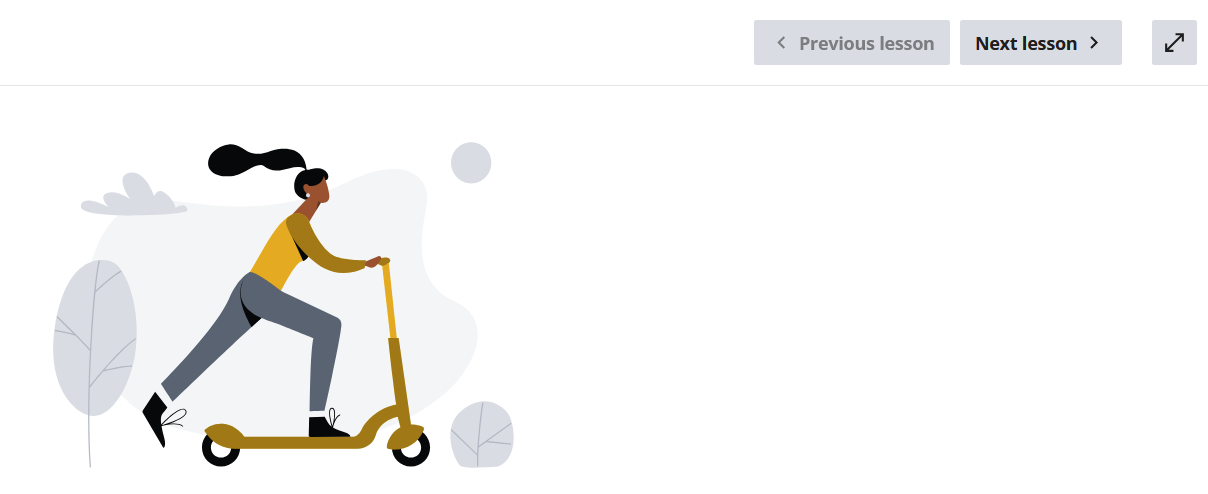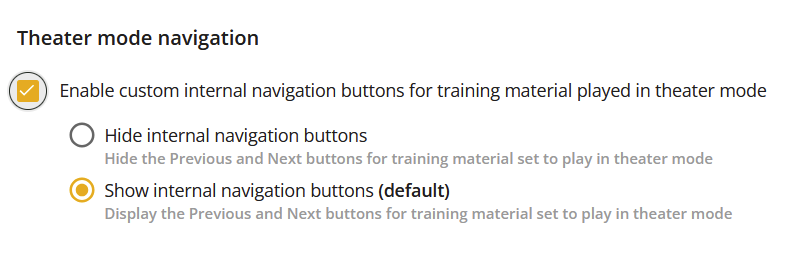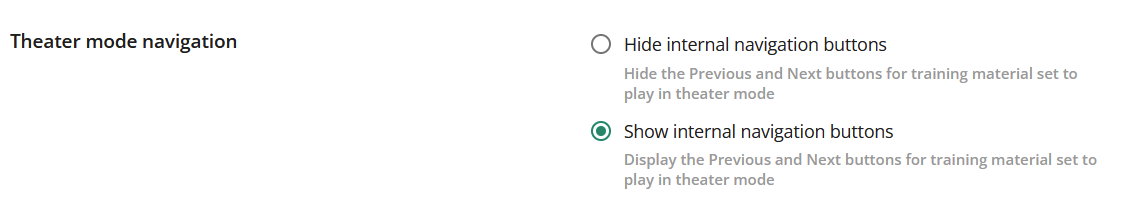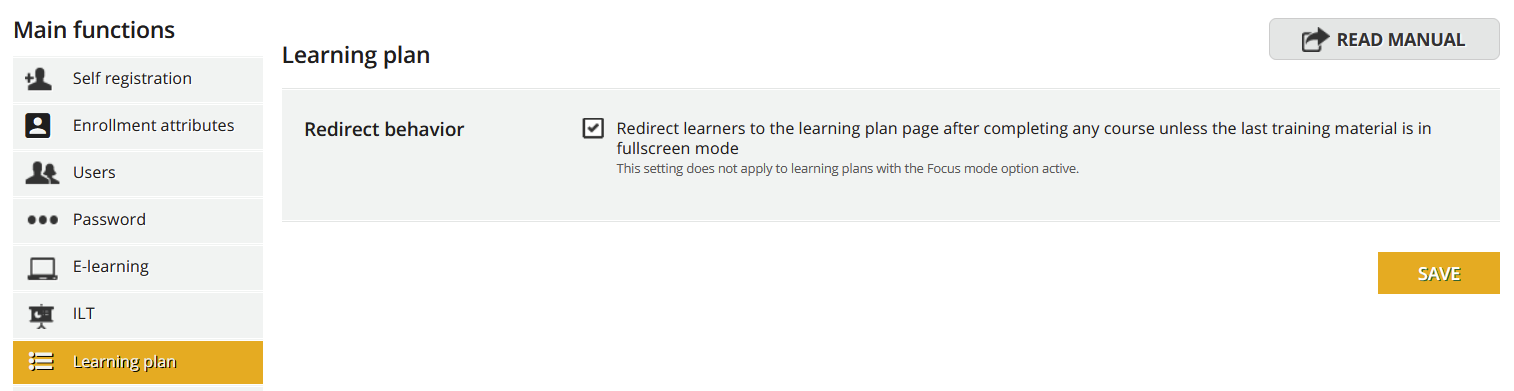Hello,
I’ve been struggling with the new-ish course player when using Learning Plans and decided to reach out for help. For my use case, Learning Plans fit a very particular need. I use LPs for large courses - it breaks them up into smaller bites (usually 3-4 e-learnings). It’s worked well so far. The old course player wasn’t great, but we added some directions to the end of our SCORM files and were able to assist our customers with navigation.
Now, I don’t even know what to say. Let me outline the most immediate issues:
- Navigating to next course: there is a small, rounded button near the top of the screen with the LP title on it. This is supposed to take the learner back to the course overview page. It’s well-hidden at the top of the page. Also, when I complete a course in my learner account, that button doesn’t appear immediately. I’m on the completion page, but I have nowhere to go. (screenshots of page attached)
- I do not see a “Go to next course” button. I’ve searched other community posts and it seems this is available to others. There must be an LP or course setting I am missing.
- Retake the course: this button seems nice but it resets the learner’s progress. There’s no real need for this button if the navigation is set to free and the user can go back anytime and look at the content again. I’d like to be able to hide this, but I can’t use CSS code to do it. My company won’t allow it.
To say I’m frustrated and disappointed with the new course player is a serious understatement. The layout may be cleaner but its far from intuitive. Any help is deeply appreciated.