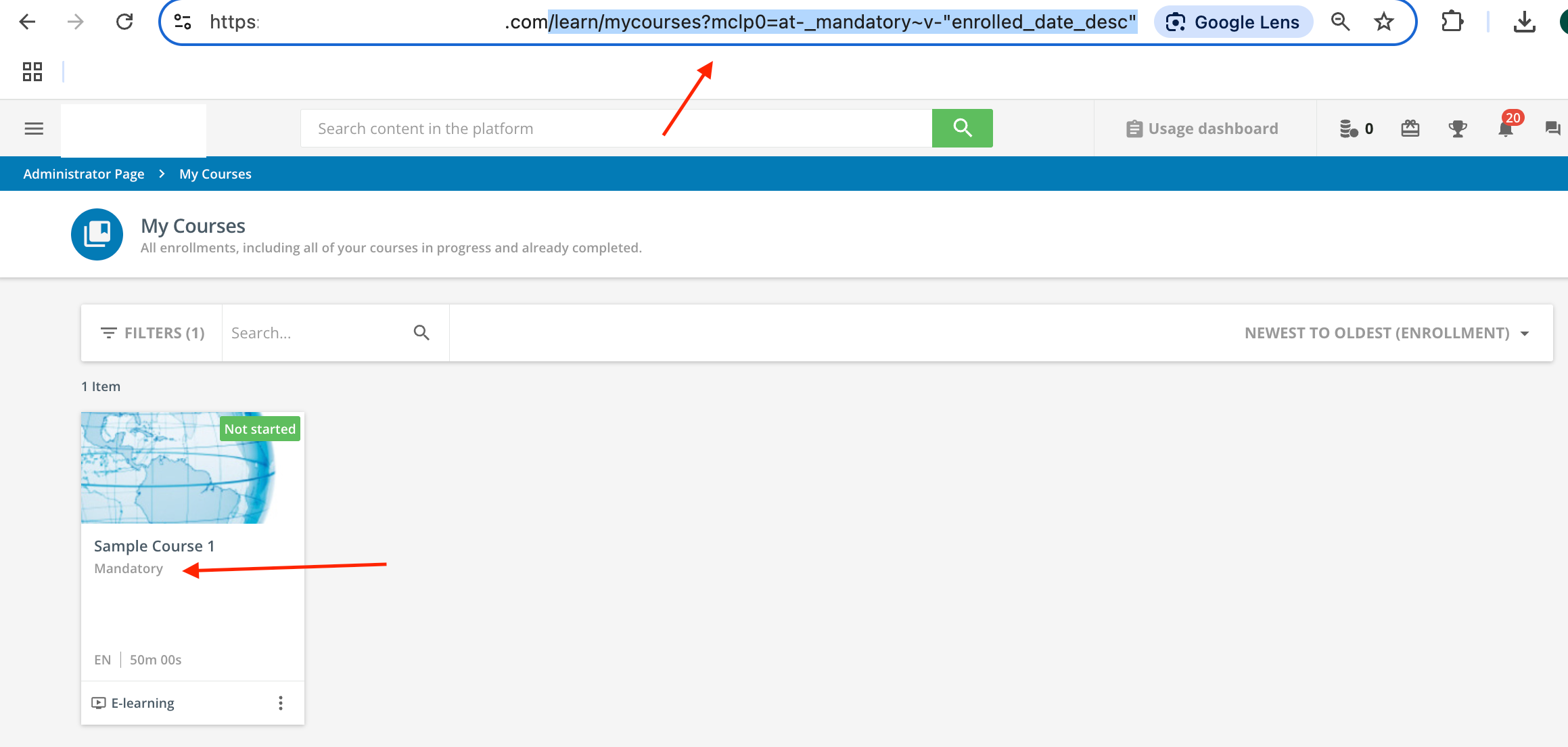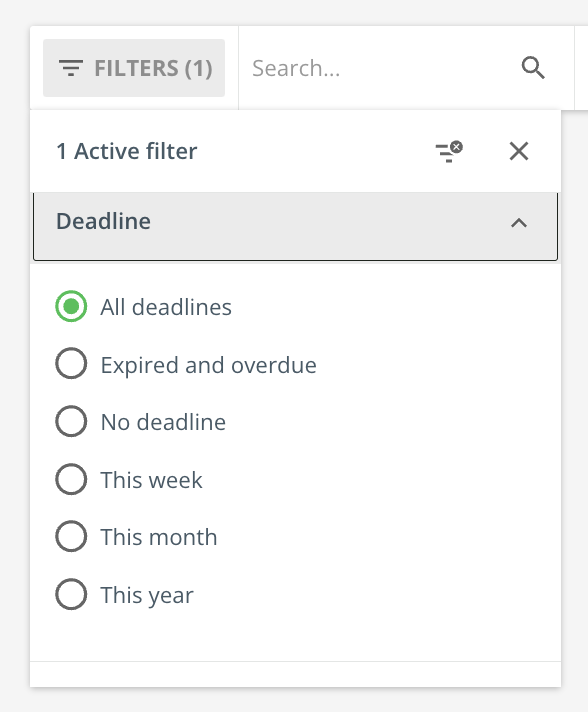Hi everyone!
How do users in your platform know what training to prioritize during their onboarding?
We’re running the issue where our new staff are getting auto-enrolled into a bunch of courses, but they have no idea where to start. I’d love to hear your thoughts on this!
We’re a small organization with lots of part-time and relief staff, and there are about 10 or so courses that every new staff member should complete as soon as possible. I’ve been experimenting with:
- A custom page, that has widgets/links to these courses.
- Enrollment attributes, where courses that need to be prioritized are marked as “Mandatory”.
- A learning plan, where courses that need to be prioritized are added to a learning plan.
I’m not sure the best, most user-friendly route forward. How do you handle things in your organization?