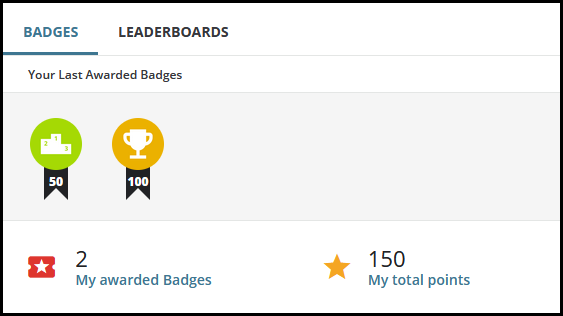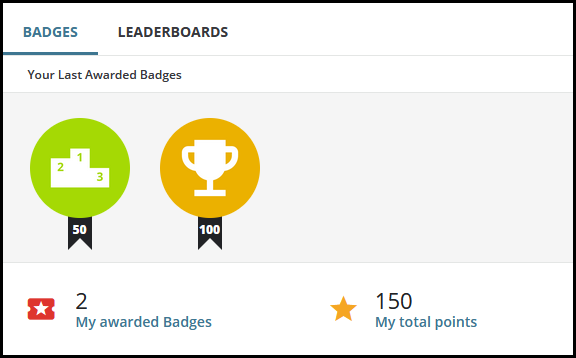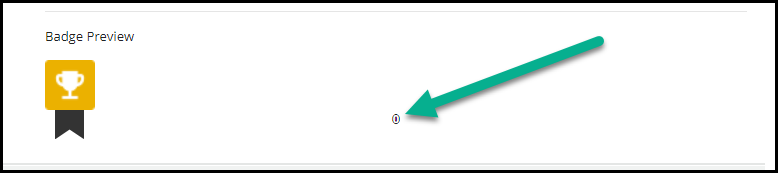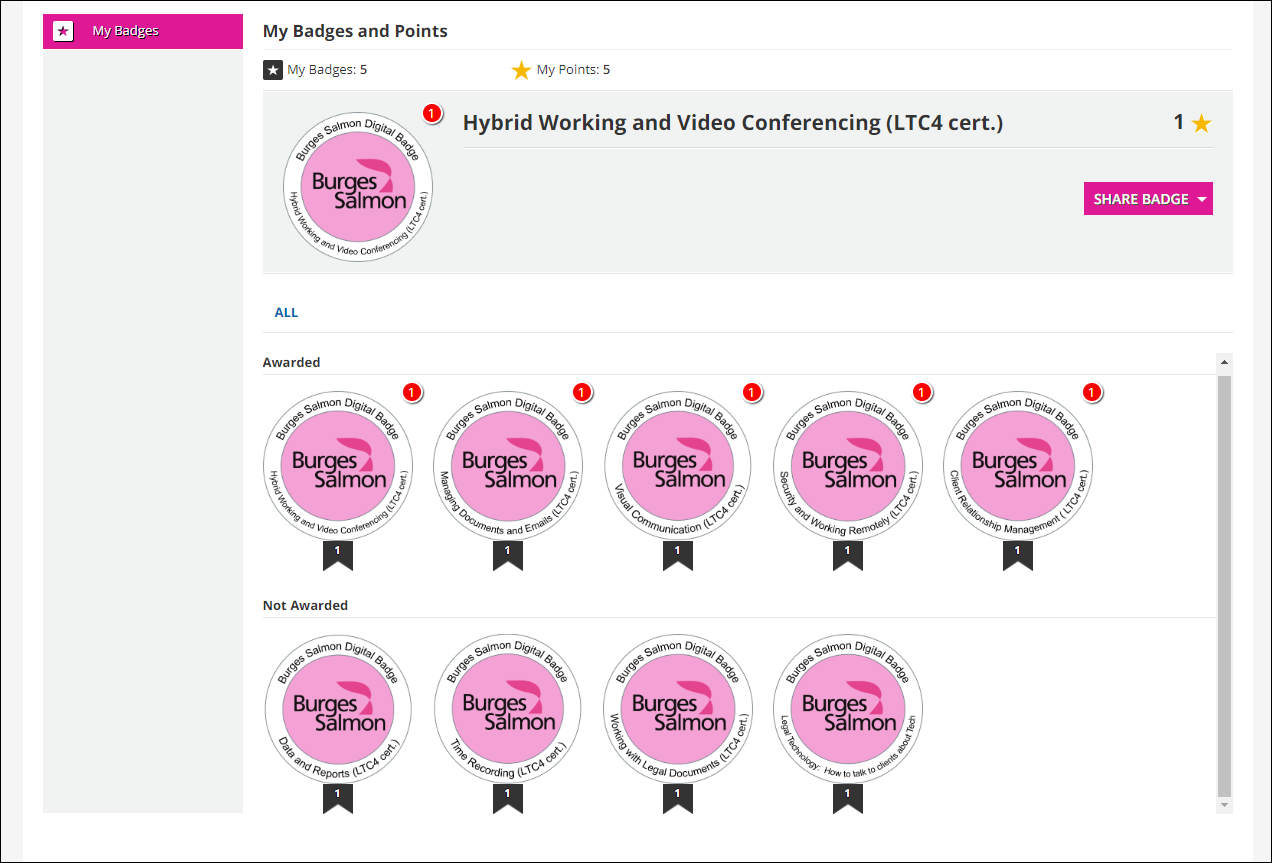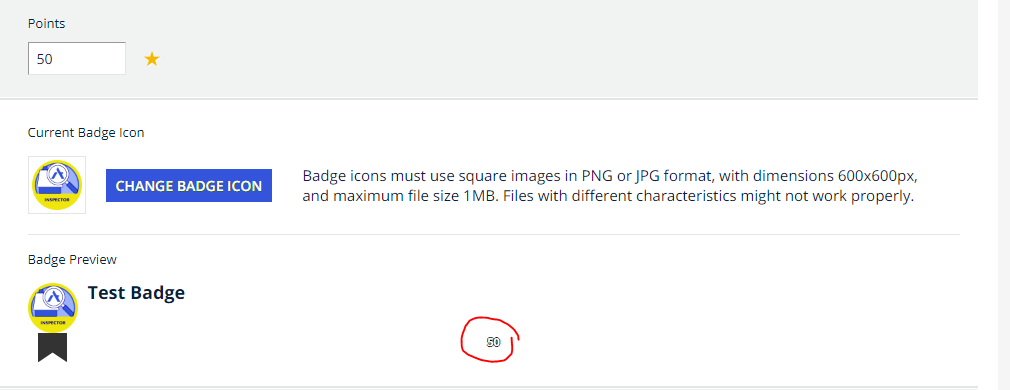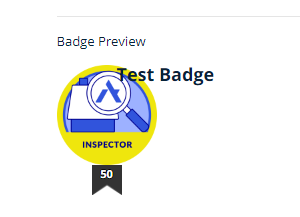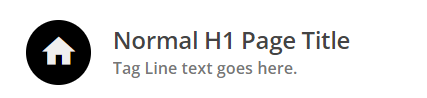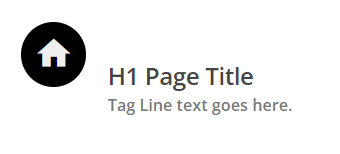OK - I think I managed to figure out the admin pages with the My Badges page so let’s put all of this together in one big set of CSS.
This CSS should resize badges to 100x100 on the MyBadges Legacy page, the dashboard widget, and will increase the size of the preview icon on the New Badge admin screen.
Remember to test. Let me know if something else pops up.
.gamification-mybadges-tabs .badge-spotlight .inner {
margin-left: 120px;
min-height: 100px;
}
.preview_badge {
height: 100px;
width: 100px;
}
.preview_badge img:first-child {
height: 100px;
width: 100px;
}
.preview_badge img.flag {
position: relative;
left: 35px;
top: 0px;
width: 30px;
}
div.preview_badge span.flag_text {
top: 100px;
}
#preview_icon {
width: 100px !important;
height: 100px;
}
.preview_badge.wide {
width: 100px;
}
div.badges-tab__wrapper ul.list-badges-content {
height: 100% !important;
}
ul.list-badges-content li {
min-width: auto !important;
}
ul.list-badges-content li::before {
top: 95px !important;
}
ul li avatar div.avatar__image {
width: 100px !important;
height: 100px !important;
}
avatar.badge-thumb {
width: 100px ;
height: 100px;
}
avatar div.avatar-clip {
width: 100px !important;
height: 100px !important;
}
span.badge-score {
width: 100px !important;
}