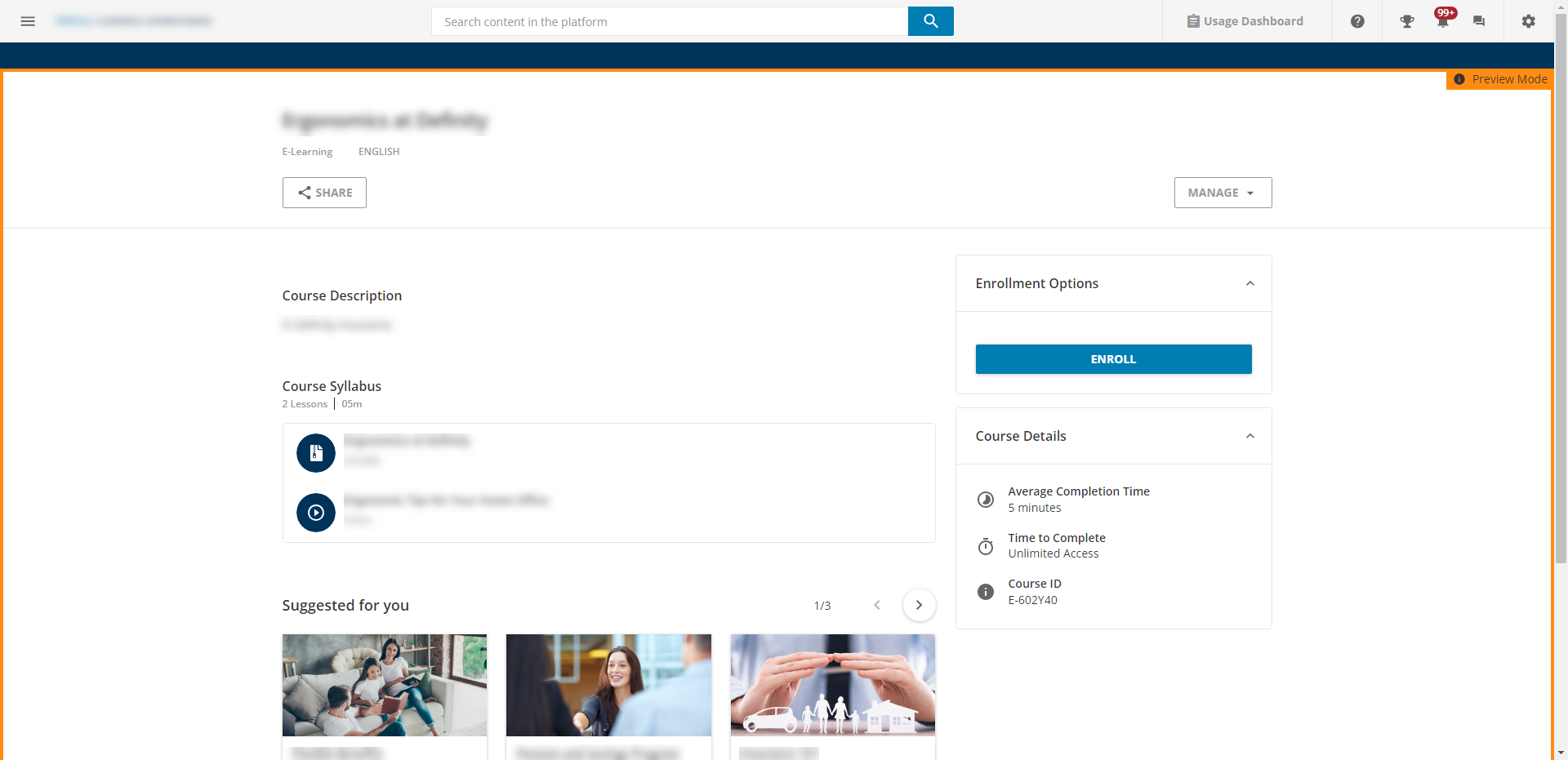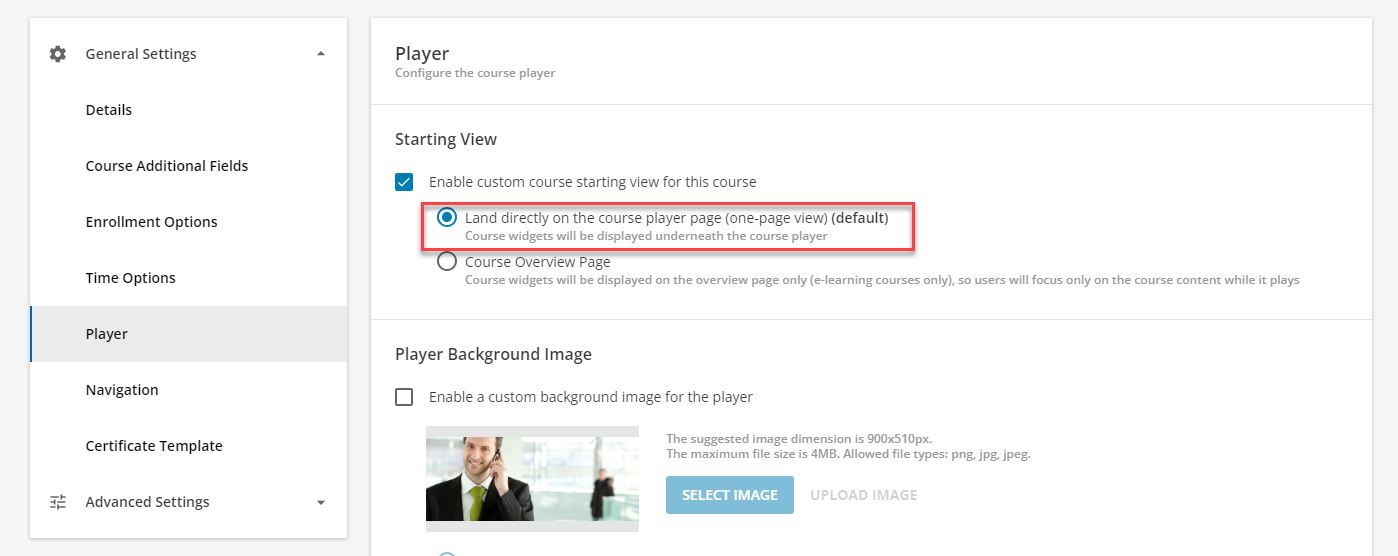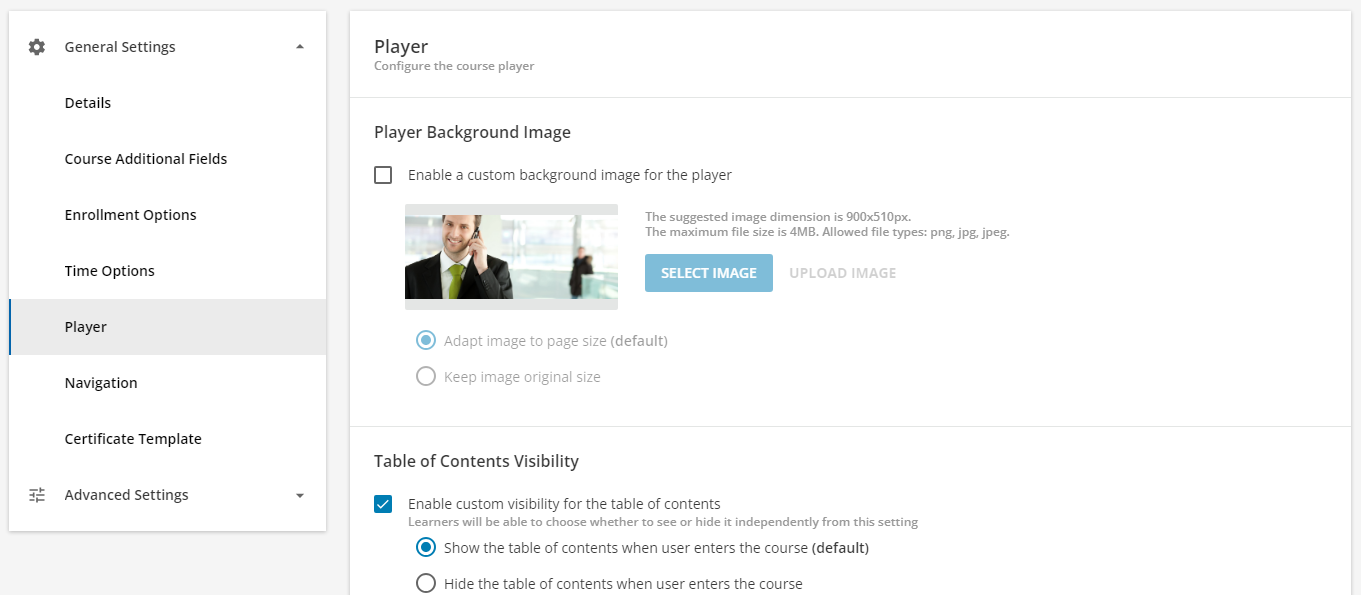Hi all! I’m a little late to the party on testing the new course and learning pages in Docebo. I had some questions specifically about the new course in catalog page:
- We used to be able to hide the course in catalog page and go straight to the course. It seems like this is no longer an option. Can someone confirm?
- Is it possible to customize the widgets on the course in catalog page. A number of our courses have descriptions embedded directly in the SCORM objects, so we do not have them in Docebo. This means we are going to have a bunch courses with blank descriptions. It would be helpful to be able to hide the description on a course-by-course basis.