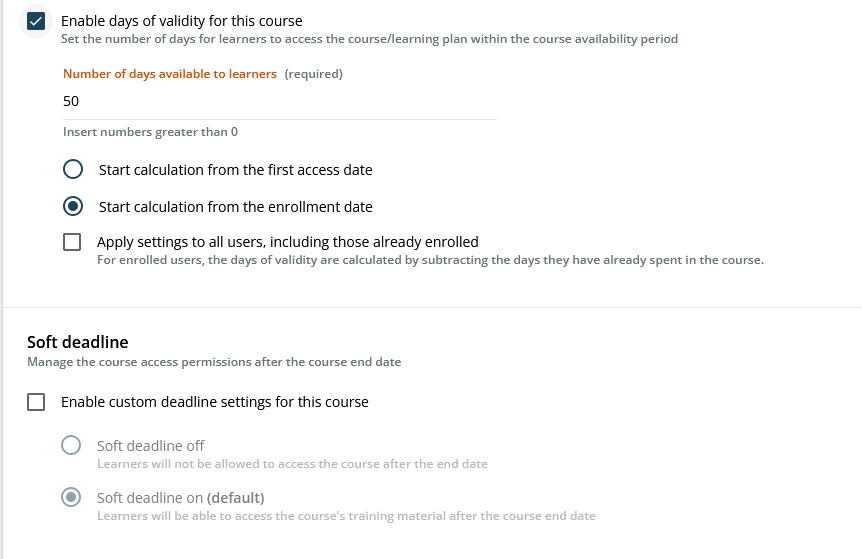Thank you in advance for your help.
For a new course we launched we wanted to assign to all staff and give them 50 days from enrollment date as their due date (soft deadline on). Now that the 50 days is fast approaching, we wanted to remove the days of validity for future new hires that we assign this course. Assuming all those who have already been assigned the course with eh due date, would remain unchanged, when I disabled the enable days of validity for this course, it removed the end date from all currently assigned. So I am curious what I did wrong or how should I remove days of validity but keep what has already been assigned? I see the setting’ Apply settings to all users, including those already enrolled’ but that looks like if I want to make a change to the number of days I could update all enrollments if I wanted but not to remove the days of validity altogether. Thanks!