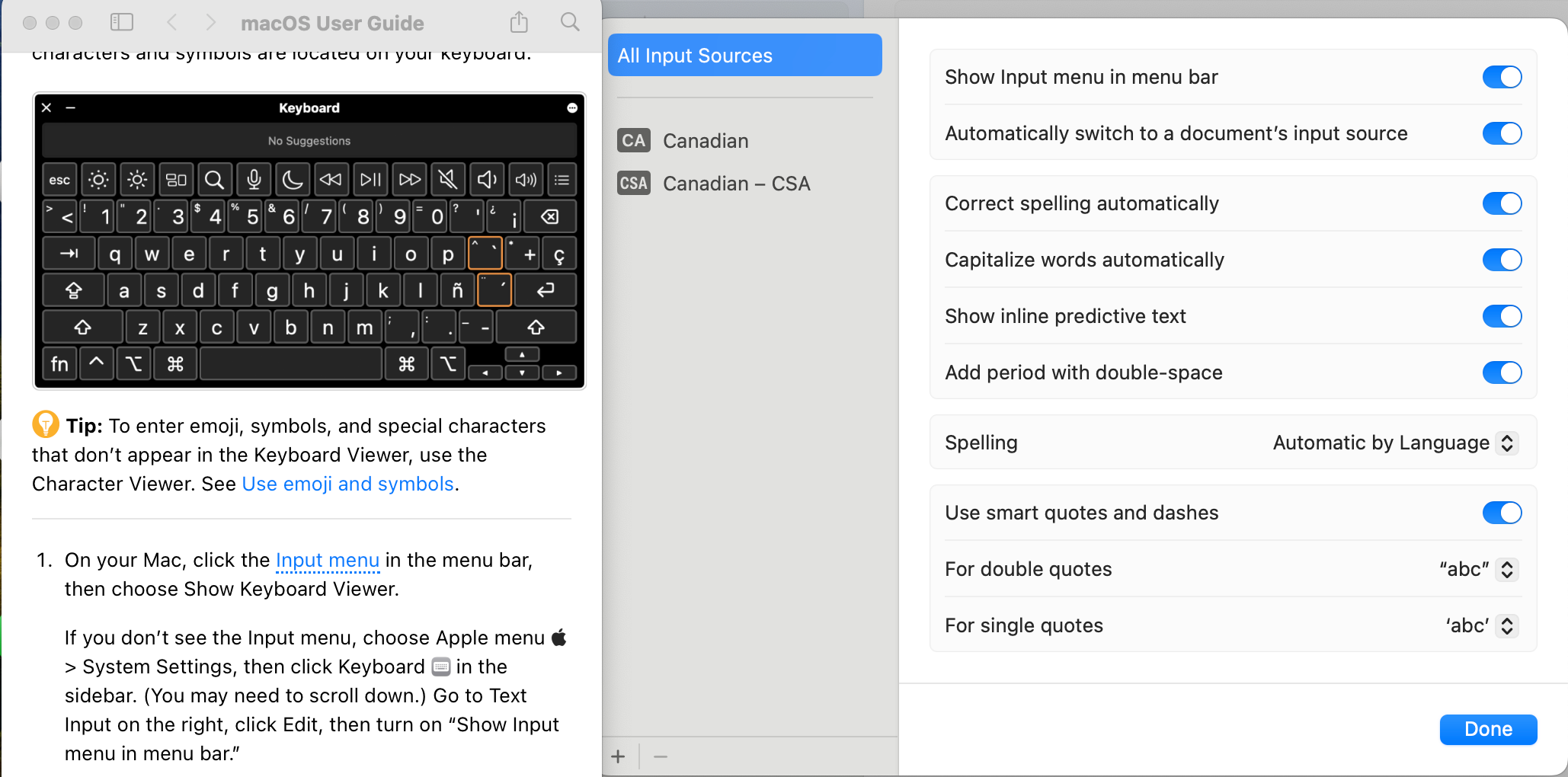All of our courses are offered to our employees for free, but many of them are available for sale in catalogs to our customers. In order to sell them, we created duplicate courses with the same names, gave them different course codes, and set up different catalogs and subscriptions for them. When I view the list of courses in the catalog however, I cannot see their codes so it’s difficult to do a quick check to see if the correct version of the course is in the correct catalog. Also, we need to give the catalogs different names and so we need to come up with a strategy to do so. Does anyone have this same set up and any tips to offer? Docebo, can you please make course codes visible in the Course Catalog menu to make this easier to manage?
Question
How to organize duplicate courses and catalogs?
Log in to Docebo Community
Enter your email address or username and password below to log in to Docebo Community. No account yet? Create an account
Docebo Employee Login
or
Enter your E-mail address. We'll send you an e-mail with instructions to reset your password.