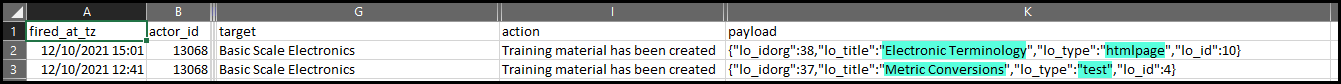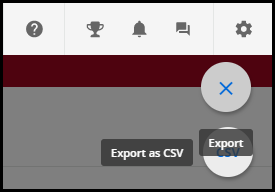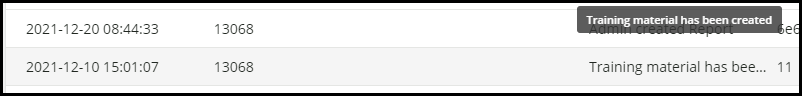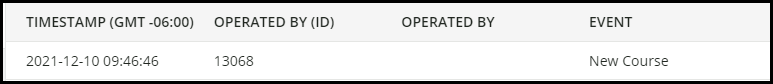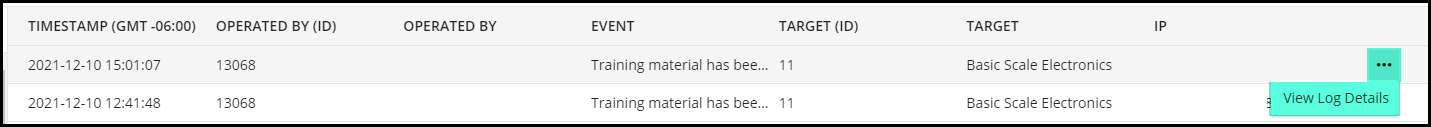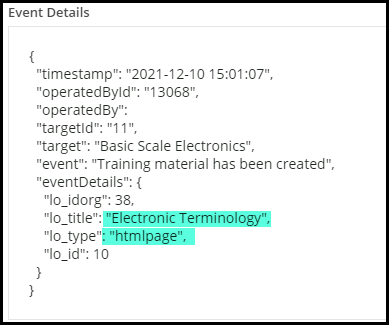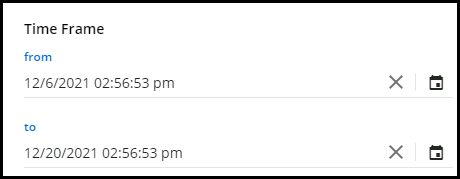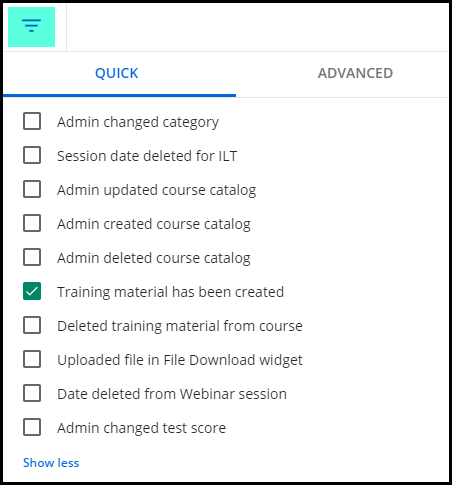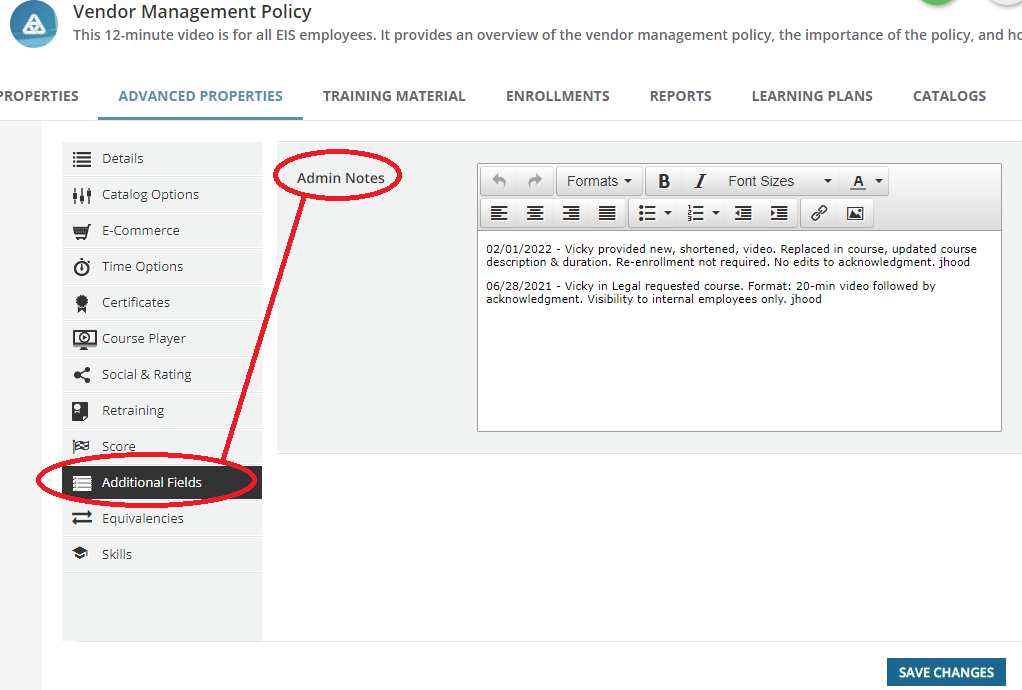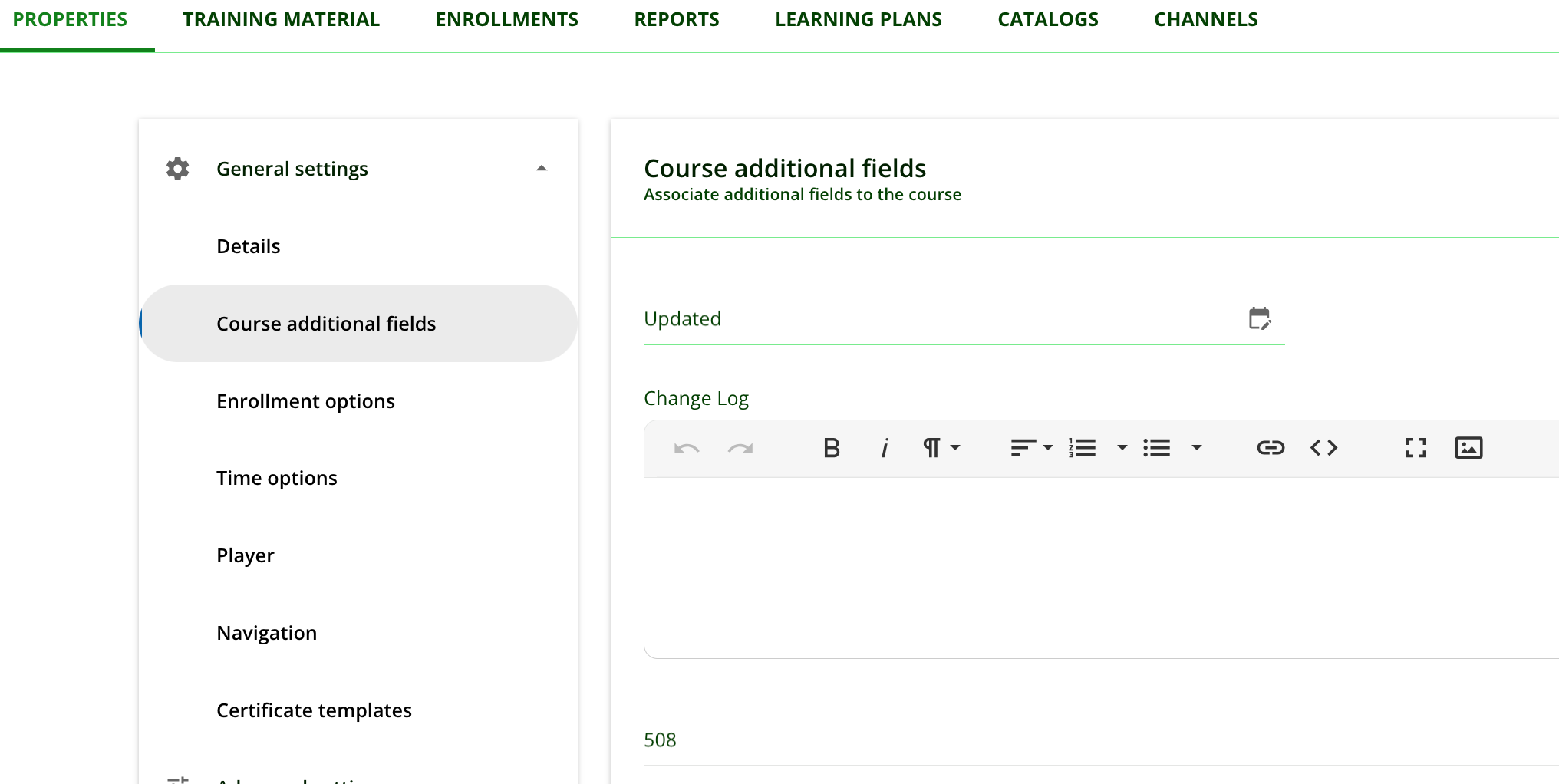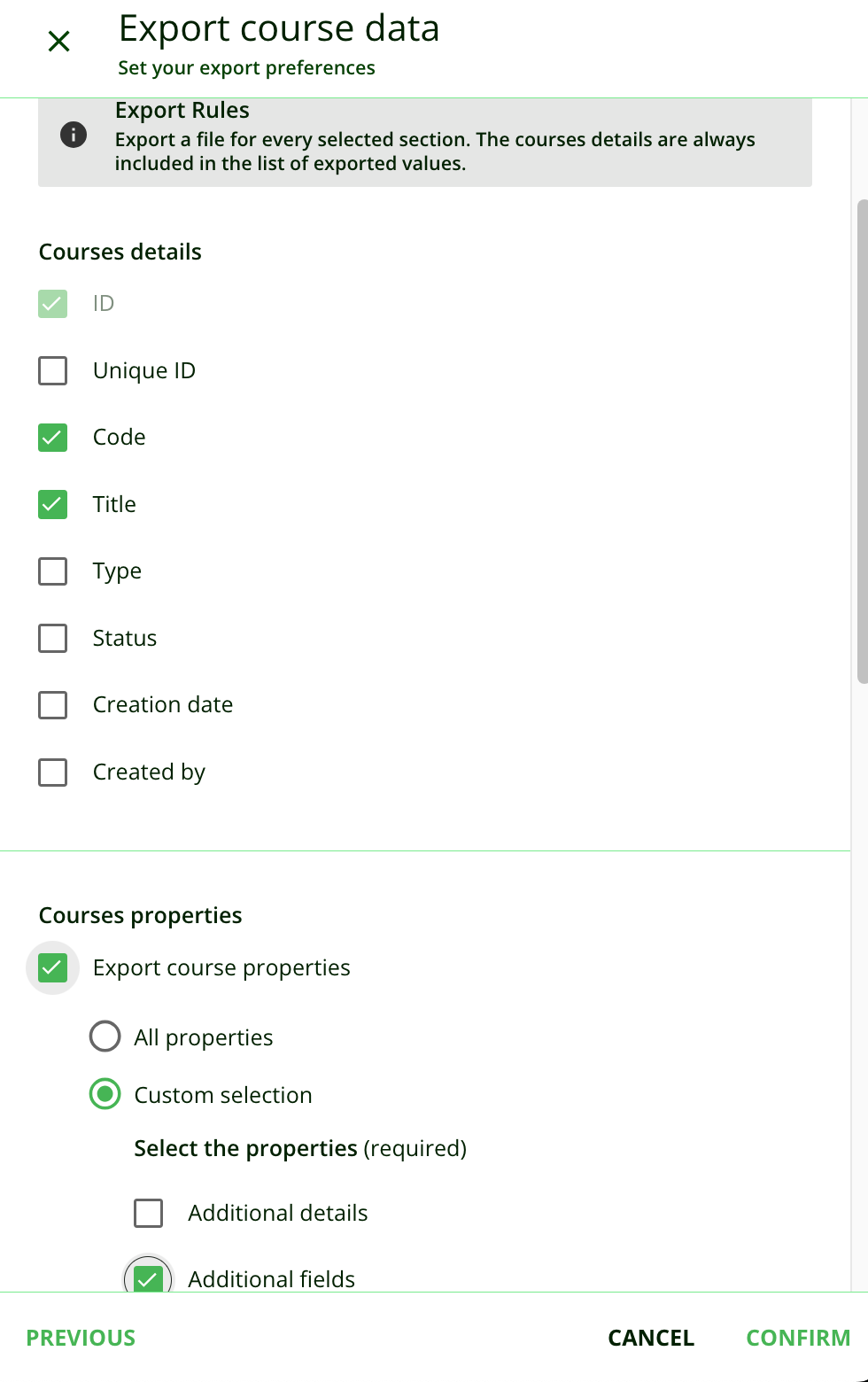Hello!
Our organization is struggling with tracking versions of the lessons put into Docebo. Docebo doesn’t have a timestamp for uploading content (single ‘lesson’ into the CLOR) so we cannot track when content was uploaded. Thus, making it difficult to pull reporting on what content may need to be updated. We’ve thought about putting dates in the title, however I am not thrilled with this idea - how do others manage/track this? Do you use Docebo, or an outside spreadsheet/program?
Thank you!