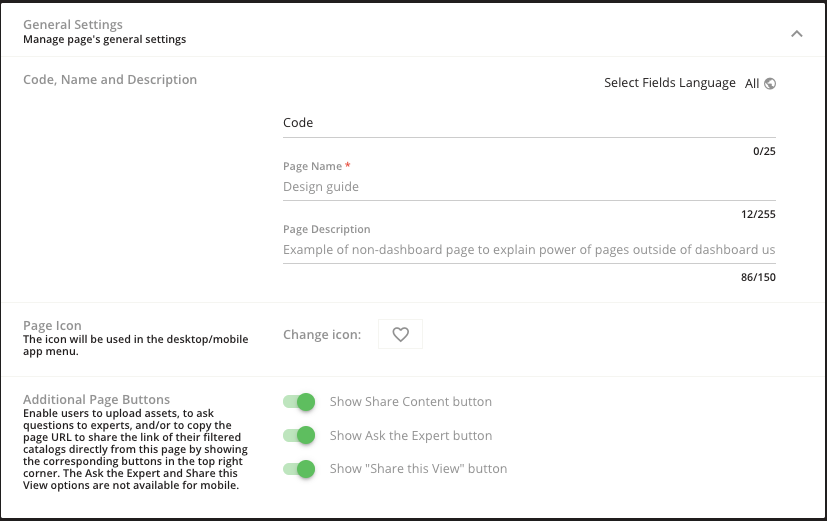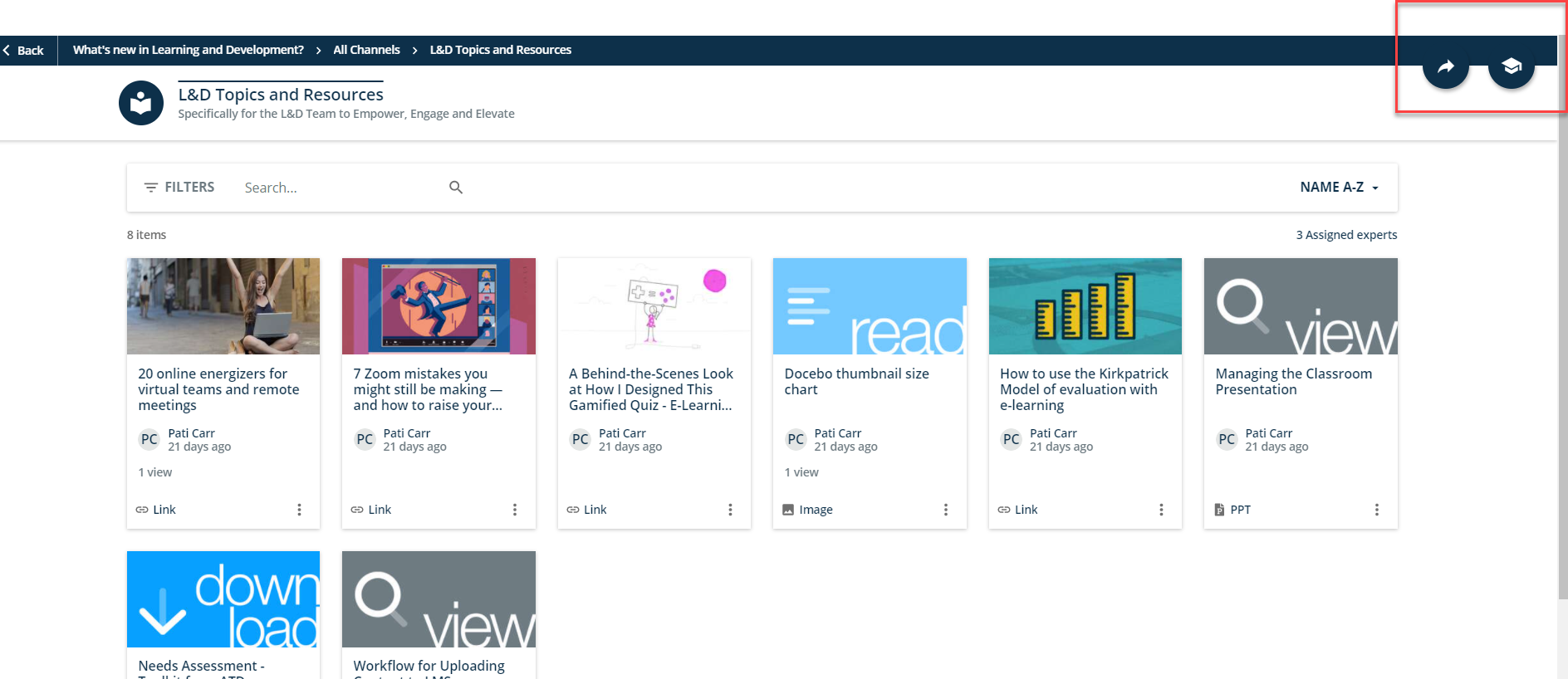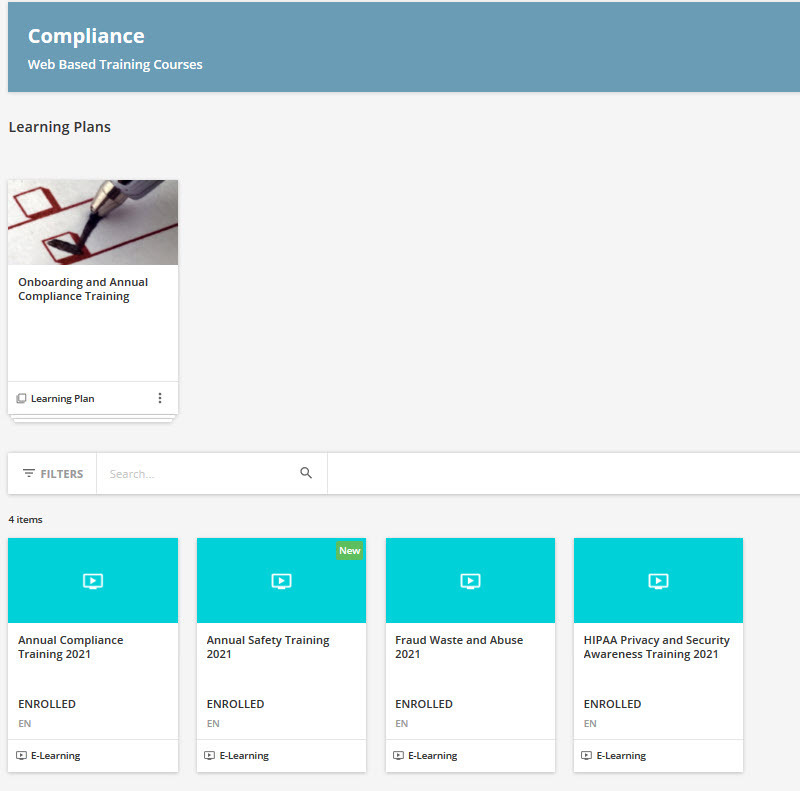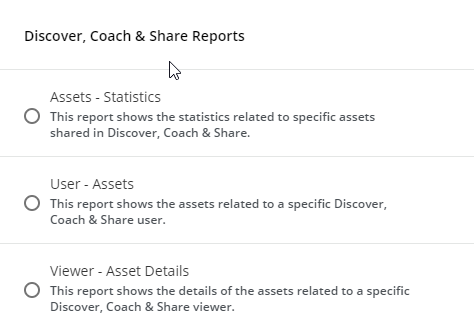Hi there Community!
Hope you are all enjoying the week.
Today I’d like to share with you some insights about one of the most common conversations that I have with my clients, colleagues and sometimes friends (yes, also friends ![]() ), and it it related to the difference between Catalogs and Channels.
), and it it related to the difference between Catalogs and Channels.
So, as most of you know, if you are not using Discover Coach & Share (by the way, you should take a look at that youtube video) sometimes Channels are confused with Catalogs or not used at all, and this might be disadvantageous in terms of the Learner Experience.
In order to do a quick recap, you should use:
- Catalogs: When you want to provide to your audience the possibility to select and choose the courses that they want to take (any course that is not mandatory but you want to make available).
or
- Channels: When you want to organize the courses of your learners in “shelves” or “Labels” to help them to understand that the courses that they are taking belong to some specific category.
But most of all, you need to remember that in Channels you see courses only if you are enrolled into while in Catalogs you can see both courses where you are enrolled or not.
That said, let me give you a Pro-tip to finish, have you ever wonder “how can I organize the courses where my learners are enrolled by year? ![]() ” Then Channels is your answer! to do so you need to:
” Then Channels is your answer! to do so you need to:
- Create some channels accordingly to the timeframe that you need, let’s say 3 channels one per each year, 2021, 2020 and 2019 and start assigning your courses there.
- Create an specific page in the learners menu, call it “Your Courses by Year” and use the Channel Widget selecting the channels that you previously create
- Enjoy!
Sure, channels are fantastic, but if you really want to unlock their true potential and finally be able to implement the Social part in your LMS that everyone is buzzing around… take a look at this course about Discover Coach & Share in Docebo University.
What do you think about this, are you using some other tricks with channels? Let me know and lets chat about it!
Cheers!
Dany