Hi all,
When I click the button shown below to download survey results, the file is being downloaded in text (.txt) format rather than Excel format. Does anyone know why this might be?
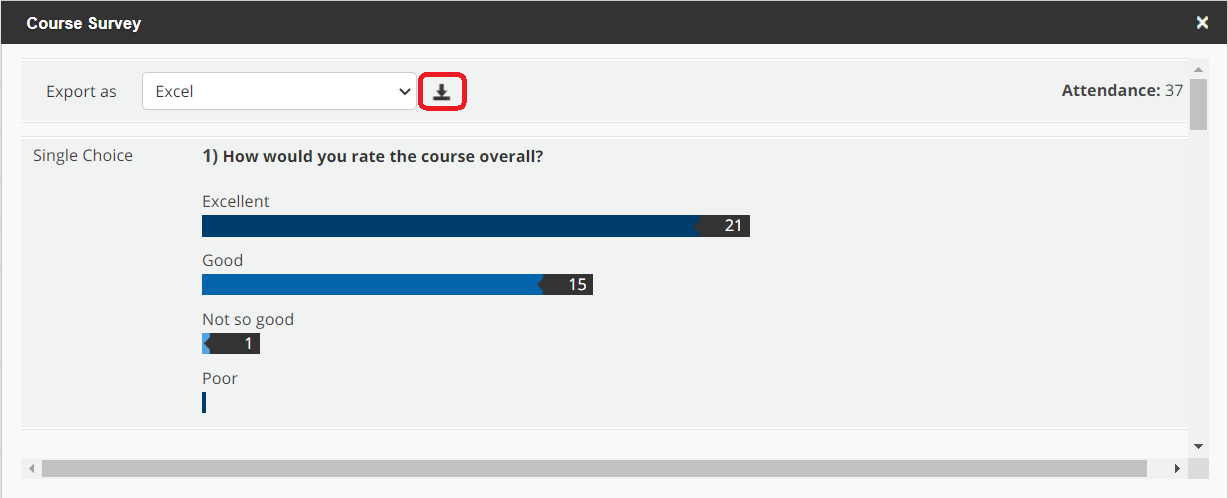
Hi all,
When I click the button shown below to download survey results, the file is being downloaded in text (.txt) format rather than Excel format. Does anyone know why this might be?
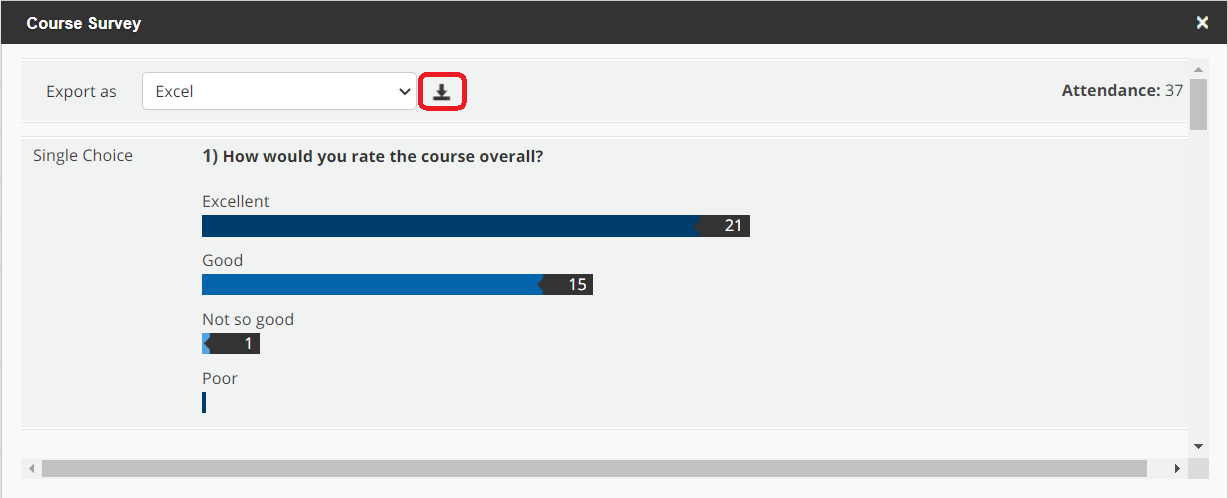
Best answer by Annarose.Peterson
hmm, that seems like a bug. I used to be able to get that in excel, but testing in my platform, both the options (excel and CSV) just create a .txt. file to be downloaded.
Enter your email address or username and password below to log in to Docebo Community. No account yet? Create an account
Enter your E-mail address. We'll send you an e-mail with instructions to reset your password.