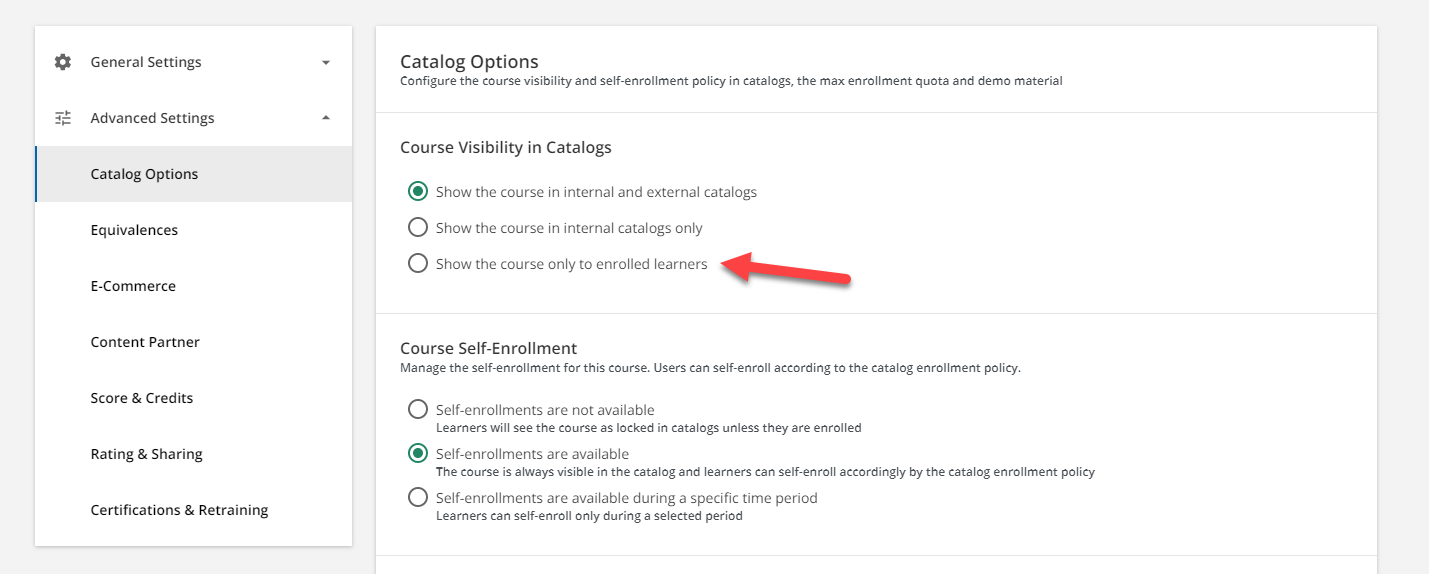We have a power user who has been working on some course. They have been placed in a catalogue and that catalogue has been assigned to the top level user branch and all its descendants. We have the courses locked for enrolments but are published.
These course will not show up in the global search and i cant work out why. They appear in the search for me (as a super admin) but for standard users they do not appear. What setting has been missed and is it all at all related to that fact its been a power user working on the course.