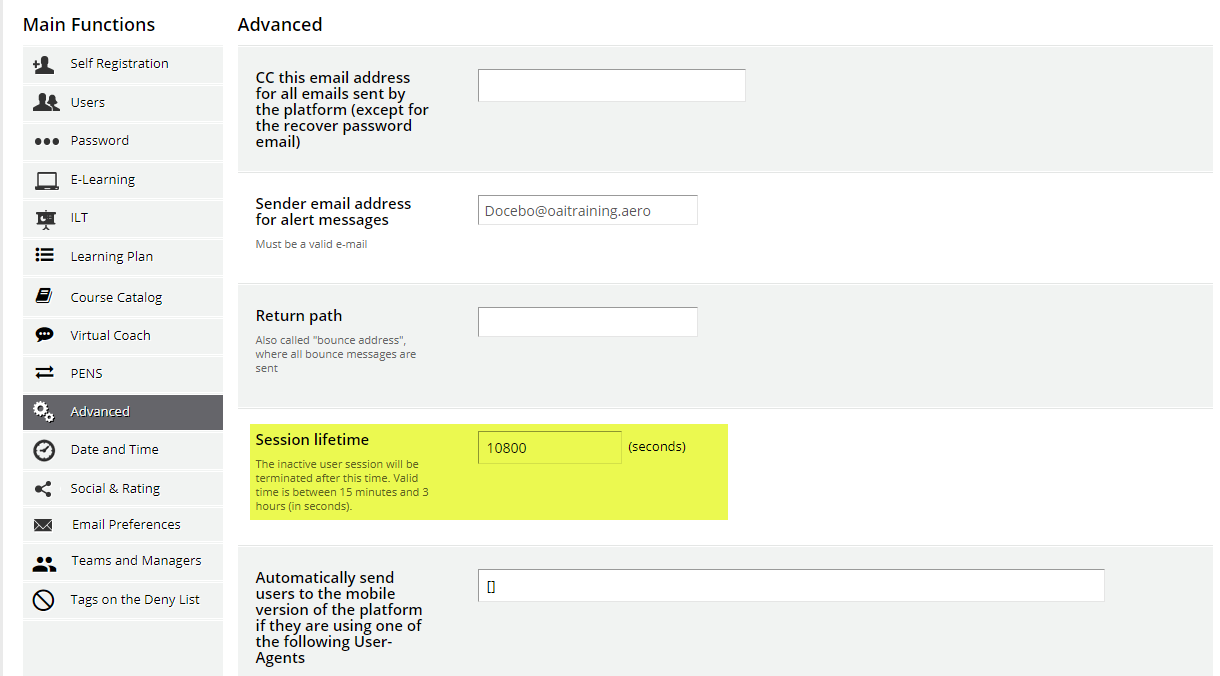My organization has an initiative for 2021 to drive training - both inside of Docebo and out - by making training hours a part of everyone’s quarterly bonus objectives.
However, the more we use Docebo, the more we are finding that the nuances of time tracking vary widely depending on the type of training (Courses, Classrooms, External, etc.) as well as the type of course material (video, SCORM module, etc.).
For example, we had a learner recently take a course with a 5 minute SCORM module and leave their tab open (we assume). They ended up getting almost 260 hours of Total Time for this.
I have proposed that we use the course Average Time or even Credits (CEUs) to report on time tracking for the bonus metric but it has not been a popular idea amongst our Super Admins.
Has anyone dealt with this in Docebo and, if so, how has your organization decided to handle training time that’s real vs. a nuance of a tab or module?
Thank you in advance for any ideas!!