I have done everything correctly by passing the metadata between Azure AD and Docebo, matching up the Unique Identifier field, uploading SSL certificates for my test domain, and I still get the same error:
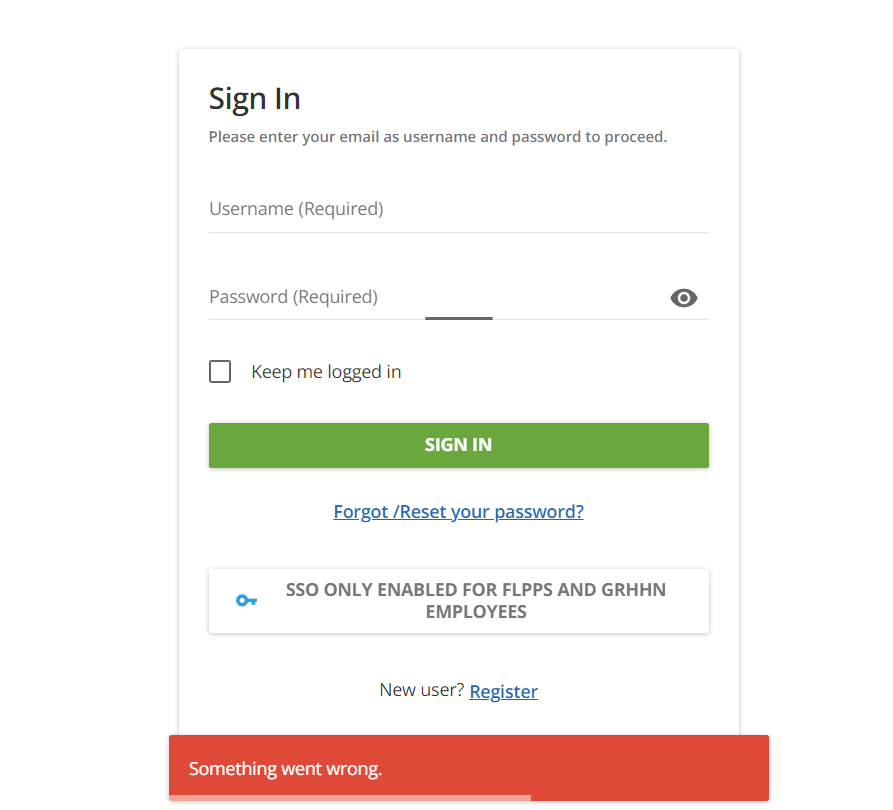
The expert my AM gave me has no idea why its not working. IT has no idea. I’m at a loss!








