Any idea on how to update the font used in my custom buttons? Trying to get them to match the custom content widget font
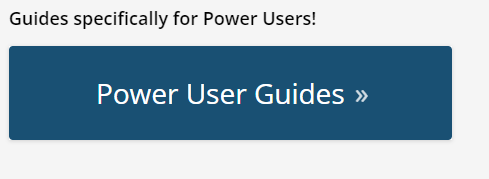
My CSS:
/* Custom Buttons PU Page */
.button_PU_page {
border-radius: 4px;
background-color: #105074;
border: none;
color: #FFFFFF;
font-style: bold;
font-family: Arial, Helvetica, sans-serif;
font-size: 28px;
text-align: center;
padding: 28px;
height: auto;
width: 100%;
transition: all 0.5s;
cursor: pointer;
}
.button_PU_page span {
cursor: pointer;
display: inline-block;
position: relative;
transition: 0.5s;
}
.button_PU_page span:after {
content: '\00bb';
position: absolute;
opacity: 0;
top: 0;
right: -20px;
transition: 0.5s;
}
.button_PU_Page:hover span {
padding-right: 25px;
}
.button_PU_page:hover span:after {
opacity: 1;
right: 0;
}My Html on the widget:
<a href="/pages/384/trace-power-user-guides">
<button class="button_PU_page"><span>Power User Guides</span></button>
</a>Any help would be super appreciated - I’ve tried so many different lines of code but nothing is working







