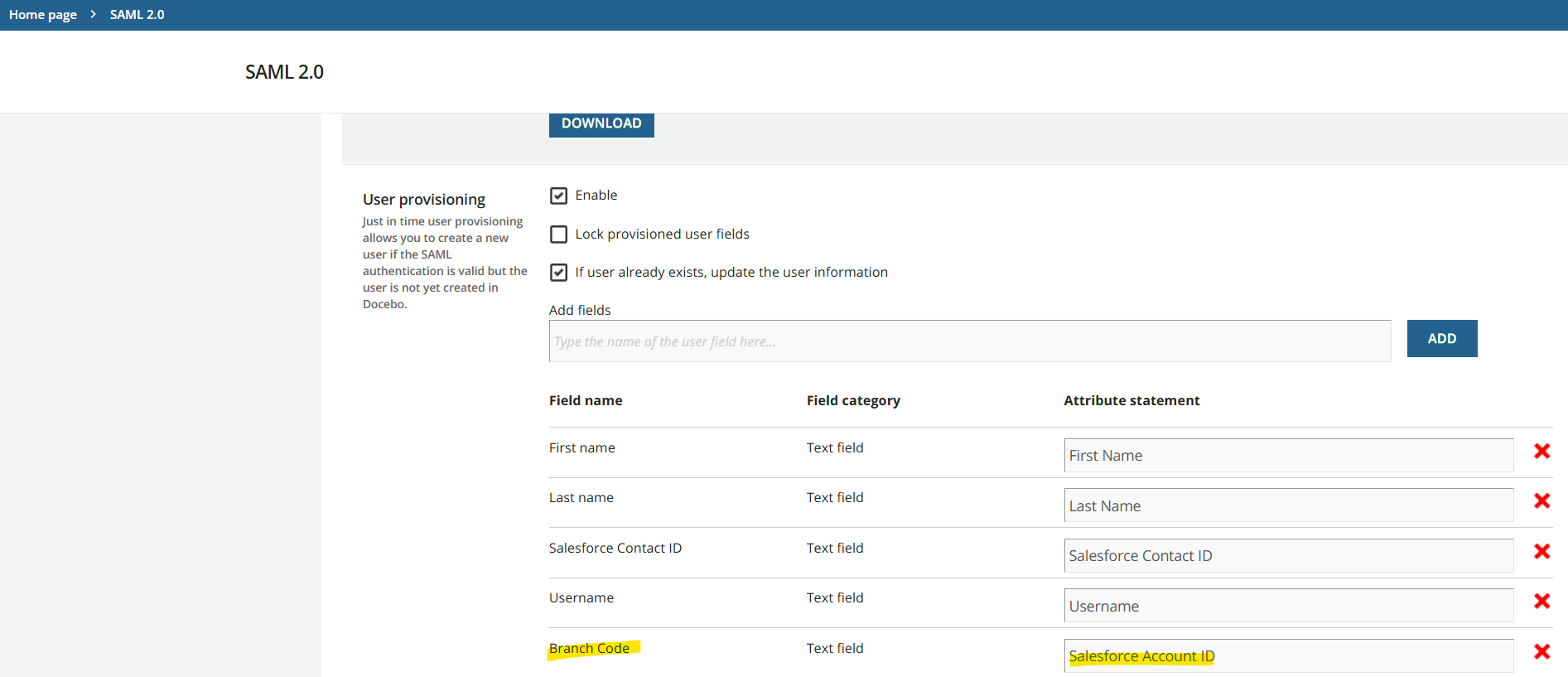WE are still having an issue with SalesFORCE and Branches with users being moved into the root folder if the branches do not sync. This has become such a manual process, that seems to be never-ending since we have over 600 users and we have many reorgs, therefore, users are constantly moving, or new hires joining. Does everyone that has SalesFORCE and the stand-alone app have this same issue?? When you create a users on the stand-alone app and put them in a certain branch, then the CRM teams gives that user SalesFORCE access a week or so later, and they go into Docebo through SF - they end up moving the user out of the branch I created and instead back to the Root folder?
We have 2 diff teams that work on this - the CRM team who runs SalesFORCE and our LMS team. Therefore, this has become such a process (bc we have about 900 users and counting) that are constantly being moved or updated if we are not quick enough to provide the CRM the exact branch name we created. We also have to rely on them to update the branch for us, which has now added so much more work onto their job.
I cannot see how an org with thousands of users is dealing with this? again, yes, our org def has new users and user structure so this is def not ideal. Looking for ideas, help or feedback! How do you make this work for your organization???