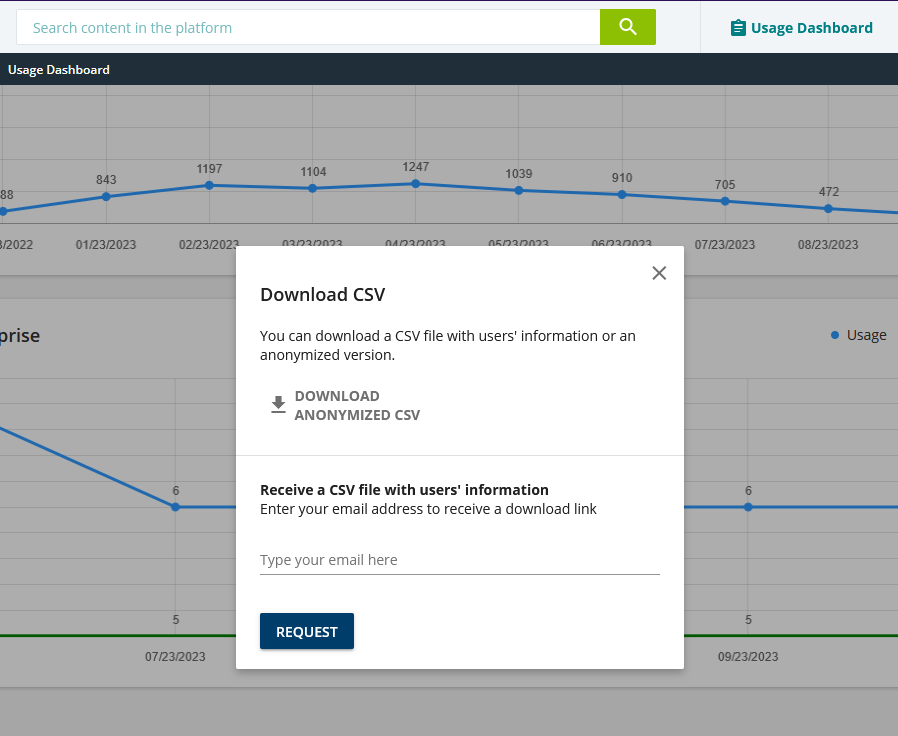Hihi!
Is there a report or recommended way to find the # of users that have enrolled in our courses? When I run the course report I can see that 12 have enrolled in one course, 20 in another but these might be the same people.
We want a count of unique users that have enrolled in our courses. Would the best way be that I sort them by username and then count individually so we can say for example: 98 partners have enrolled in our 65 courses or out of our 375 staff members, 195 have enrolled in courses.
Thanks for the help!