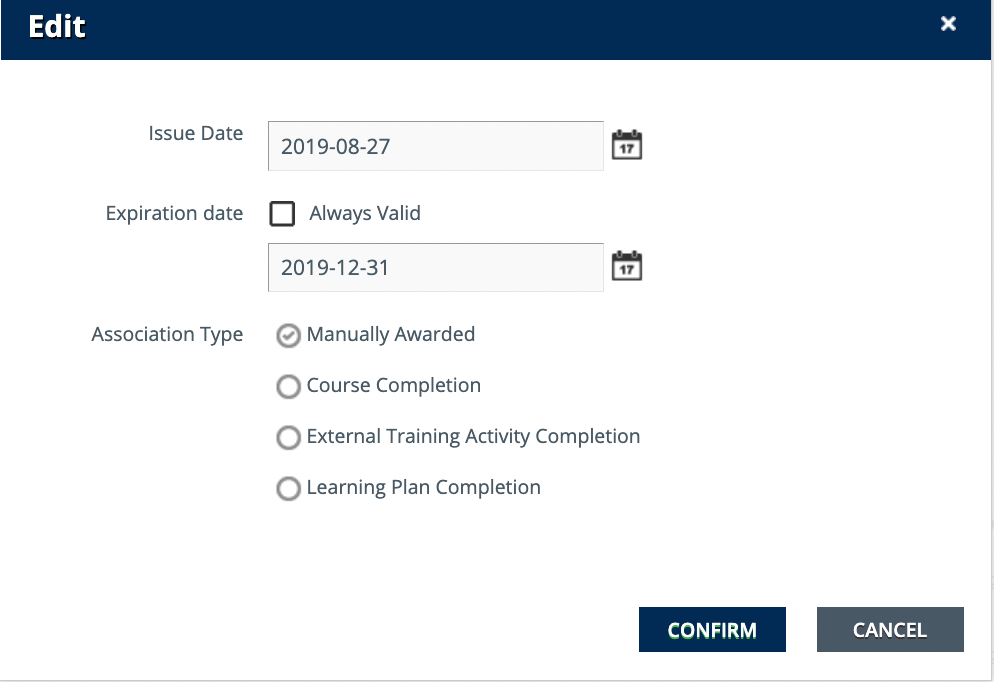I’m using the Certs & Retraining app to handle our Safety Training Program. Users take an elearning course and receive the associated certification. Each cert has a renewal period of 1 or 2 years. When it’s time to renew, users can take a qualifying elearning course (which is already linked to the cert).
It worked as intended during testing. We’ve now launched it and have about 18 courses on the system associated with certs. The problem is that some folks are issued the cert and others aren’t. In trying to troubleshoot the issue, I’ve analyzed the reports and there’s no rhyme or reason to it. There are no themes related to date, specific course, or user that I can see.
Has anyone else experienced the issue?