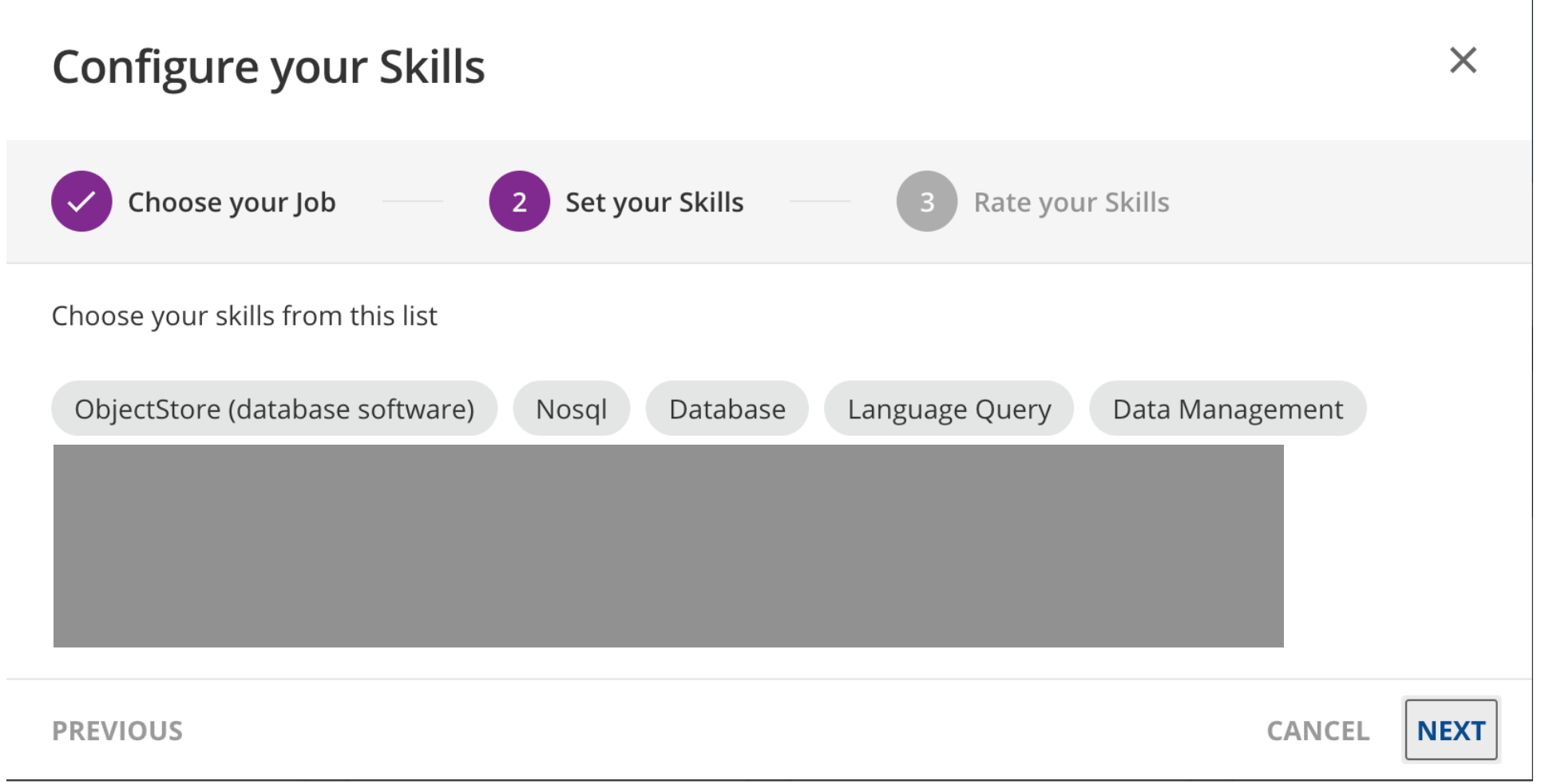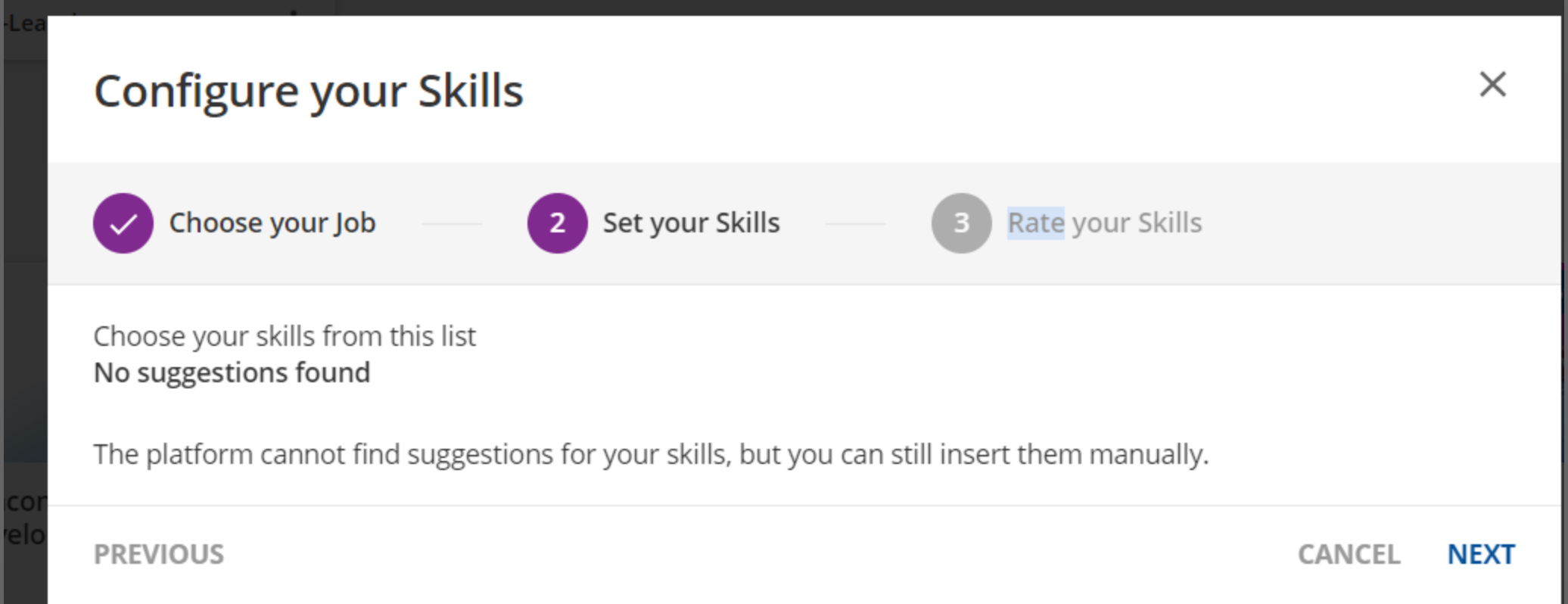
Hi,
Some of our learners have reported that when they first log into Docebo, the “Discover how to improve your skills” popup doesn’t work for them. When they are at step 2 “Set your skills”, nothing works except for the the “cancel” button (attached image above). I tried to reproduce the problem as a superadmin. The popup looks fine to me (image below). I checked the “skill management” settings, nothing segregates users. What could possibly be the reason that it doesn’t work for some of them? Thank you!