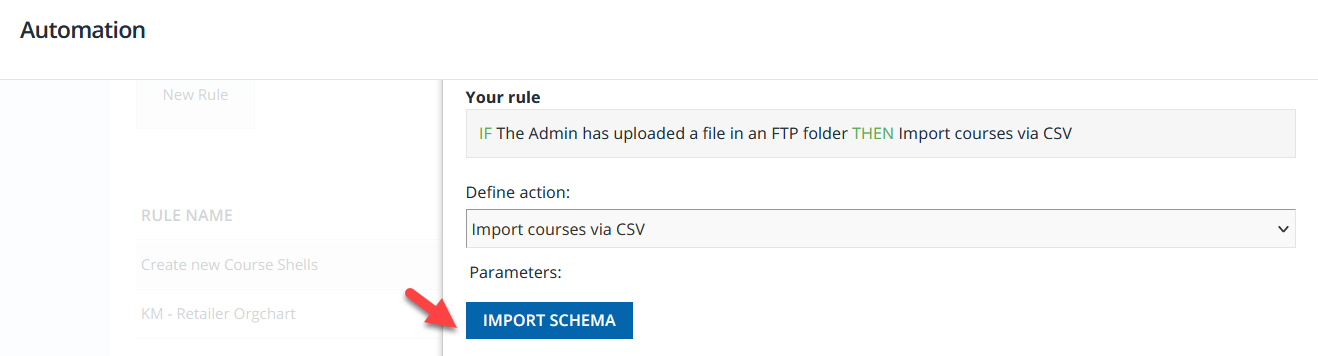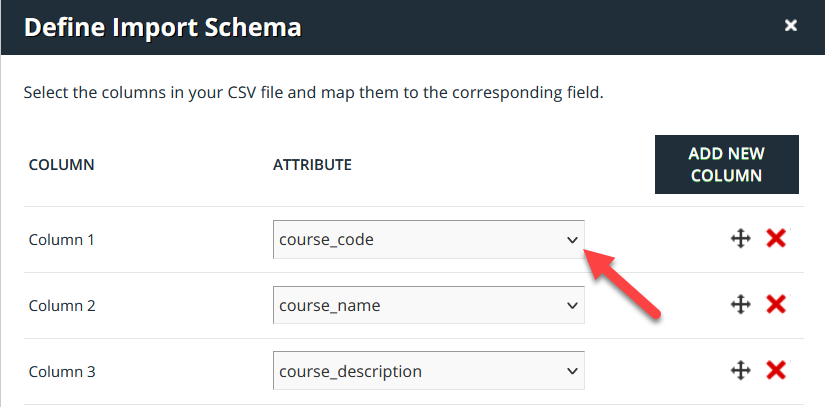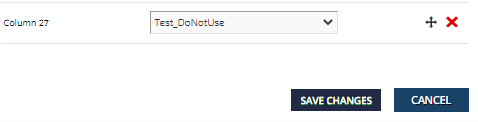Hello!
I am using the Automation app to create course shells with a CSV file upload. I have setup a scheduled rule which, once a CSV file is added to an FTP folder, imports the courses using a custom import schema.
The process itself works absolutely fine. However, we now have a mandatory additional course field, which causes the import to fail and sends the following error on the log:
Invalid option 'field_1’
The additional field is a dropdown list, so I have assumed that the value should be the string value of the dropdown option, as per the information for managing uses via CSV on this page: https://help.docebo.com/hc/en-us/articles/360020128839-Importing-and-Managing-Users-via-CSV-Files
...But clearly this is not working, and we can’t leave it blank because it’s a mandatory field.
Does anyone know the correct way to reference a dropdown value when importing via CSV, please?