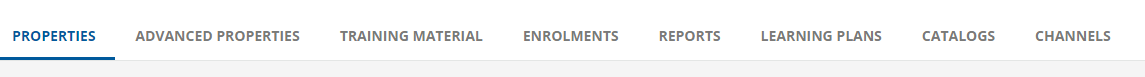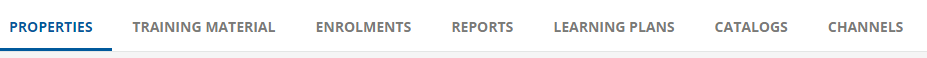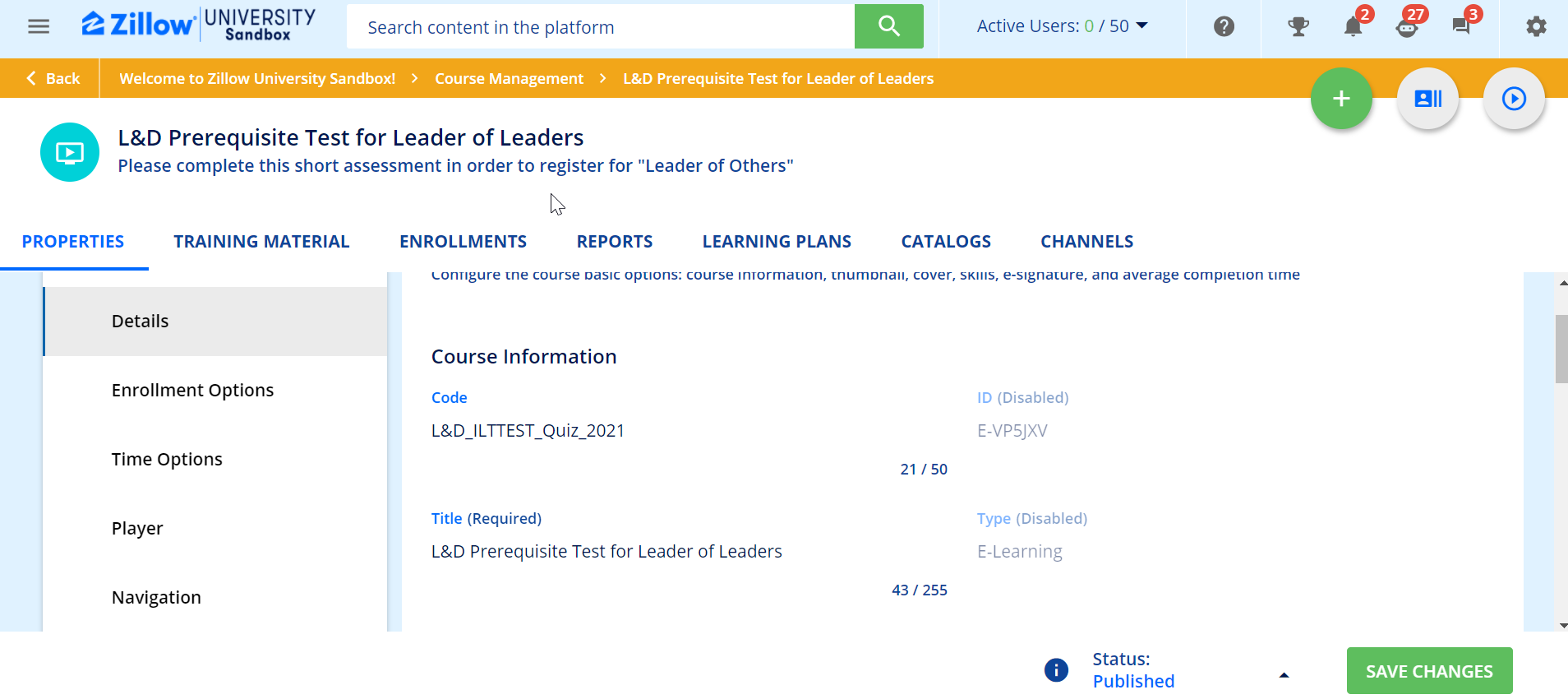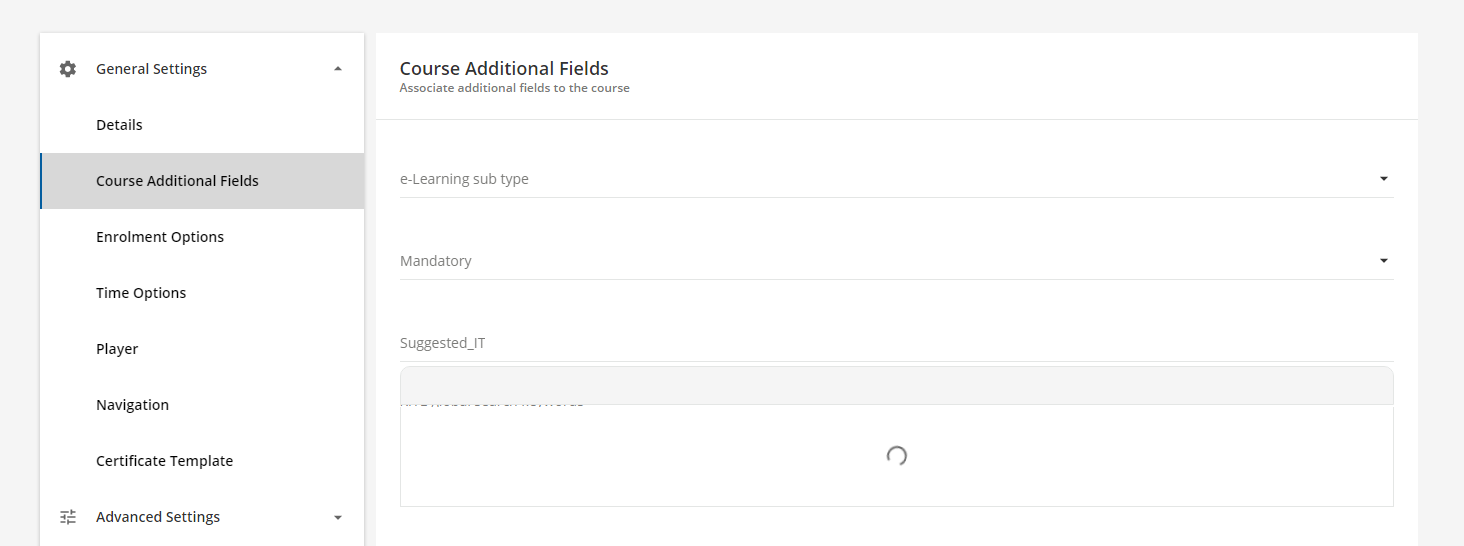Happy New Year everyone! Well, 2022 is here and whether you are still planning for this year, are in full execution mode or maybe a little of both, we hope you’ll keep our recent Give Yourself The Gift of Learning Challenge in mind. My hope for you this year is to make time to focus on your growth and development. It can be so easy to lose sight of this as we get bogged down with endless to-do’s so I challenge you to make time for yourself one of those to-do’s this year.
We have a lot of ideas, features and enhancements to deliver so we’re excited to get started and bring you the very first ‘What’s in your sandbox’ post of 2022.
Here is what you’ll find in your sandbox this month:
⏏️ Add Branch Info to User Exporting Feature
💡 We’re excited to give credit to this idea and all the voters!
We heard and we did! Officially ready for testing in your sandbox, you can now export users in either CSV or XLS format. You can also include the following branch details in the exported file:
- Branch ID
- Branch Code
- Branch Code Path
- Branch Name
- Branch Name Path
When setting up your export, you will now notice a new Select Branch Fields option when configuring your file.
🤓 More details in the Knowledge Base
🧑🏻🤝🧑🏿 Improvements to Group Creation
💡 Thanks to the idea submitters and voters for these 2 ideas. We’re giving credit where credit is due!
We have made three updates to the automatic creation of groups. While there may not be a lot to say about this functionality, in this case, a picture is worth more than a hundred votes ![]() .
.
Automatically add users to groups based on language or email address
Easily create groups based on language or email addresses by selecting user field based conditions when automatically creating groups.
Email: You can now automatically assign users to the group depending on whether their email address contains a keyword. Keep your @coke.com and @pepsi.com customers separated!
Language: Automatically assign users to the group depending on their selected language in the My Profile area. Remember that if users do not select a language, the platform will automatically assign them the platform default language set in the Localization Tool.
Import users to groups via CSV (Updated! Sorry, it is available to PUs!)
We want to help you save time (so you can get in as much learning as possible!) and one way that might help is the ability to create groups using a CSV file. As a Superadmin, you can associate users to either a manual or an automatic group using CSV files however functionality is limited to maual groups for our Powerusers.
When creating both automatic and manual group creation, you will notice a new CSV option at the top right of the Group Properties page.
Prevent deactivated users from being added to groups by automatic rules
When creating groups using automatic conditions, you can now automatically remove deactivated users. Less time spent administering, means more time for strategizing🤞🏻 !
🤓 More details in the Knowledge Base
🍪 Changes to the Cookie Manager
Heads up! You may not see this one in your sandbox yet but…it’s coming soon. If you don’t see it now, it will be live in next week’s maintenance release.
This has nothing to do with actual cookies, but how could I resist. We all deserve cookies!
You may notice that there is a new cookie banner asking users to accept the cookie policy. Why the change? Docebo platforms are adopting the enhanced cookie policy management, which enhances our compliance and aligns with applicable regulations affecting cookies, such as the European ePrivacy directive.
In addition to this, you’ll be able to optionally integrate with the OneTrust Cookie Consent solution, delegating the cookie policy management to OneTrust. This allows you the flexibility to uncover and highlight specific cookies, brand your cookie banner and measure consent rates.
🤓 Knowledge base update coming soon (check back next week for the link)!
📢 We want to hear from you!
Do you have any ideas or plans to use these updates? Share with us in the comments below ⬇️⬇️⬇️