We are really excited about all the positive feedback we’ve received so far on the NEW Ideas portal. Thanks to all of you for following the new process of searching the Feature Roadmap and existing Ideas in the portal before submitting a brand new idea using the Idea Submission Template.
Speaking of searching, I wanted to make this quick little guide to help show how to search both places for anyone new to the community or anyone in need of a refresher.
-
Search the Feature Roadmap
- Navigate to the Feature Roadmap*
- Click on the magnifying glass beside Docebo Feature Roadmap
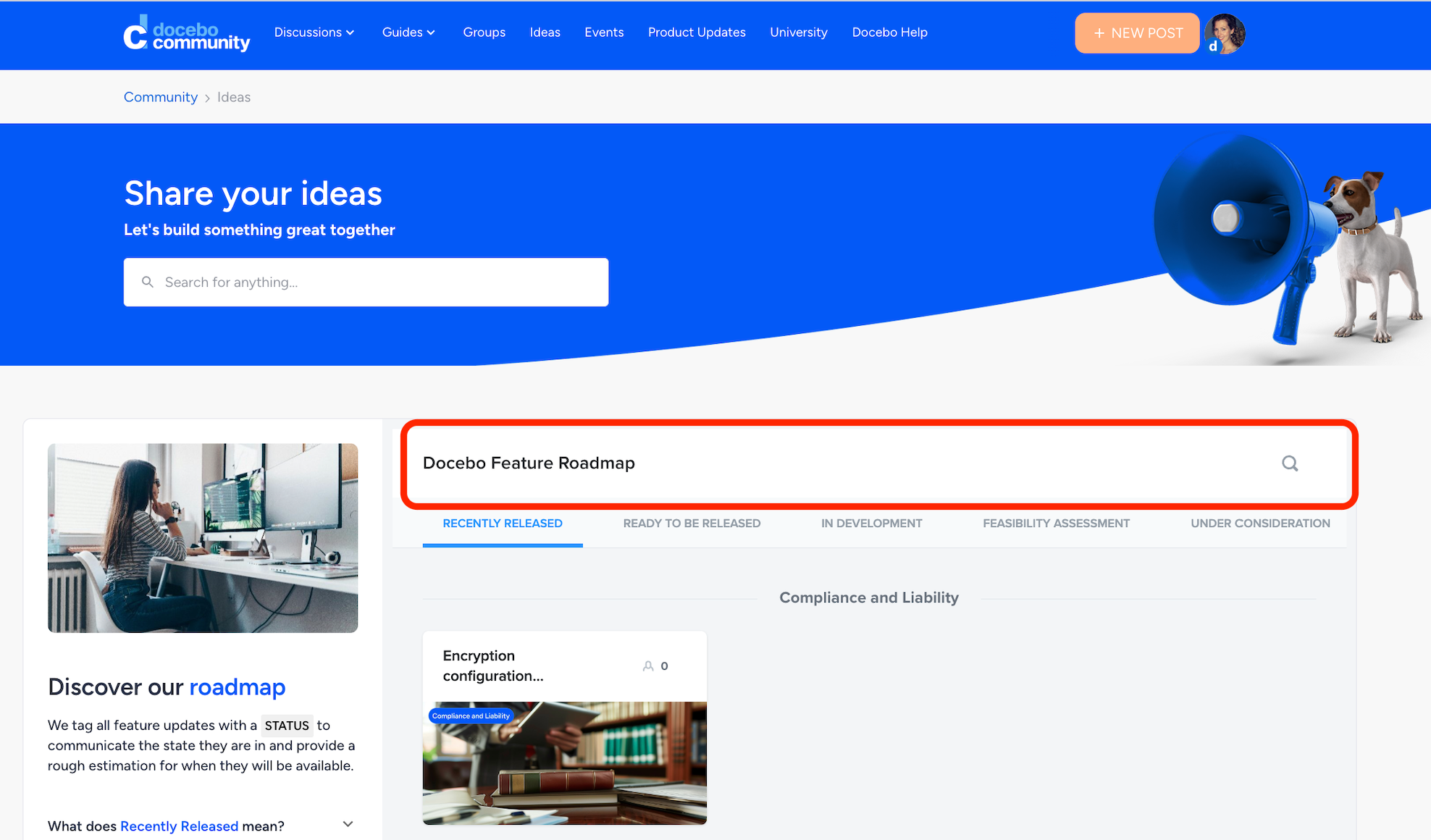
Heads up, if you click on a feature card after searching, once you exit the feature card, your search results will be lost and you will need to perform the search again.
*Please note, the Feature Roadmap is powered by Productboard. Therefore, if you see a website cookies pop-up overlayed on the Feature Roadmap, this is a Productboard pop-up.
Docebo Community DOES NOT share or sell your personal information.
-
Search existing ideas in the Ideas portal
- Navigate to the search bar located ABOVE the Feature Roadmap
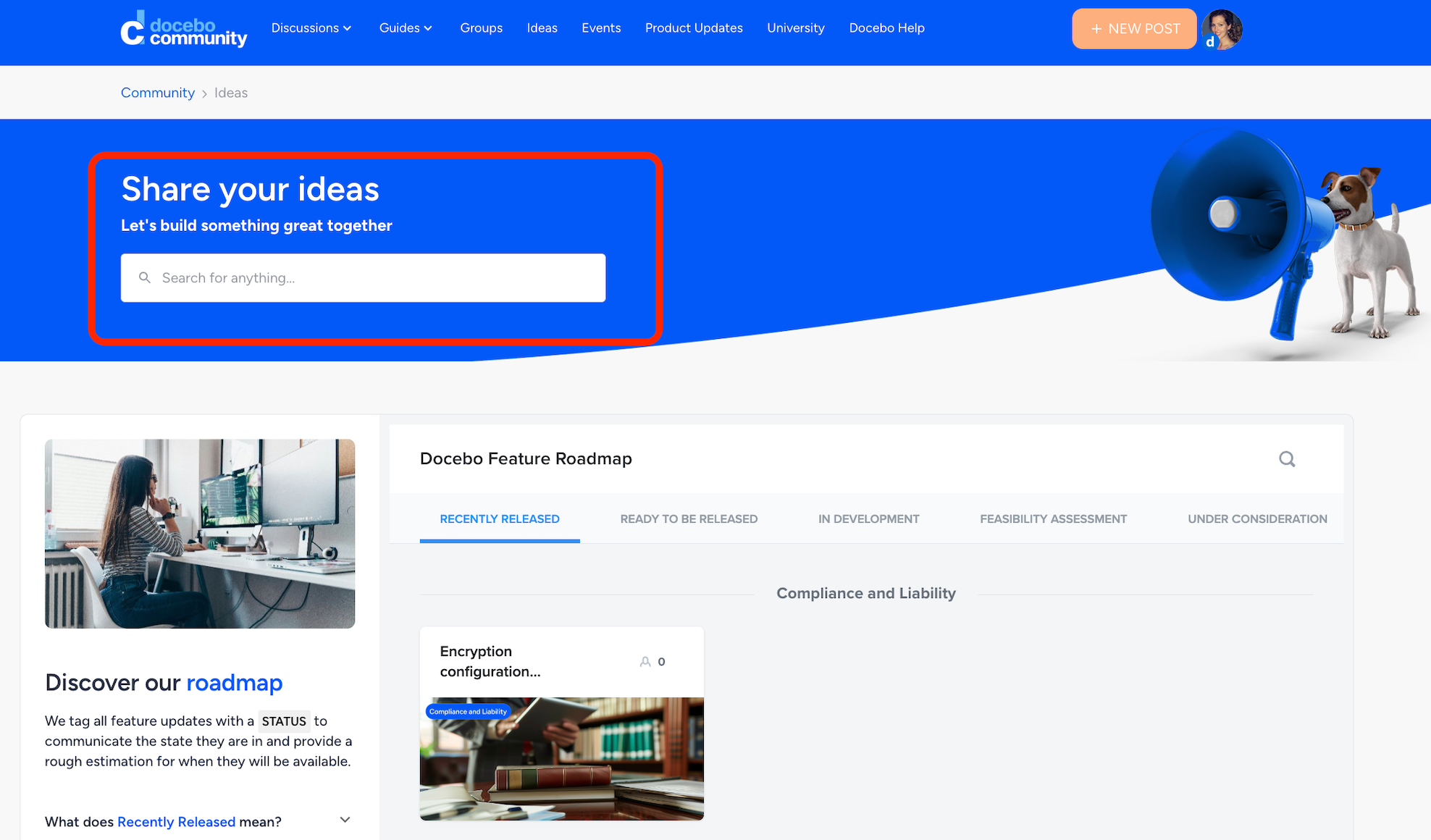
- Type in the keyword(s) for the idea you are searching. It will auto populate the 5 most relevant ideas based on your keyword(s)
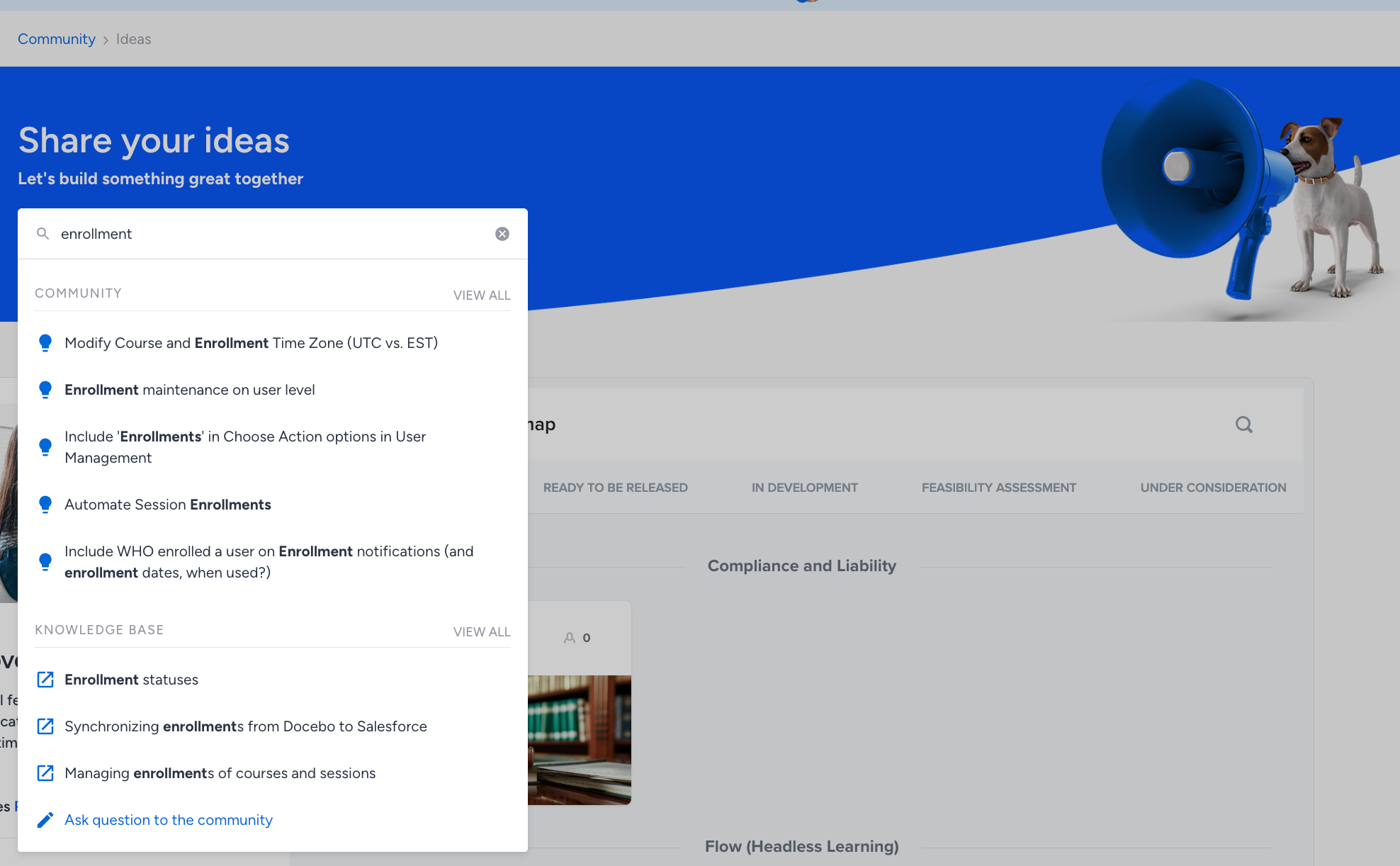
- To enhance your search, click VIEW ALL
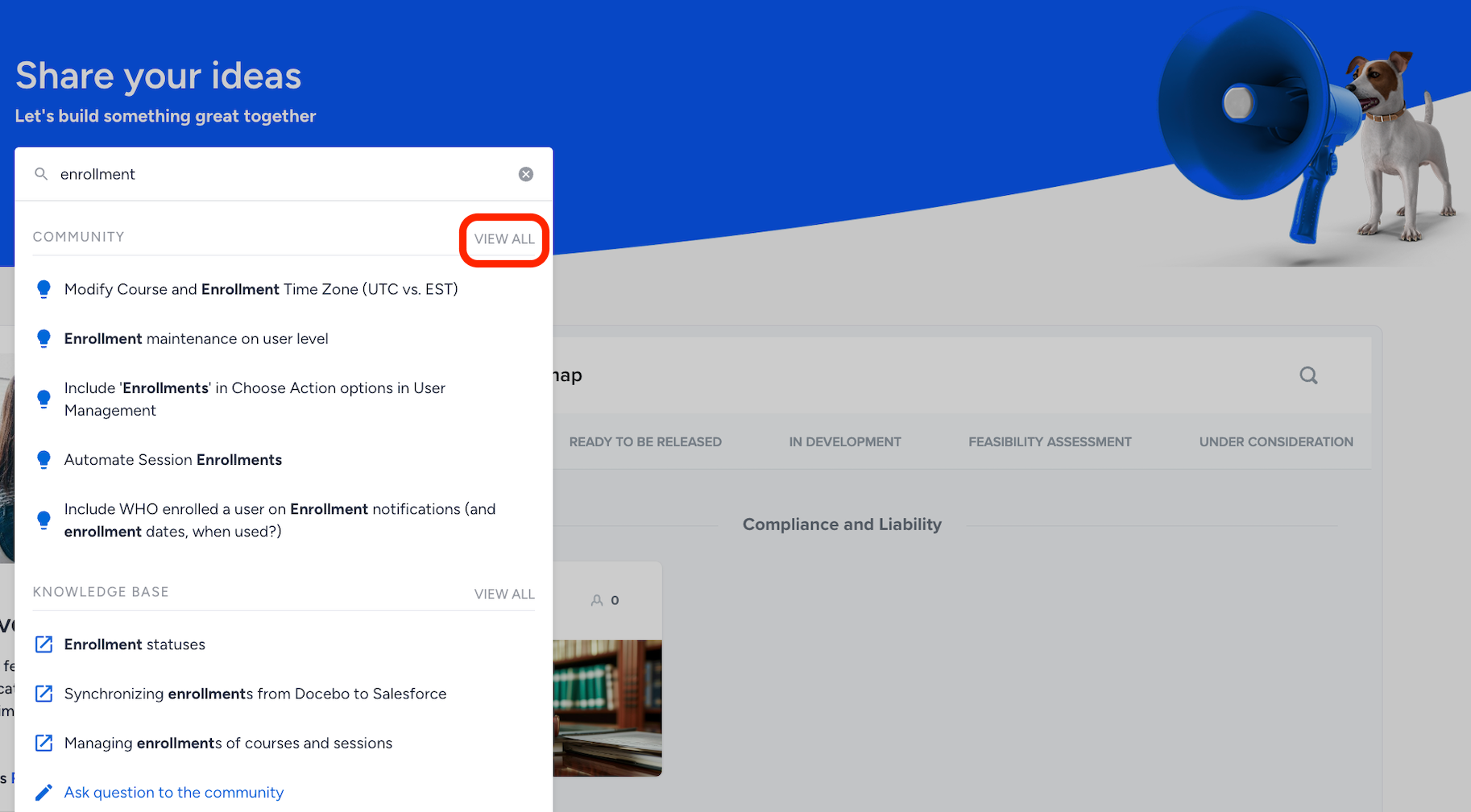
- This will take you to the Search page where you will see all community content related to the keyword(s), not just ideas.
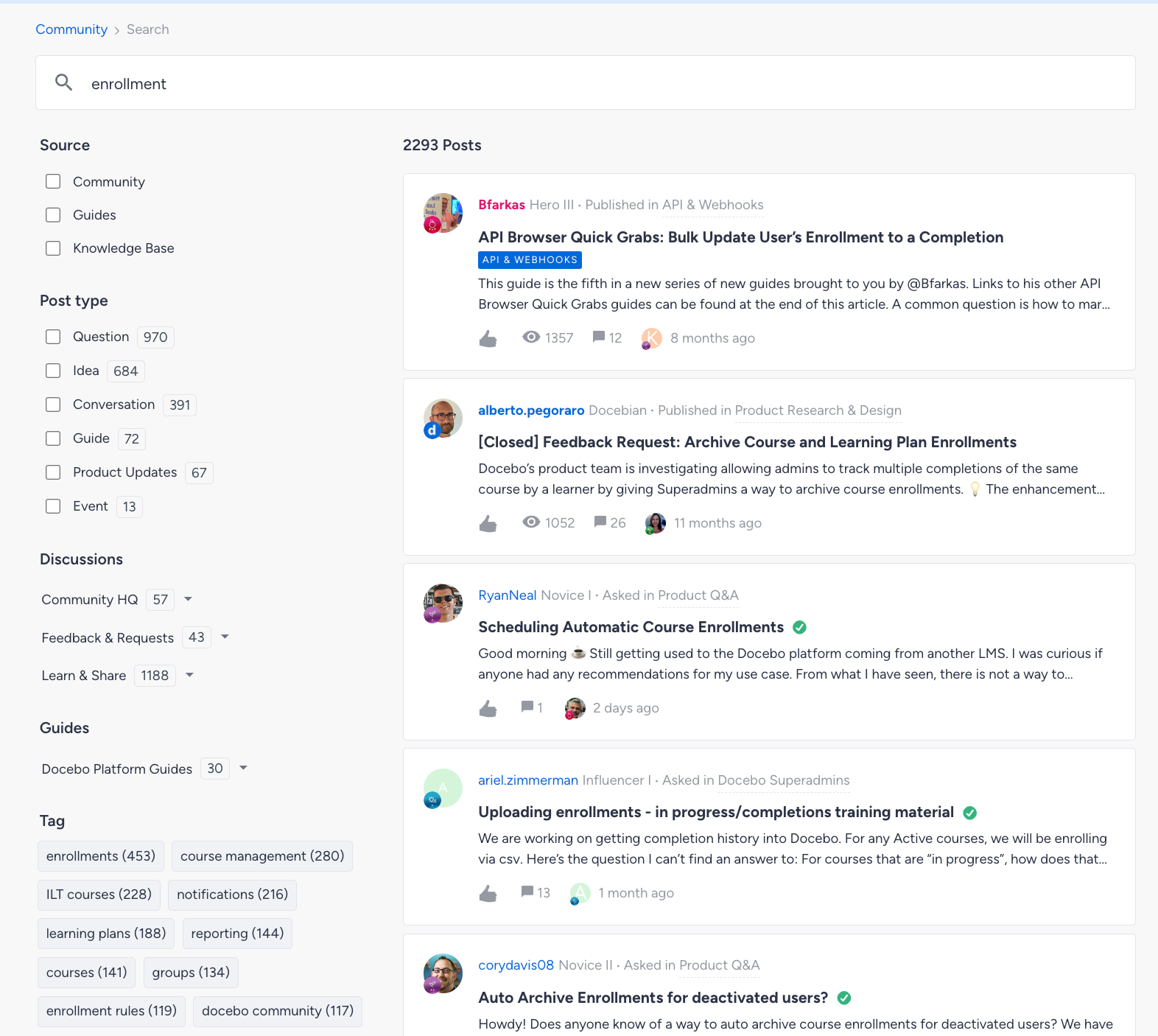
- Click on Idea and any relevant tags to refine your search of existing ideas
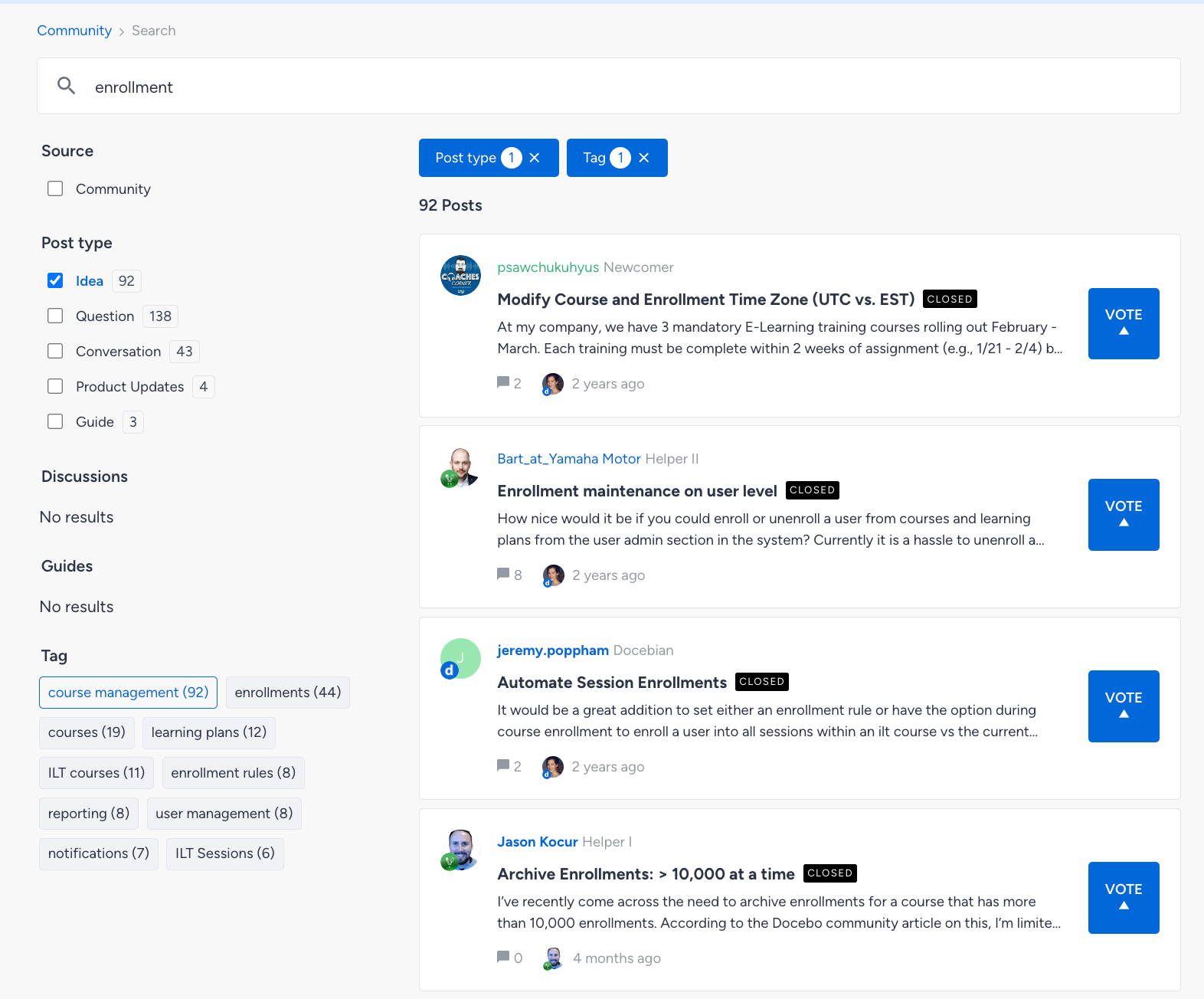
I hope this is helpful! If you have any questions or issues with searching the Feature Roadmap or existing ideas, please let me know.


