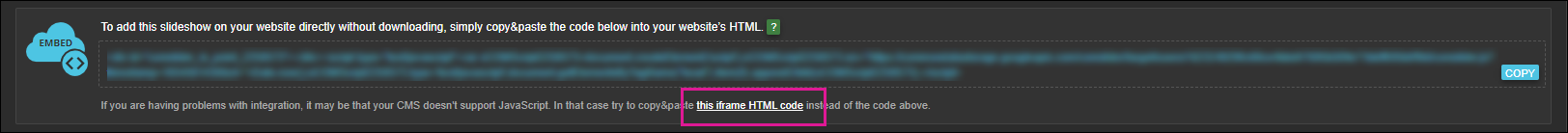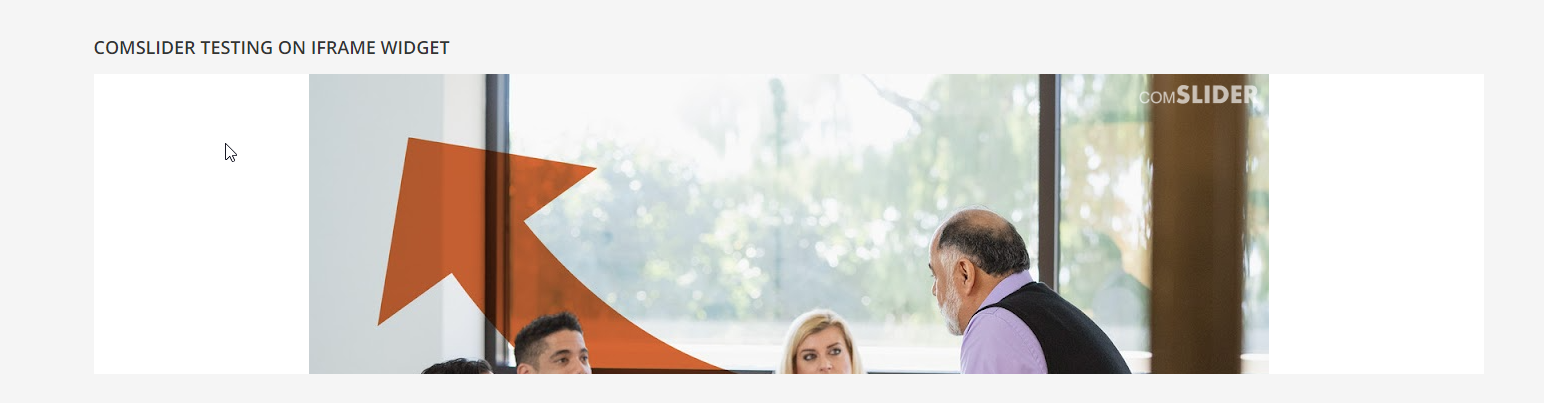I am reading through all of the great stuff on Comsliders, but I can’t get it to work. Maybe it’s the widget I’m using. Do I use the IFrame widget, the HTML/WYSISYG widget or something else?
Best Answer
Which widget do you use with Comslider?
Best answer by dklinger
Use the HTML widget.
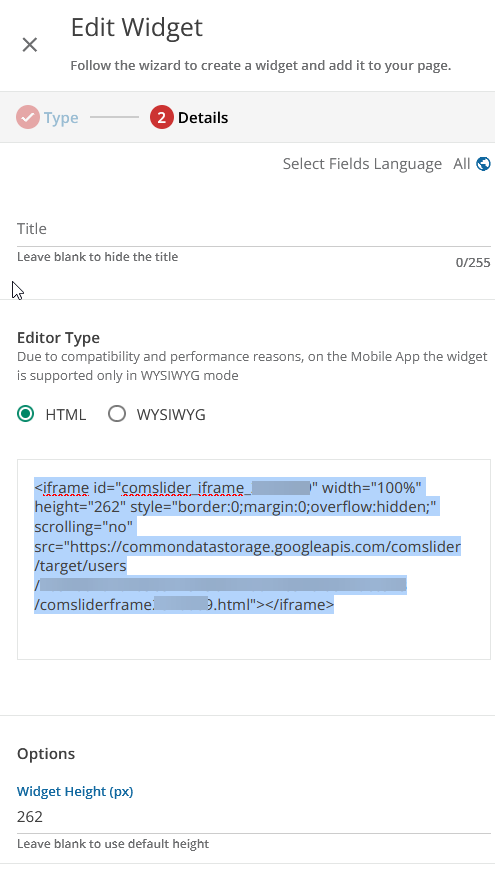
Here is my mojo with some key stuff...kinda blurred out.
Reply
Log in to Docebo Community
Enter your email address or username and password below to log in to Docebo Community. No account yet? Create an account
Enter your E-mail address. We'll send you an e-mail with instructions to reset your password.