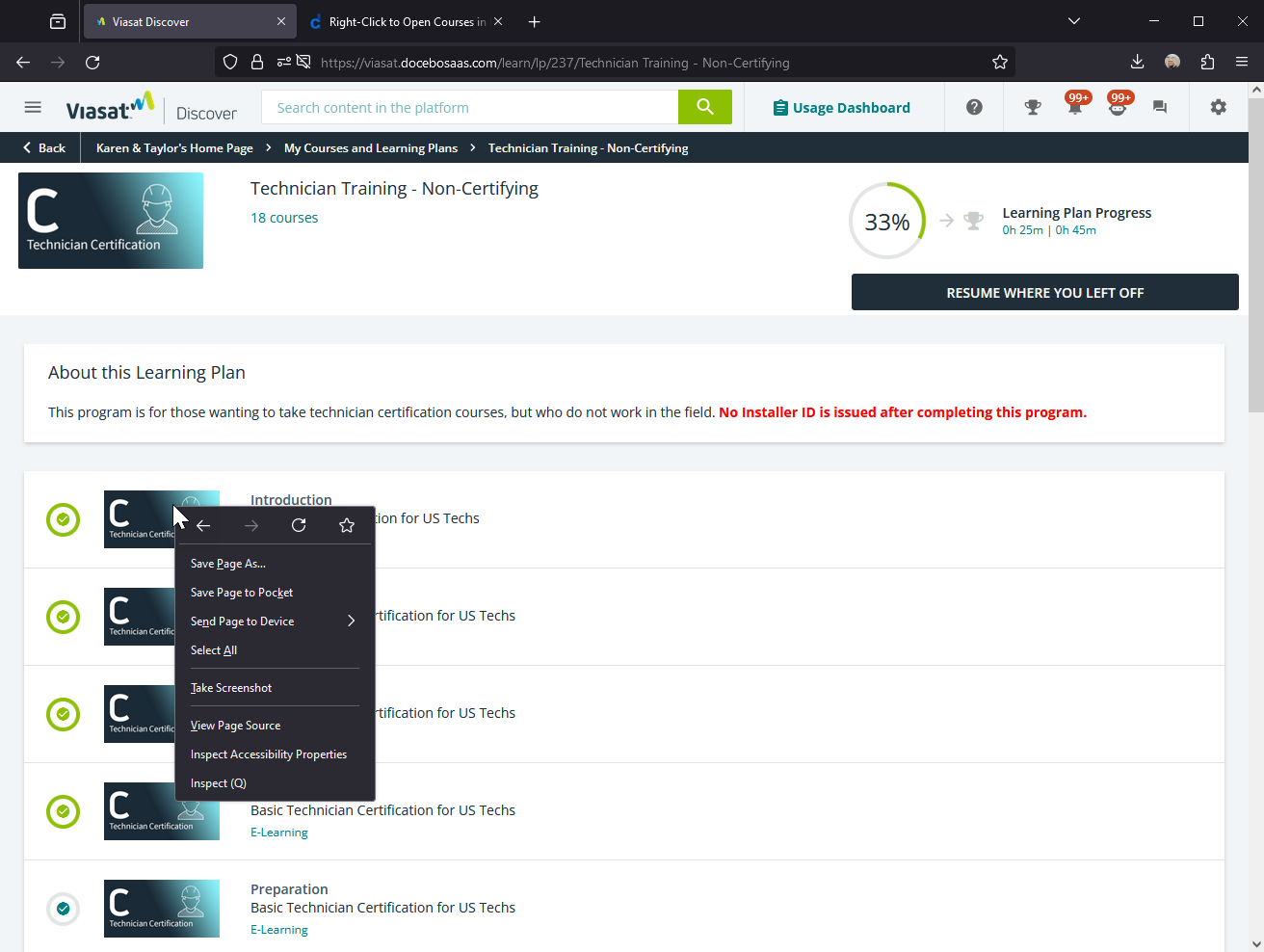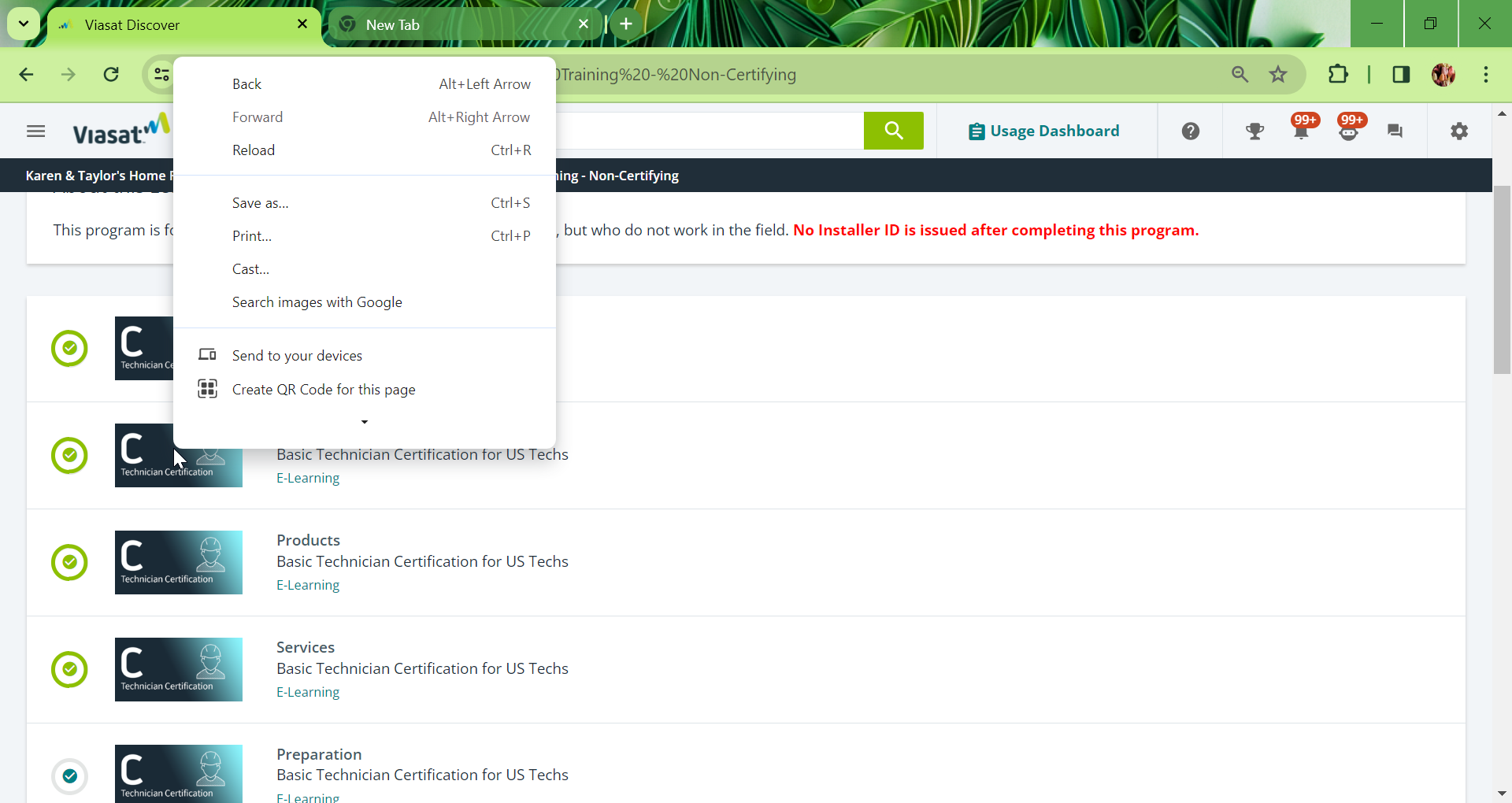Hello. I noticed with the newest release/change to the learning plan player that you can no longer right-click on a course name to open it in a new tab on your browser. I hate to see this go, as it was helpful if I need to see all the courses in a learning plan to open its properties, etc.
It’s a lot faster than having two tabs of Docebo open, one with the learning plan and one with the Course Management.
Any way Docebo can put this functionality back into the learning plan player?