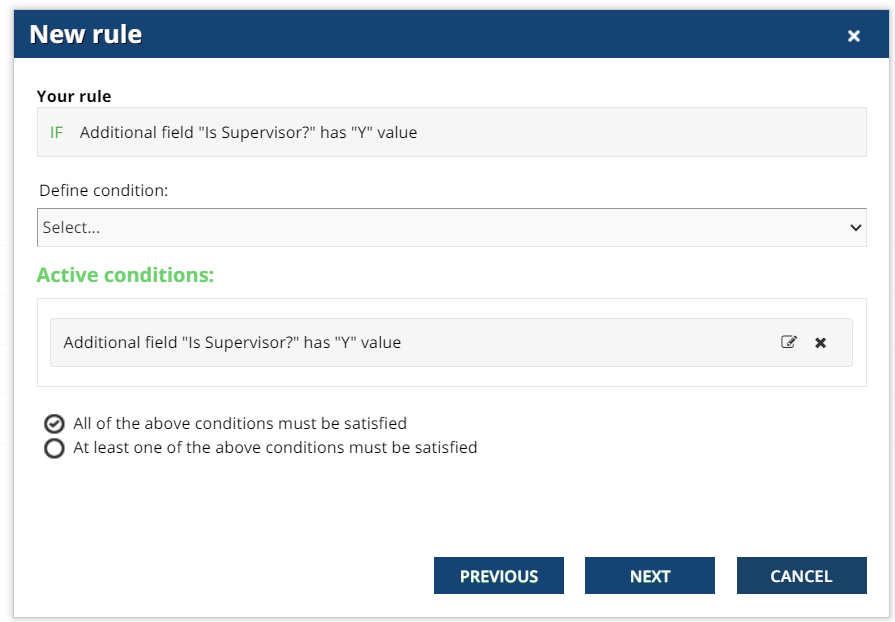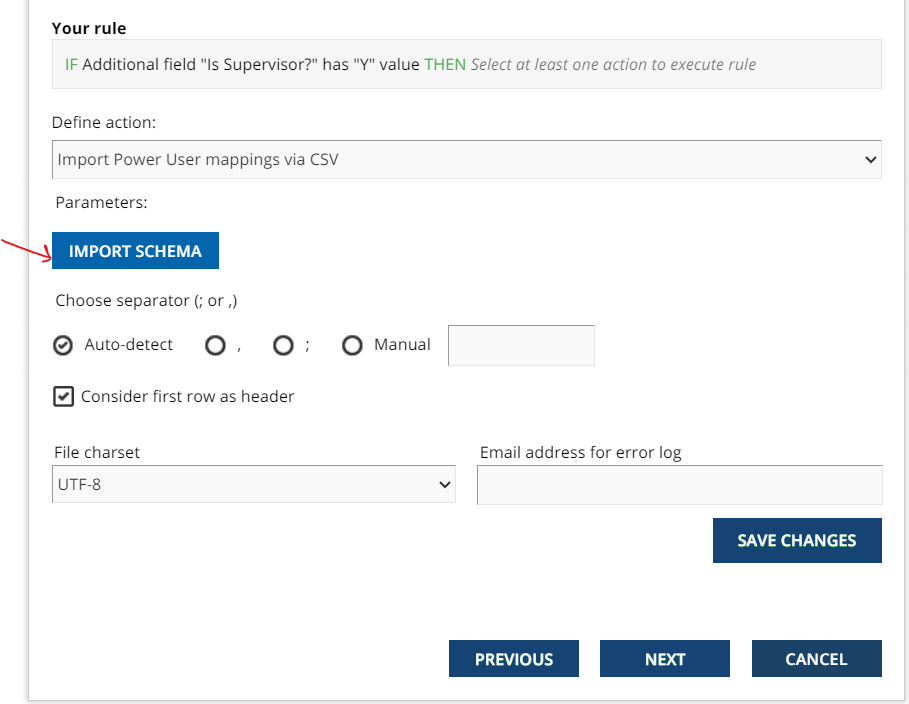Hello!
So every month we pull a report from our HR software which pulls all new employees and all promotions. We then meddle with the report and put it into a user upload csv and upload to Docebo. The problem we are running into is that if someone gets promoted from standard employee to manager we need their profile to update that they have direct reports, they are now a power user, and give them the power user profile. We don’t have if they are a power user or not from the HR software so if we added a new column for the power user that is a yes or no, we’d have to go through 500 employees and determine who is a power user and who isn’t each time we do an upload which isn’t really feasible.
Is there any way to do this?