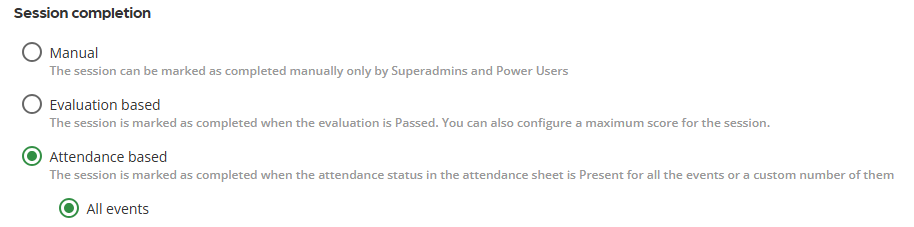Hey all,
We’re struggling with getting reliable data for our VILT learners, specifically ones who have attended the courses, yet still say “In progress” when others show “Complete”. We always set Session Completion for All Events and our courses have only 1 session and 1 event per.
Another reporting issue is the inability to see how long learners participated in the Zoom-based VILTs. We can grab this information from the Zoom website, but it can’t show us learners email addresses unless we select “Enable mandatory registration for all users” on the VILT Event page, but that forces Zoom to send out separate meeting invites. BLIMEY!
Does anyone have any pointers for either of this issues?
Thanks!