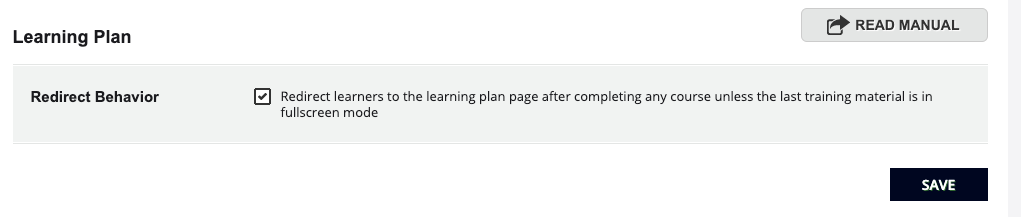So I have created an elearning course that contains only an HTML page. I am trying to use is as a “what’s next” description as the last class within learning plans.
However since classes in learning plans automatically return to the learning plan when they are completed, my user experience is compromised.
A learner opens the material and it displays for about a half a second before the class marks complete and they are returned to the learning plan. To actually read the text they need to then reopen the class. this is not intuitive, so users are confused.
Has anyone found a way to either set a class not to automatically return to the learning plan class list on completion or to pause the return until the user gets a chance to read the material on an HTML page?