Hi all,
I have tried to change the colours of the donut and associated text on “My activities” page. I can see that is has been done in Docebo University.
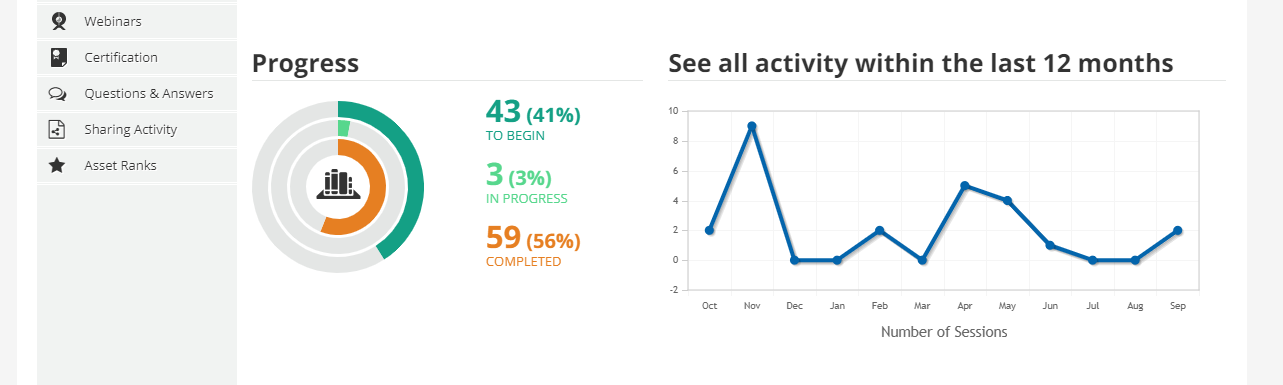
Thanks!
Hi all,
I have tried to change the colours of the donut and associated text on “My activities” page. I can see that is has been done in Docebo University.
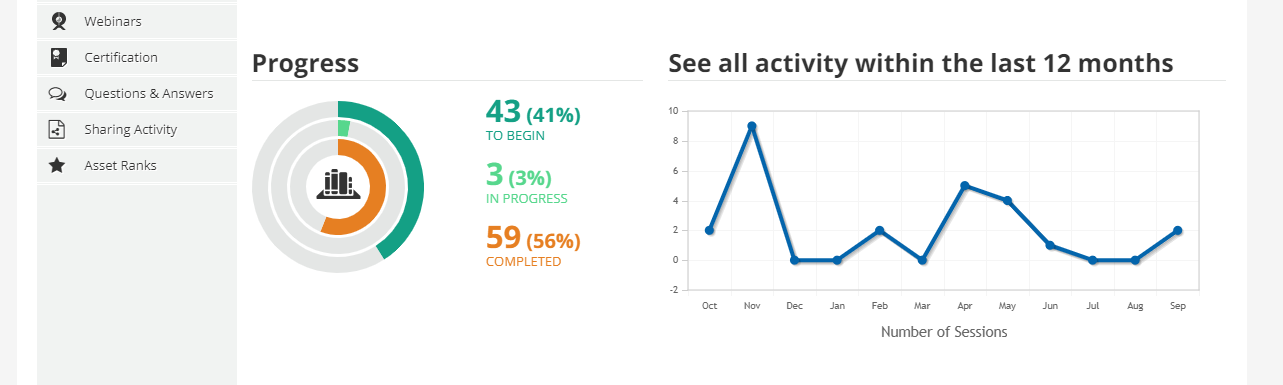
Thanks!
Best answer by pmo
Hello!
Here’s the CSS that will work to change those colors. You can change the color names in the example below to hex codes so that you can pick whichever color you like.
/* Change color of inner ring*/
.report-courses-summary-legend path[fill="#E84C3D"] {
fill: green !important;
}
/* Change color of inner ring legend*/
.report-courses-summary-legend .legend-field1 span, .report-courses-summary-legend .legend-field1 div {
color: green !important;
}
/* Change color of middle ring*/
.report-courses-summary-legend path[fill="#52A1DC"] {
fill: purple !important;
}
/* Change color of middle ring legend*/
.report-courses-summary-legend .legend-field2 span, .report-courses-summary-legend .legend-field2 div {
color: purple !important;
}
/* Change color of outer ring*/
.report-courses-summary-legend path[fill="#0465AC"] {
fill: blue !important;
}
/* Change color of outer ring legend*/
.report-courses-summary-legend .legend-field3 span, .report-courses-summary-legend .legend-field3 div {
color: blue !important;
}
Shout out to
Enter your email address or username and password below to log in to Docebo Community. No account yet? Create an account
Enter your E-mail address. We'll send you an e-mail with instructions to reset your password.