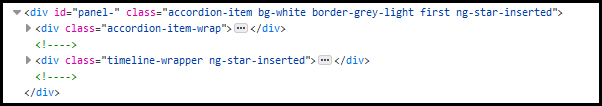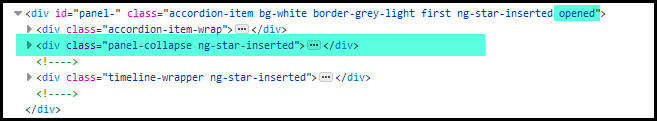Hi,
Looking some previous queries, people have been asking about having accordion elements default to being open. No solution has been posted. If there’s a CSS guru out there who’s had luck setting this to default to open it would be very much appreciated.
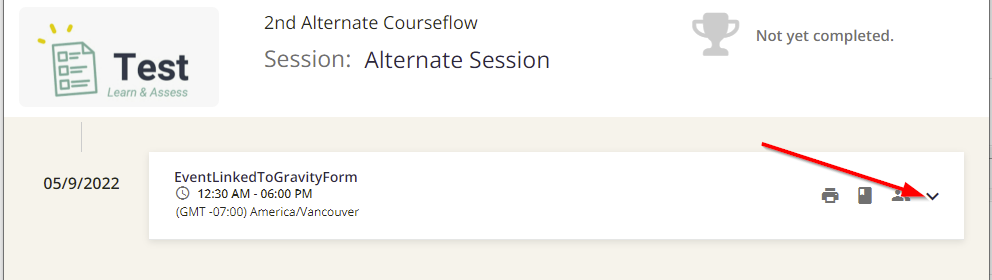
Thank you!