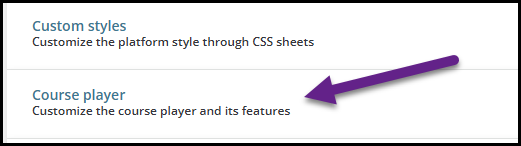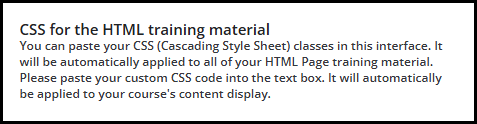Hi everyone,
I'm trying to apply CSS to an "HTML Page" training material item in a course, but it's not working as expected.
-
When I test my HTML and CSS in CodePen, everything works fine.
-
In Docebo, I add a new "HTML Page" training material and paste my HTML code.
-
Then, I go to Custom Styles and paste my CSS code.
-
After saving and refreshing the course page, the CSS is not applied.
I've used this method before, and it usually works without issues. Could this be related to how Docebo handles CSS for course players versus page widgets? Do I need to specify anything in the code to ensure it applies correctly?
Any insights or troubleshooting suggestions would be greatly appreciated!
Thanks in advance!