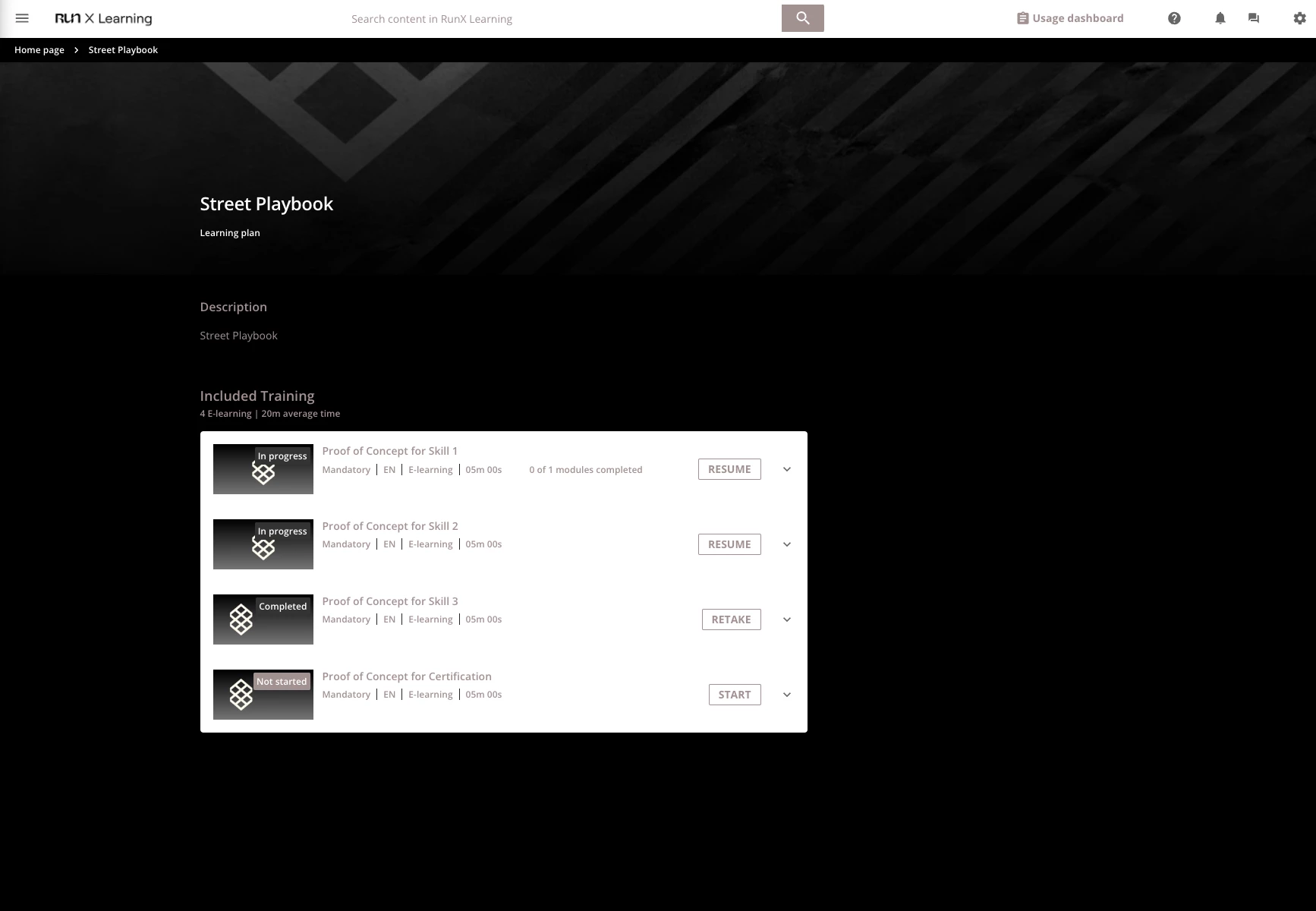We are using the following CSS to change the background color on a specific page in Docebo:
/** Change the Street Landing page color to black **/
#doc-page-57 {background-color: black;}
We are getting the following result:
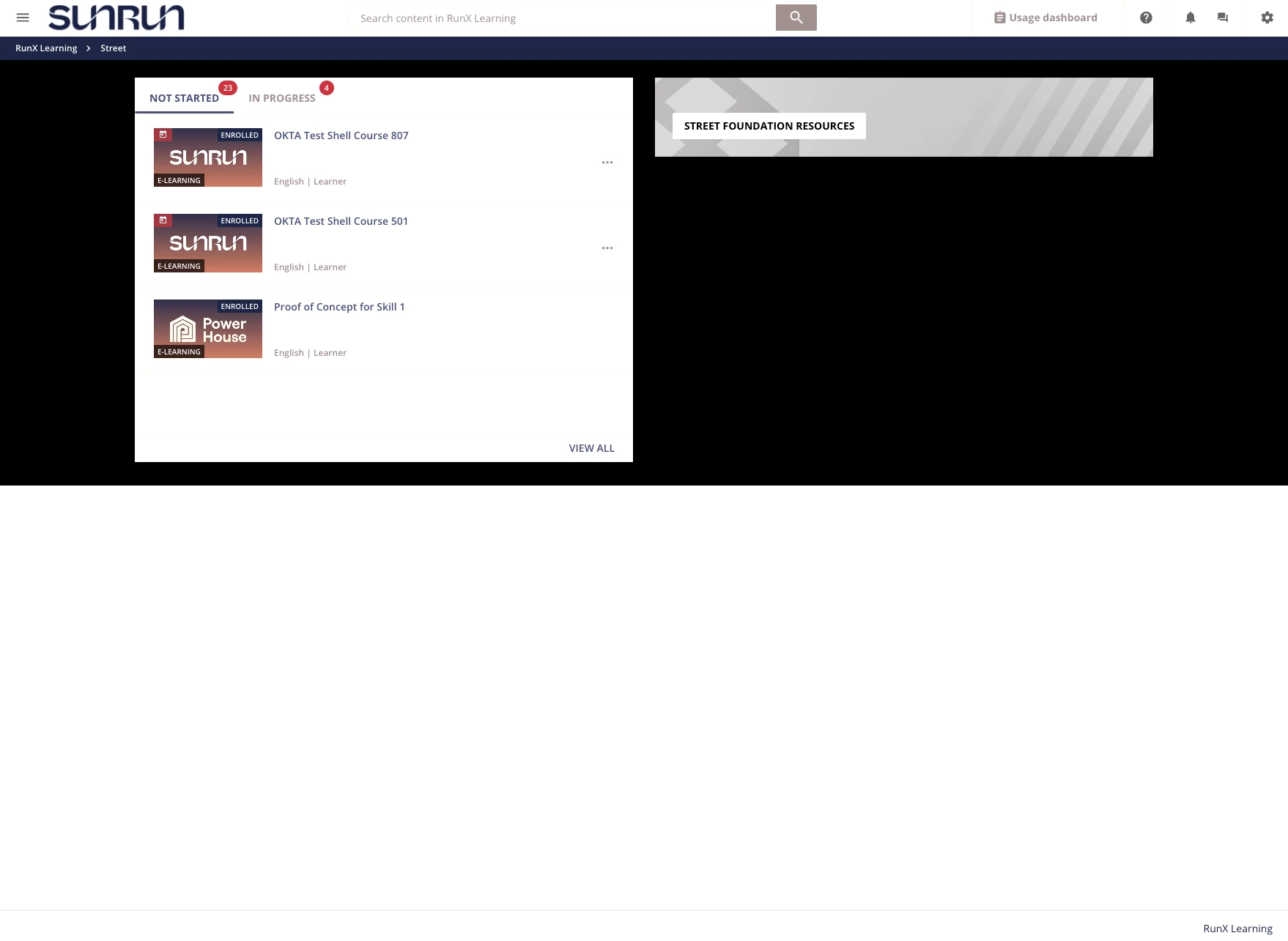
We have tried various attempts to target the white space below our widgets, but have had no impact on changing the color to black.
We really wish Docebo would provide access to the entire CSS code they use.
Any suggestions?