Hello Docebians!
This is me again...
Sorry to bother you again…
I'm working now on channels...
I know I can assign and allow experts to upload content.
However, IN THE CHANNELS SECTION is there a way to hide- with CSS- the arrow channel for members, not experts? Here this is what I mean.…
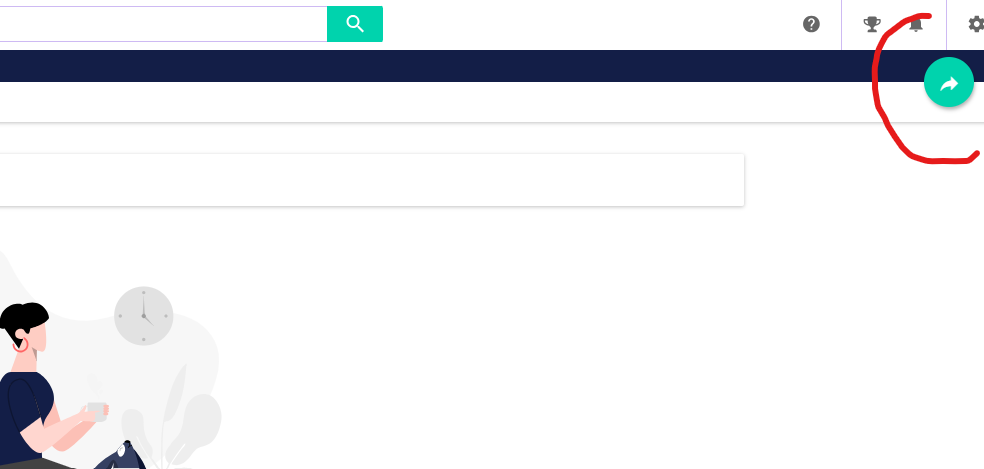
Once you click on the arrow, the menu appears
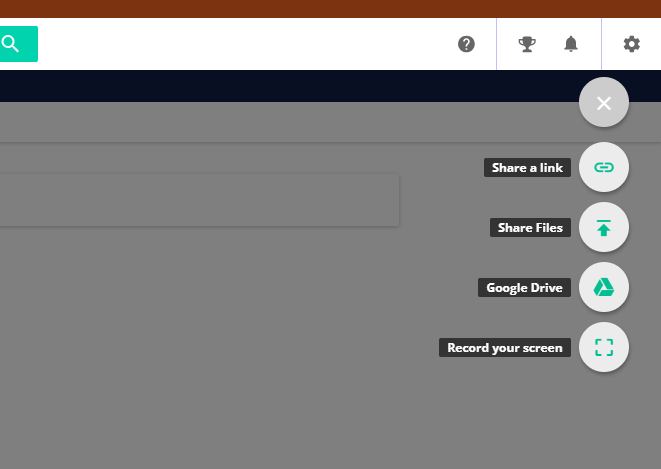
I want members not to see the arrow there -upload content-. Only the experts to see it.It's confusing for members
Thanks in advance



