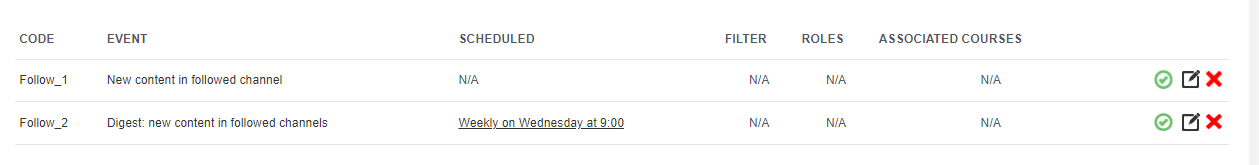We've heard a lot of excitement from many of you about the new Follow Channels functionality. The two new notifications, New Content in Followed Channel and Digest: New Content in Followed Channels will not be configured or activated by default in your platform. Choosing not to configure these notifications will result in minimal impact of the feature on your learners. They'd only see a new Followed tab on the All Channels page (see the Following Channels section of the Managing Channels and Their Content knowledge article).
Additionally, if you'd like to turn on notifications, your learners still have the ability to disable notifications for channels they follow as shown in the July 2022 release webinar (see 15:00 in the Release Webinar recording).
If you'd like to hide the ability for your learners to follow channels in Docebo Learn altogether, you can use the following CSS to do so:
ui-carousel .dcb-ui-carousel-additional {
display: none!important;
}
ui-carousel .ui-carousel-header.dcb-ui-carousel-extended {
flex-direction: row!important;
}
doc-channels-page dcb-ui-tabs-horizontal-header {
display: none;
}
doc-channels-page {
box-shadow: 0px 3px 4px -2px var(--ui-color-layout-shadow) inset;
}
doc-channel-follow {
display: none;
}
#page-title__wrapper .followers-count {
display: none;
}
.dcs-channel-follow__sub-title .followers-count ~ doc-channel-experts:before {
display: none;
}