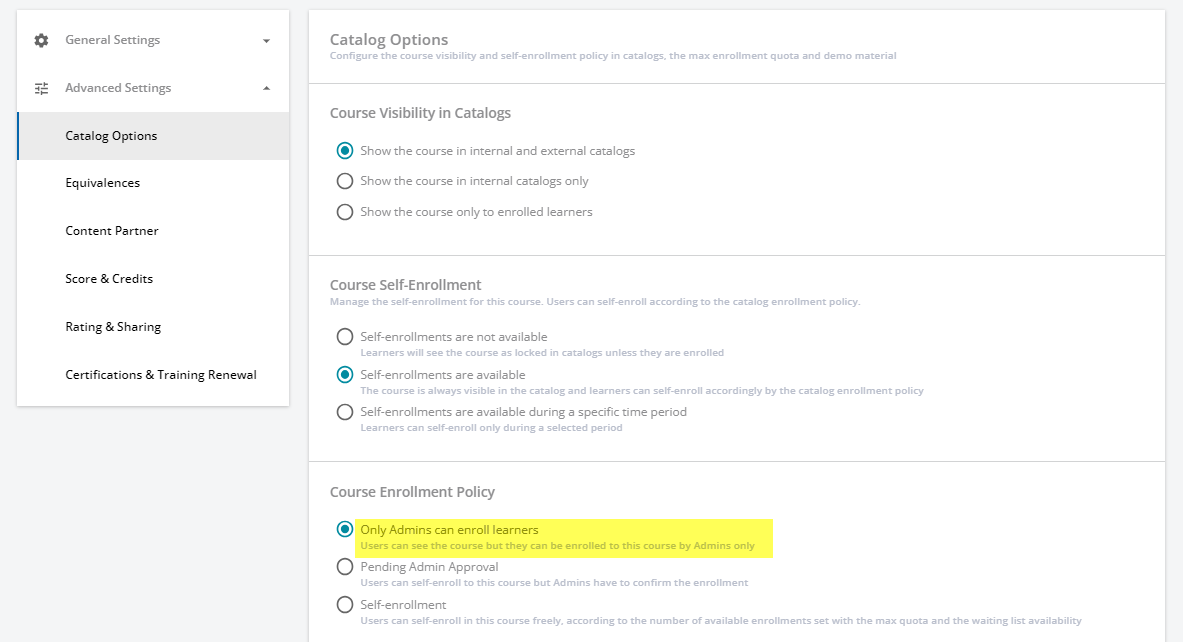I would like remove the button “enroll” and “syllabus” from a course page. (like the screenshot below)
Before the new course player, we used a CSS code to remove that but now it doesn’t work anymore.
The course is an e-learning that we have adapted like a “window” of our training.
The objective is to have a showcase of the learning plan by showing only the description of the course and that learners cannot enroll for it. (Because this is the manager who enrolls in our process)
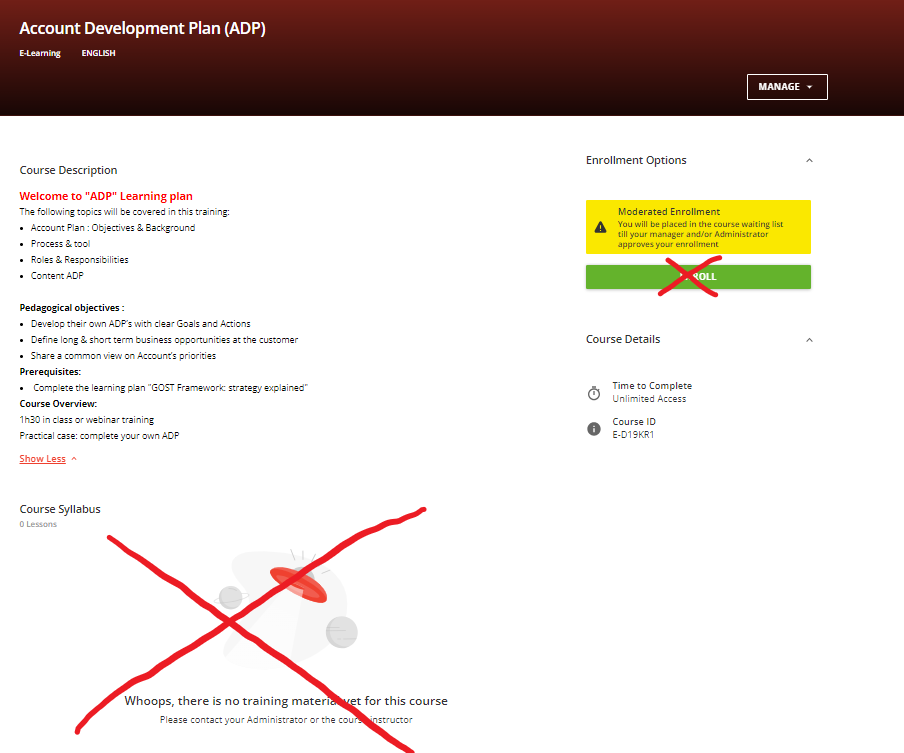
Does anyone know what CSS code we should use?
Thank you in advance for your help,