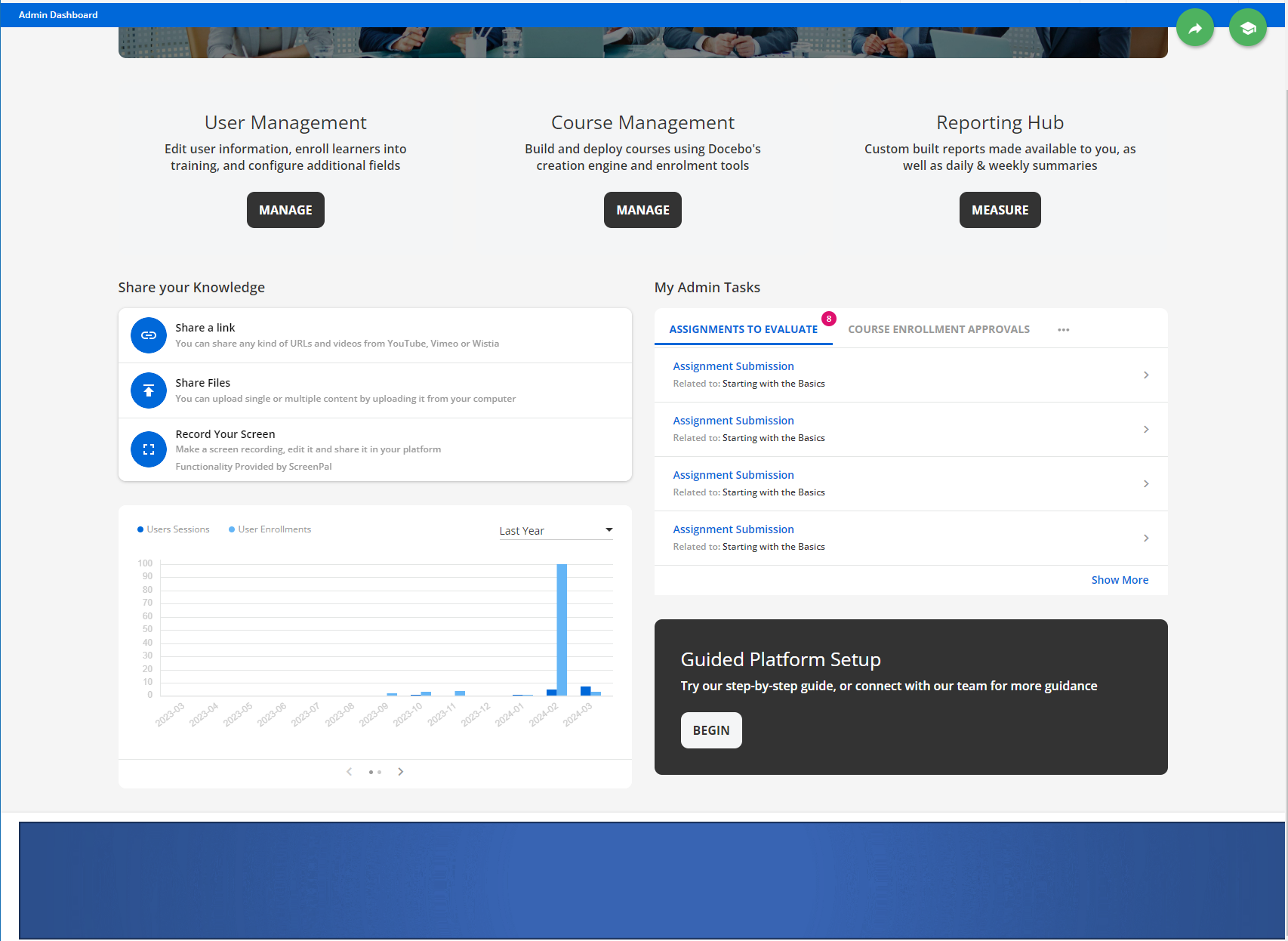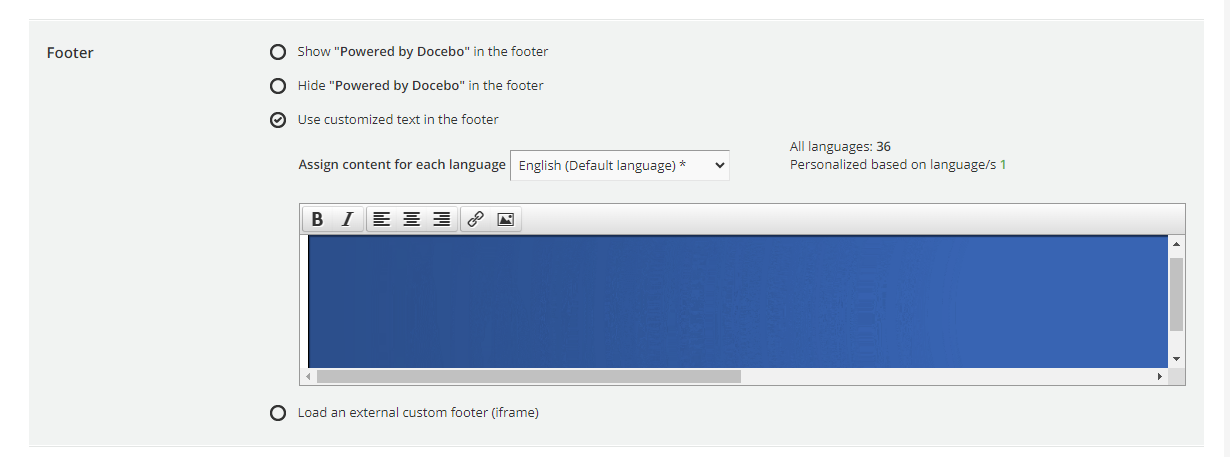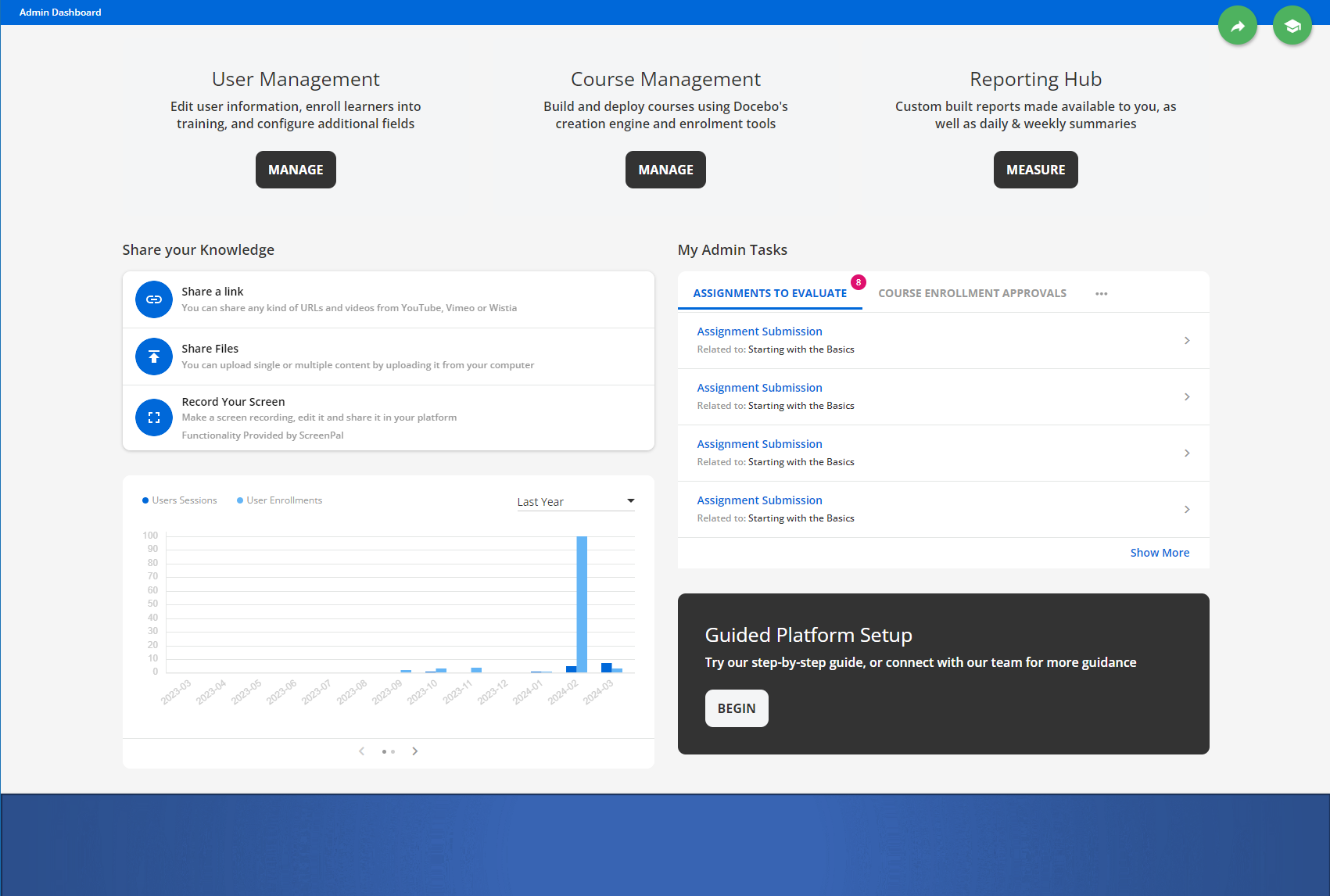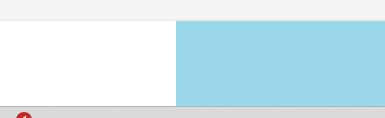Hi there
Please could some one help me out with how we could edit the footer on the home page to add an image? and how I figure out recommended sizes for the images please?
Ideally I'm trying to adjust the whitespace at the bottom?
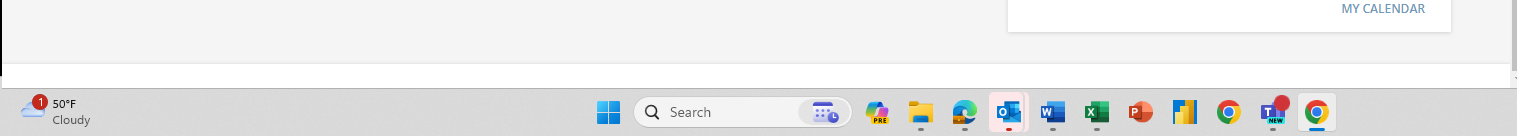
Any help appreciated!!!
Thanks
Sam