Hello,
I am trying to remove some text from a custom privacy policy acknowledgement page for a specific Extended Enterprise. I’m not a CSS expert but I think I understand the concept. As a first step I’m trying to identify the target page and I see people are doing this with the browser inspector tool. However I cannot find the page ID when I do this.
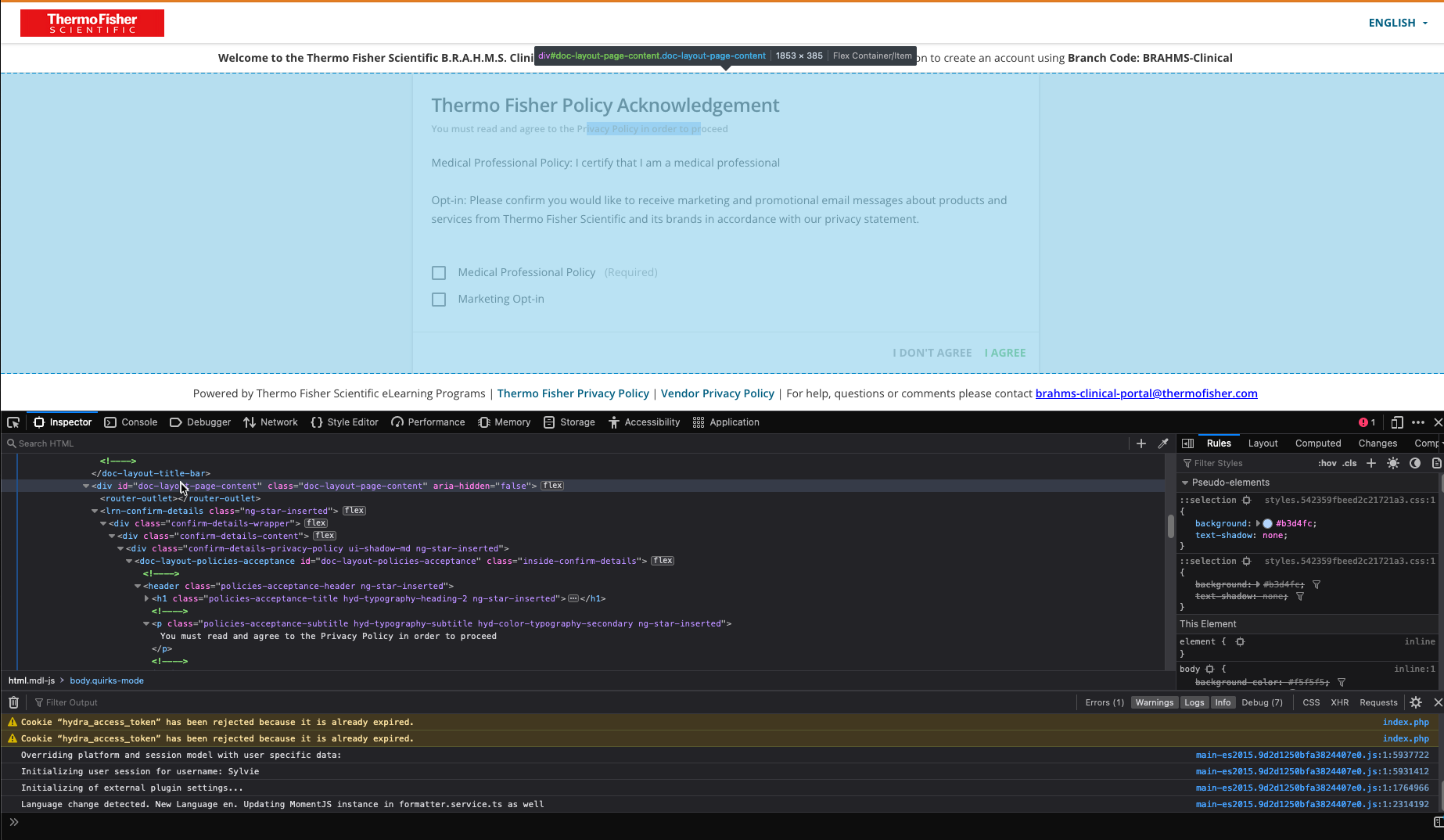
I am hoping to remove, hide, or turn white so you cant see the line under the first line. It is the line that says “ you must read and agree to the Privacy Policy in order to proceed”
Yes, I know you can use the localization tool however we have other Extended Enterprises that want to keep this so I was hoping to do this through custom CSS for this particular Extended Enterprise. Can anyone help get me started on how to get that page ID so I can call out that line and hide it?
Thanks,
Jay




