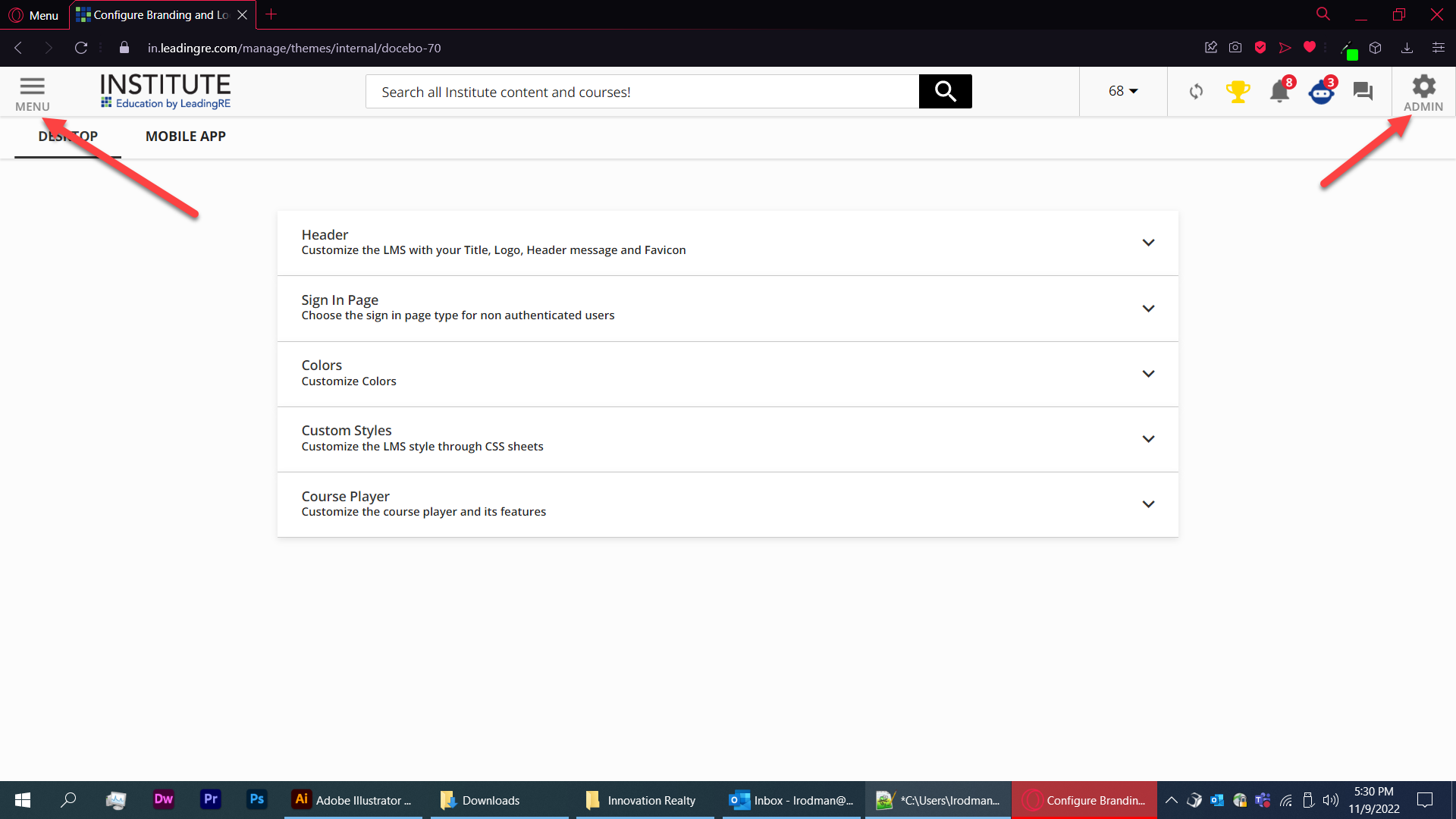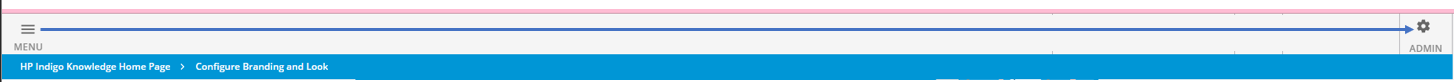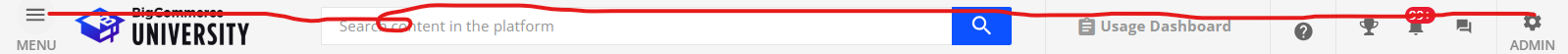#doc-layout-internal-header > div.internal-header-main-elements > div.internal-header-user-menu-button.ng-star-inserted > ui-button-icon::after{
content: "MENU";
color:#888;
font-size: 0.92em;
text-align: center;
font-weight: 600;
top: -6;
}
#ui-button-icon-3 {
bottom: -8;
}/* add text "menu" to hamburger menu */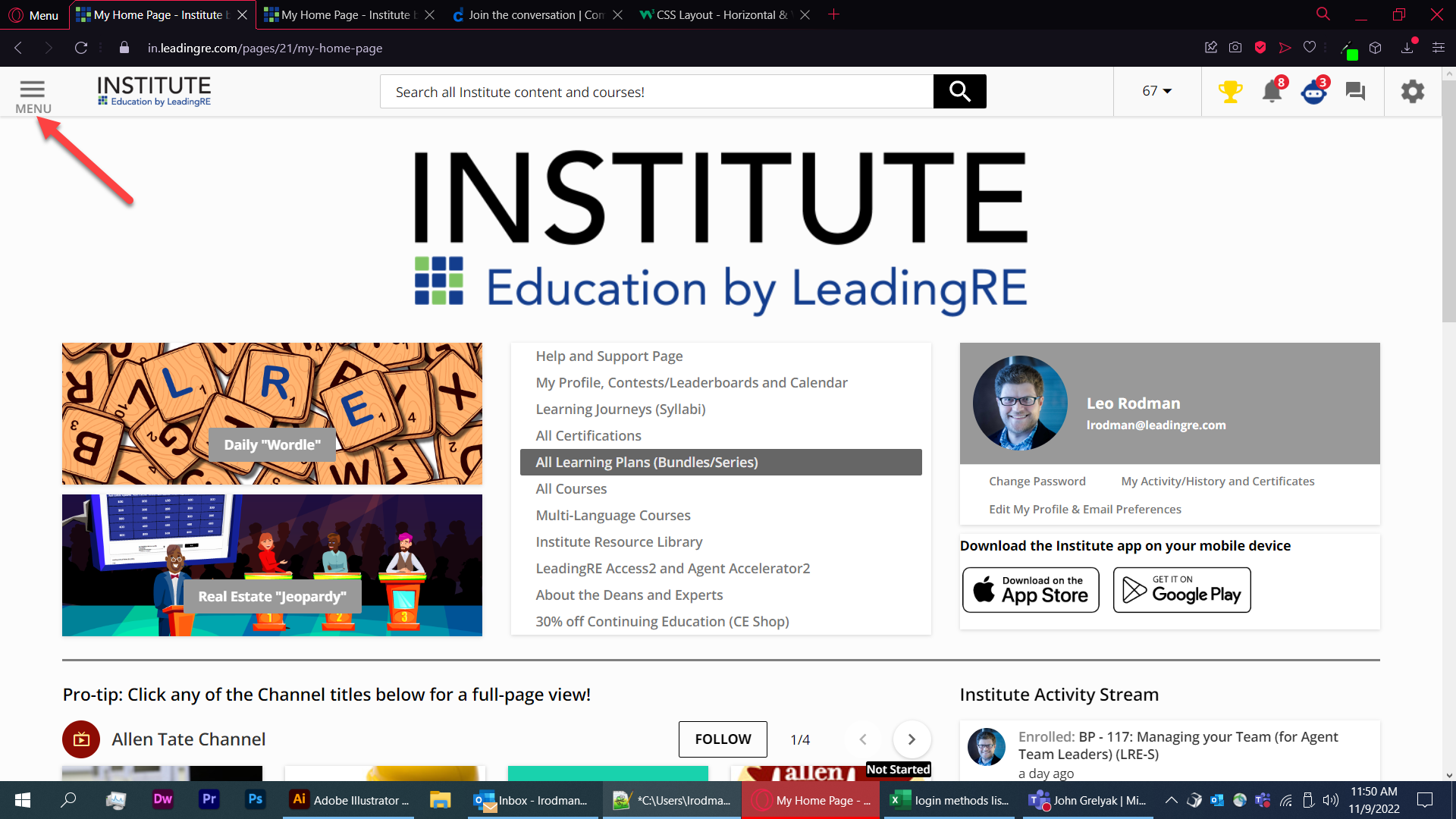
Having minor spacing issues - pretty sure my text-align does nothing