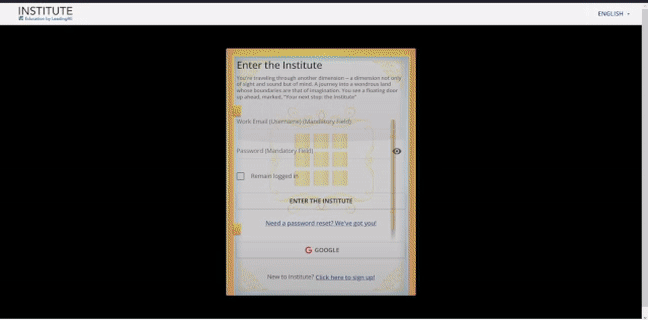/*transparent sign-in popup*/
div.external-simple-signin {
opacity: 0.8;
background: url(https://docebo-institute.s3.us-east-2.amazonaws.com/public/login-screen-glass-door.png) no-repeat center;
background-color: transparent;
background-size: contain;
}
/* transparent background password input */
input#ui-input-password-0.ui-typography-body {
background-color: transparent;
}
div.form-button.login-button button.ui-ripple.ui-typography-button {
background-color: transparent;
color: black
}
div.sso-buttons button.ui-ripple.ui-typography-button {
background-color: transparent;
}
/*compactify cookie popup*/
gdpr-policy-banner.bg-white.open {
padding-top: 5px;
padding-bottom: 5px;
opacity: 0.8;
}
https://easyupload.io/7dhv9a video