Is there anyway to hide the breadcrumbs entirely on a specific course page? My new starter onboarding is very step by step and I don’t want them clicking on “My courses and learning plans” in the breadcrumbs at the top of the course page. However, I do want that available for normal users on normal courses.
Hiding breadcrums on specific courses
Best answer by Bfarkas
eh, I was hoping to do a workaround, but it does not seem doable without a script due to nesting. The reason I had asked is in the new player, each main region now has a class tied to the course ID:
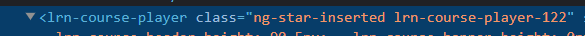
Unfortunately, the breadcrumbs are contained in the header area and not in the same hierarchy as this one so cant do a select only if it contains lrn-course-player-122 for example like i was hoping to.
So with this now ruled out, I’d just give my usual disclaimer against such over arching control using work arounds like custom CSS, since it is not universal and there almost always are ways around it, changes, or things like the mobile app ignoring it, I find it better to just make it strongly push the person the right way, and teach them how to navigate around if lost.
Log in to Docebo Community
Enter your email address or username and password below to log in to Docebo Community. No account yet? Create an account
Docebo Employee Login
Enter your E-mail address. We'll send you an e-mail with instructions to reset your password.






