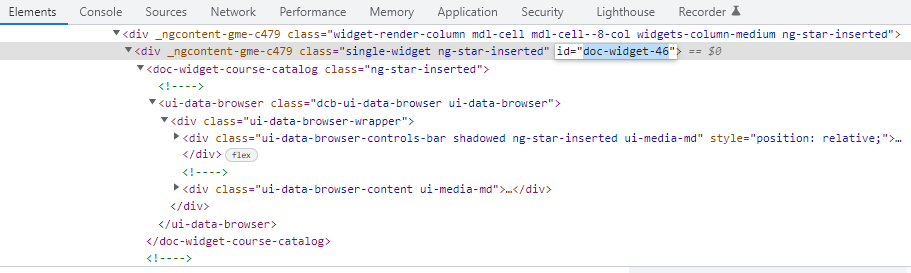Hi CSS and HTML experts
It would be great to get your help with this one:
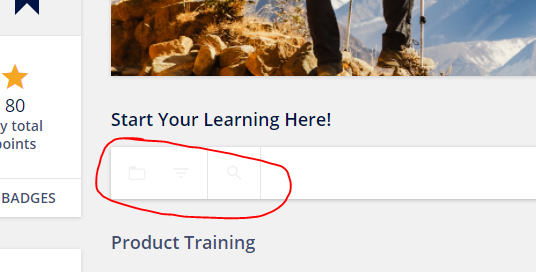
Can you help me with specifying the color or these buttons using CSS?
This was changed to white after I specified the color of the header icons and I want to now separately assign them with a darker color for visability.
thanks,