Hi, we’ve found that the filters trigger that opens up the filters panel is not very apparent to many of our users.
I’m looking for a CSS implementation that makes the filters panel always open. Can this be done?
Regards,
-S
Hi, we’ve found that the filters trigger that opens up the filters panel is not very apparent to many of our users.
I’m looking for a CSS implementation that makes the filters panel always open. Can this be done?
Regards,
-S
Best answer by nick.tosto
I’ve tried but never been able to expand the filter option by default with CSS. I’d love to see if anyone has done it successfully.
Instead what I’ve seen people do is leverage the fact that a unique url is generated when a filter is applied. That means that you can curate some filters yourself and include them as links in an HTML widget:
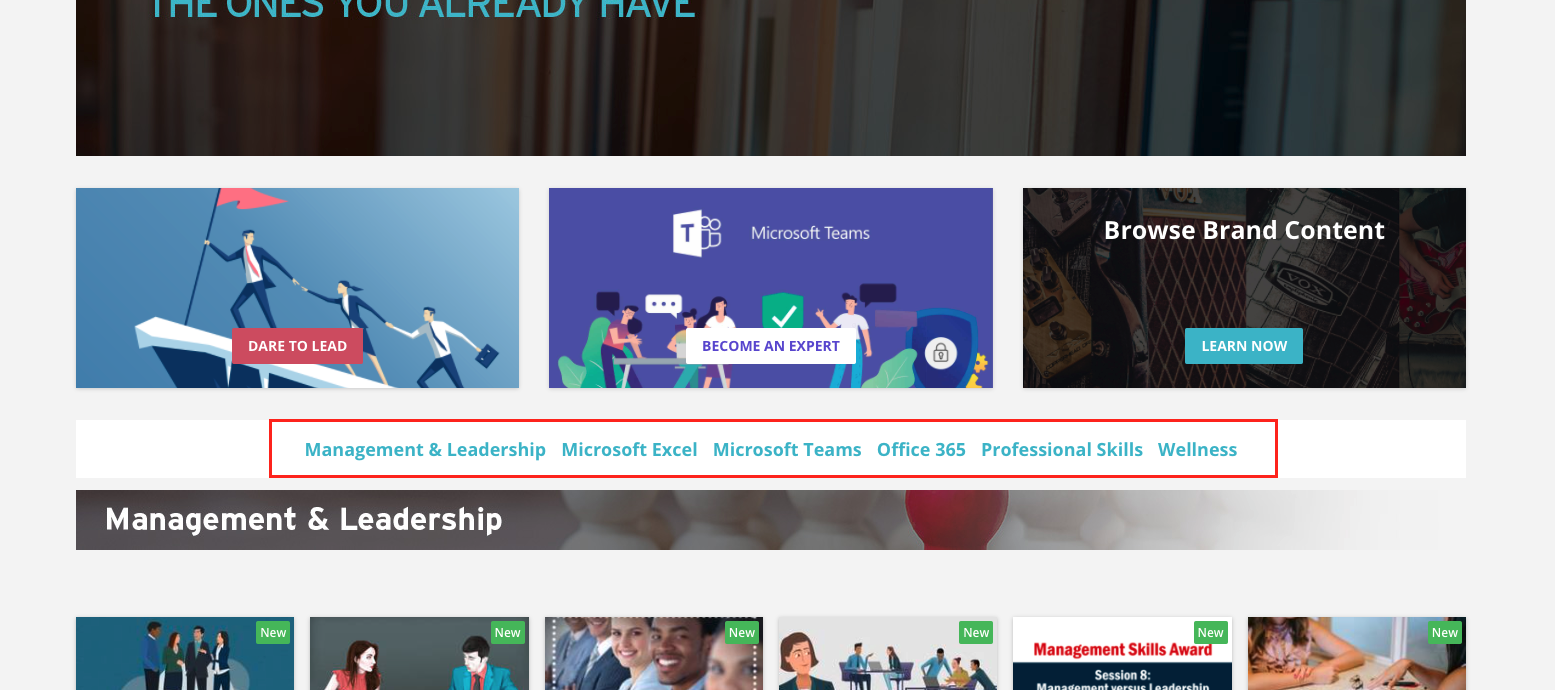
When one of those links is clicked, it will reload the page with the filter(s) already applied.
Hope this helps!
Enter your email address or username and password below to log in to Docebo Community. No account yet? Create an account
Enter your E-mail address. We'll send you an e-mail with instructions to reset your password.