I’m new to HTML so if this doesn’t make sense, my apologies. I need a place to store images that are referenced in HTML emails sent from the Docebo system that is accessible to all employees. Instead of putting this on SharePoint or a company site (which is difficult given how big our company is) I was wondering if there is a place to store images within the system itself? (specifically for HTML emails)
Images for HTML emails
Best answer by alekwo
The good thing is that it will work across various places where you can edit HTML, so not only in notifications, but also for example when creating page widgets.
In the text editor (in the WYSIWYG mode), use the Insert/Edit Image button
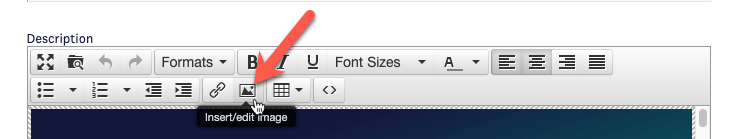
And then, in the popup window, use the button to the right of the Source filed
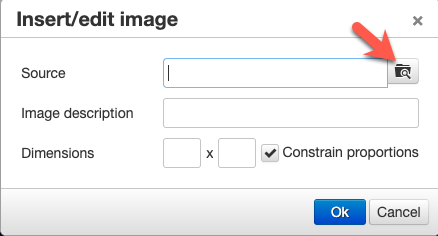
It will open a new window where you will be able to create folders, upload images, and select them for being included in the HTML (mark the checkbox, and click Insert).
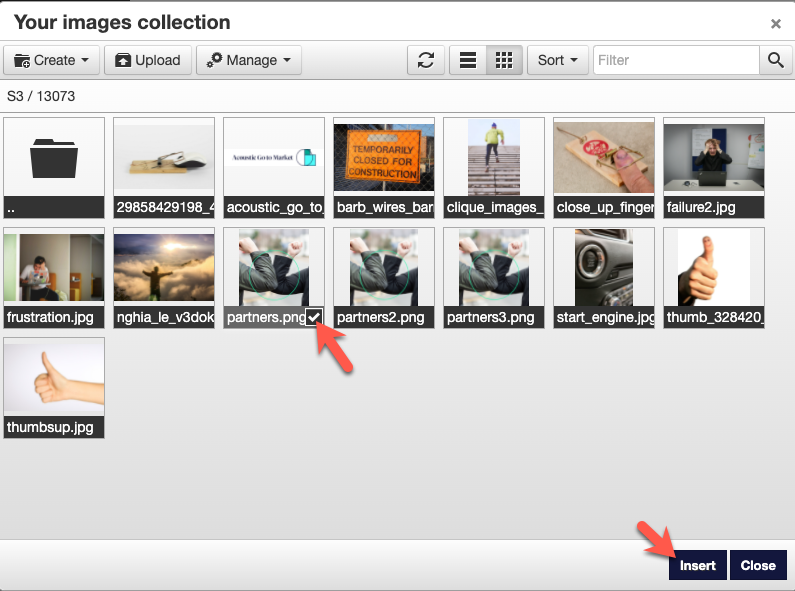
Log in to Docebo Community
Enter your email address or username and password below to log in to Docebo Community. No account yet? Create an account
Docebo Employee Login
Enter your E-mail address. We'll send you an e-mail with instructions to reset your password.







