I did not see an easy way to do this within the platform using the text editor so I thought I would offer this little nugget for those who need to do these sorts of things.
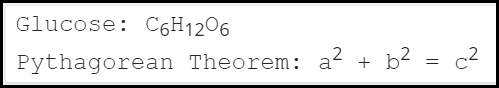
In the image above, you can see two examples of where a subscript and a superscript would be used.
To get this look, you would need to use the code editor by selecting the < > icon on your menu bar.
For subscripts, surround the text you wish to have slightly lowered between the “sub tags”.
<sub>6</sub>
For superscripts, surround the text you wish to have slightly raised between the “sup tags”.
<sup>2</sup>
Here is how the code looks for what you see above.
Note that I added a little extra styling which would not be required.
<!-- HTML code for the subscripts -->
<div style="font-family:'Courier New'; font-size:24px; padding:10px;">
Glucose: C<sub>6</sub>H<sub>12</sub>O<sub>6</sub>
</div>
<!-- HTML code for the superscripts -->
<div style="font-family:'Courier New'; font-size:24px; padding:10px;">
Pythagorean Theorem: a<sup>2</sup> + b<sup>2</sup> = c<sup>2</sup>
</div>
I made this an idea as well so hopefully the functionality will be added one day and this helps someone do what they need to in the meantime.




