Morning Docebo-ians? Dochobans? Dob-ians? ![]()
I got a decent question for you. This goes off of another post that I did about lets play hide that header.
I have a simple need to hide that search bar on the top menu globally - it is going to cause more of a hassle than not and I need to minimize that hassle. But ideally? I would like to bring a type of search experience to a few high level catalog pages… please dont mind the dreaded stack of blocks...(lol - I will get there)…
This is what I mean by a high level catalog page it is not handsome - but it is functional….
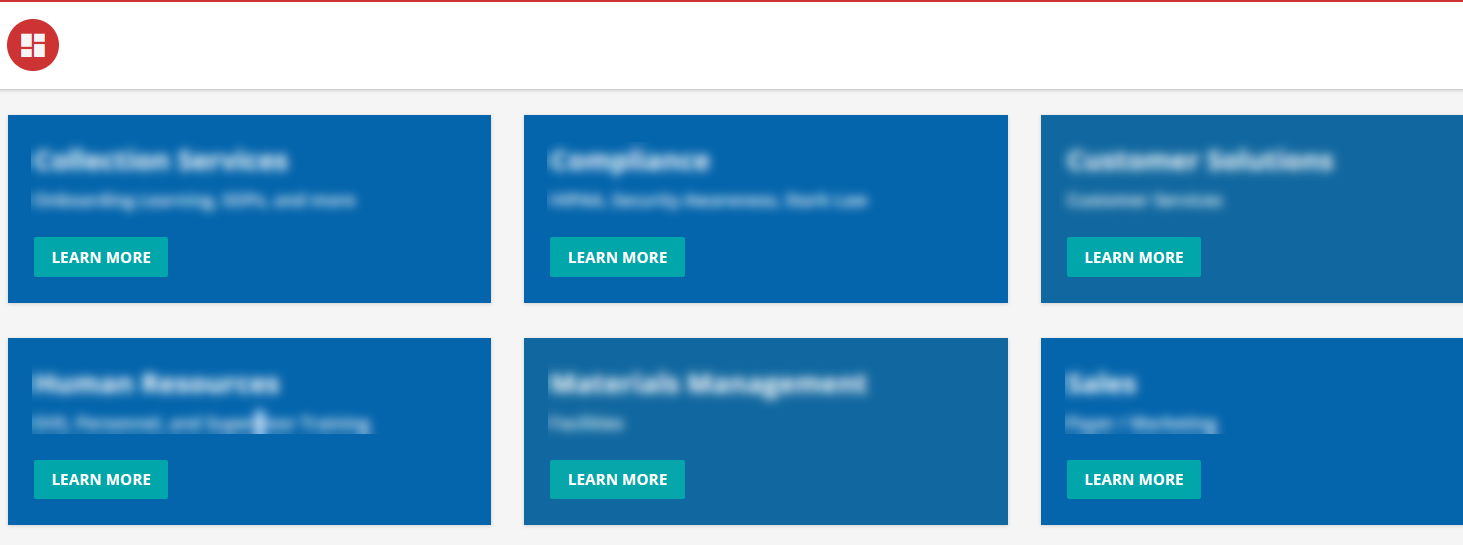
What I would like is for the search to start off blank at first?
And then show people cards or the search experience after. Or even jump over to the global search after a person clicks on a clean search interface….sorry - I have windows open...but you will get the point:
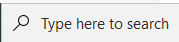
If I had some javascript at the table, I could be clever and pass from that tiny form a url...but I am only kinda smart and know some of the jargon, but I dont think I can get that to happen with my limited knowledge…(what I found actually if you look at the url pattern for the global search? - I can see someone getting clever and give a person a type of search experience that looks like a search bar and when they click submit? They just go to the url and the search passes back the results - try it!
https://xxxx.docebosaas.com/learn/global-search/seachtermAnywho - it would be tremendously helpful to hear some thoughts on aligning this experience on a page. Maybe I am just not thinking of how the a widget could be configured to support it off-hand today...and someone can walk away with an easy question answered….


