Does anyone have any fun CSS or system settings I’m missing to control the height of this header across the platform (marked by red rectangle in the image)?
It really feels like a waste of real estate just for a page title.
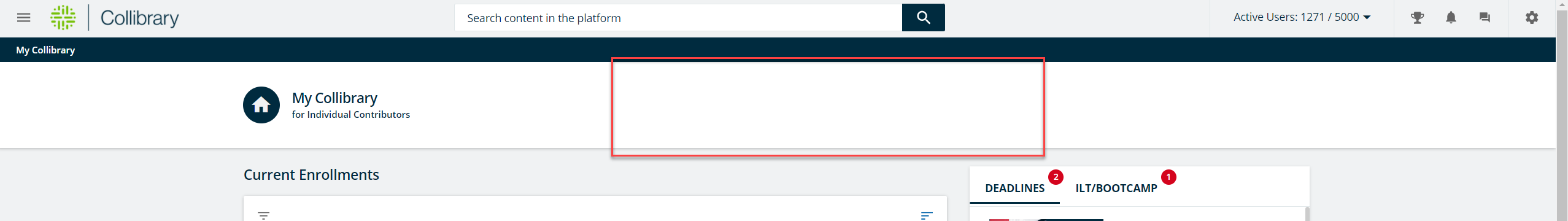
Does anyone have any fun CSS or system settings I’m missing to control the height of this header across the platform (marked by red rectangle in the image)?
It really feels like a waste of real estate just for a page title.
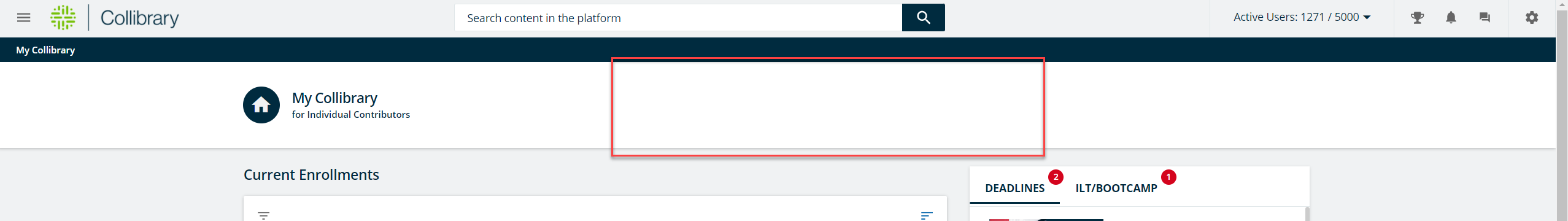
Best answer by Neil Patterson
I used the following to remove it completely.
div#page-title__wrapper {display:none !important;}
Also used the following to remove the footer at the bottom f the page too :)
div.doc-layout-common-footer {display:none !important;}
Enter your email address or username and password below to log in to Docebo Community. No account yet? Create an account
Enter your E-mail address. We'll send you an e-mail with instructions to reset your password.