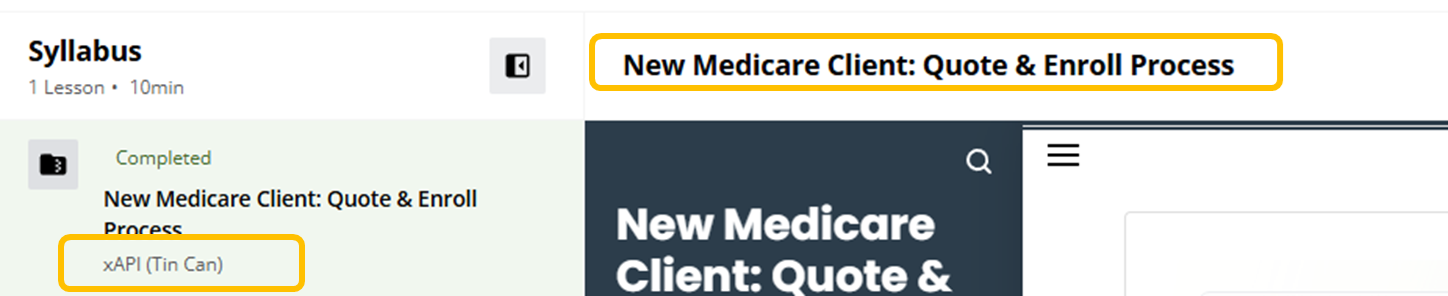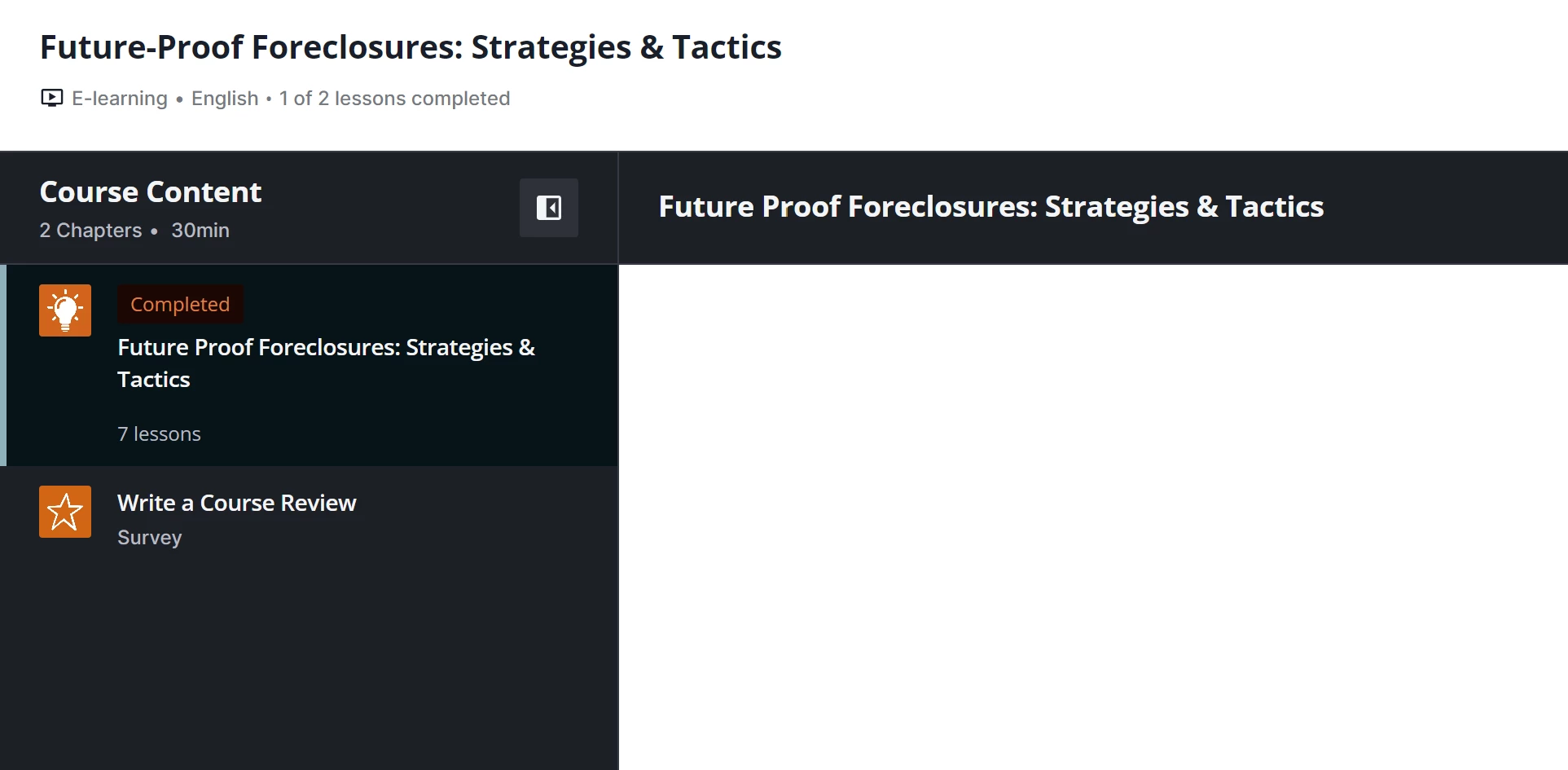Hey Everyone!
We are newer to Docebo and have started to play around with CSS in the course player. Is there a way to remove the play header and content label? We are using Articulate for content creation, so when all is said and done we have 3 headers on the course page for the same content. Any ideas are appreciated!!