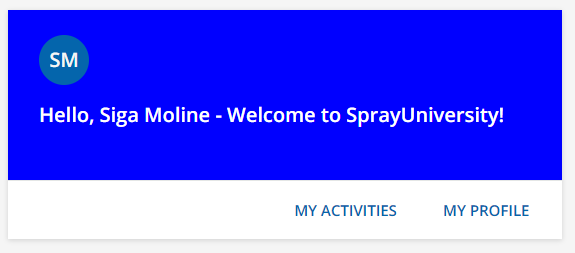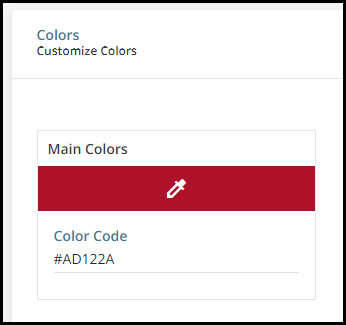Anyone catch the CSS needed to adjust the color of the profile widget?
Trying the profile widget
Best answer by sigamoline
There a few customizations that I do. I add text and removed the “password” button since my users are all SSO.
I showed how to change the color. I am also going to show you an example here on how to put in an image as a background for you profile widget.
.profile {
background-size: cover; background-image: url("https://cdn5.dcbstatic.com/files/s/p/sprayingecs_docebosaas_com/userfiles/13499/spray410x200.png"); background-position: center center;
}
.fullName::before {
content: "Hello, ";
}
.fullName::after {
content: " - Welcome to SprayUniversity! ";
}
/* hide the password reset option */
myprofile-widget > div > div > div.widget-actions-container > widget-action-button:nth-child(1) > div {
display: none !important;
}
Example:
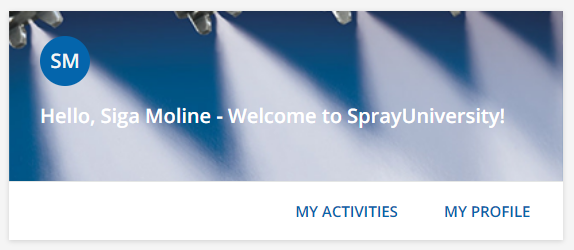
Log in to Docebo Community
Enter your email address or username and password below to log in to Docebo Community. No account yet? Create an account
Docebo Employee Login
Enter your E-mail address. We'll send you an e-mail with instructions to reset your password.