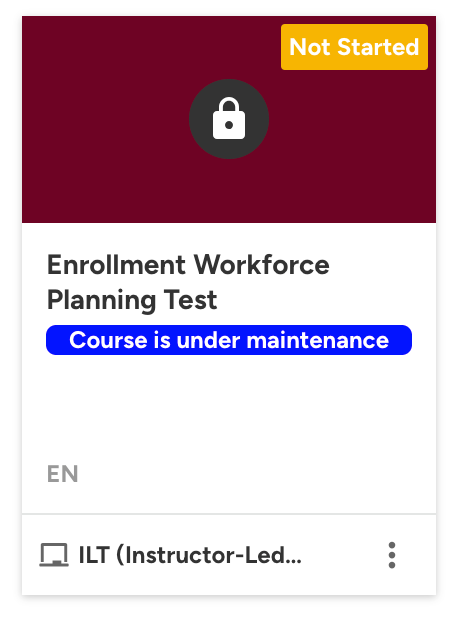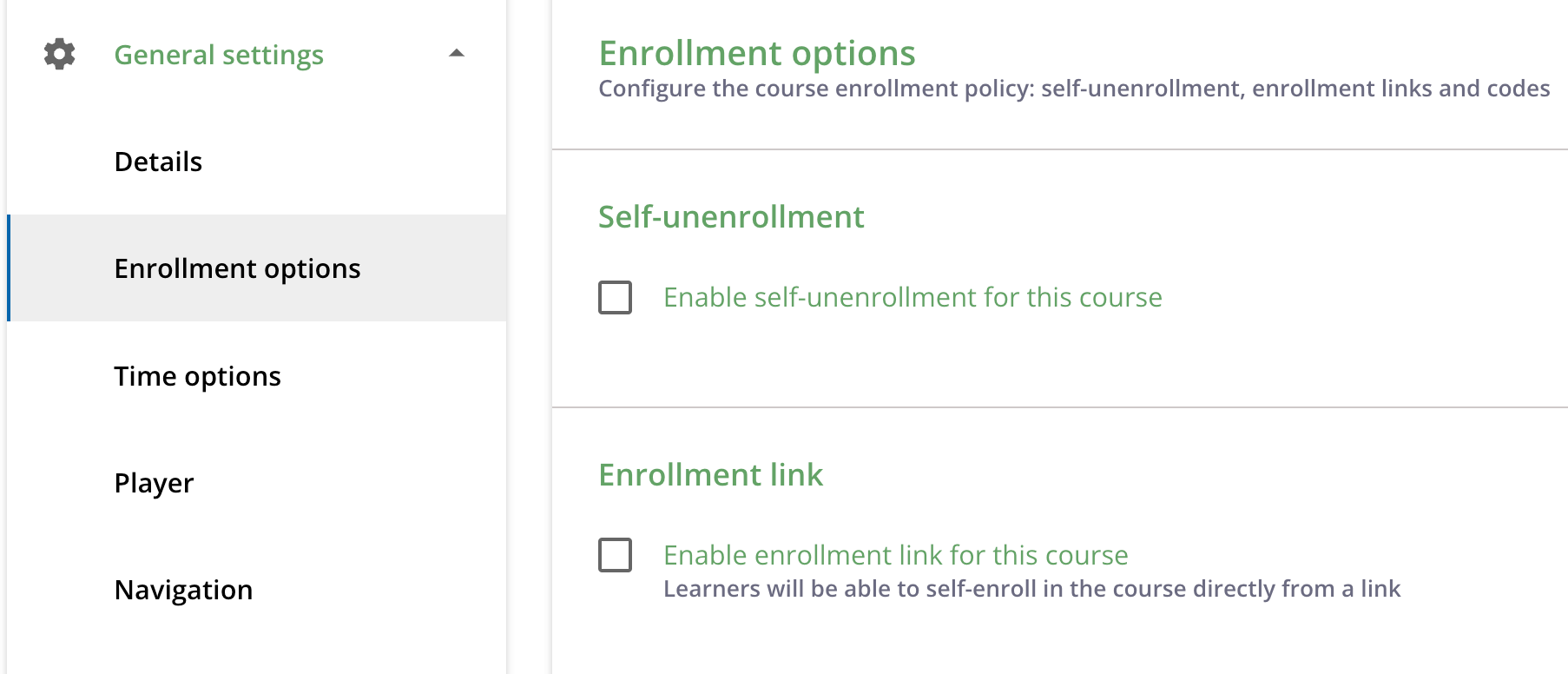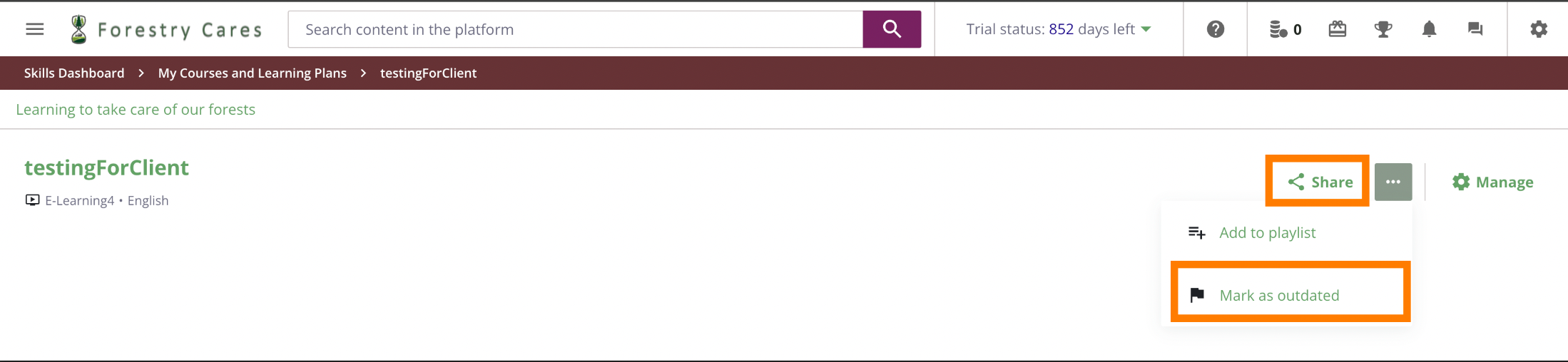The attributes can be helpful, many threads point out some shortcomings which are helpful. I don’t see anything related to CSS formatting of the attributes on the content card. Regardless of the attribute its just small grey font. It doesn’t stick out. It would be nice to color code/format the attributes so they stand out and don’t get overlooked. Any CSS pro’s out there know if this is possible?
Log in to Docebo Community
Enter your email address or username and password below to log in to Docebo Community. No account yet? Create an account
Docebo Employee Login
or
Enter your E-mail address. We'll send you an e-mail with instructions to reset your password.