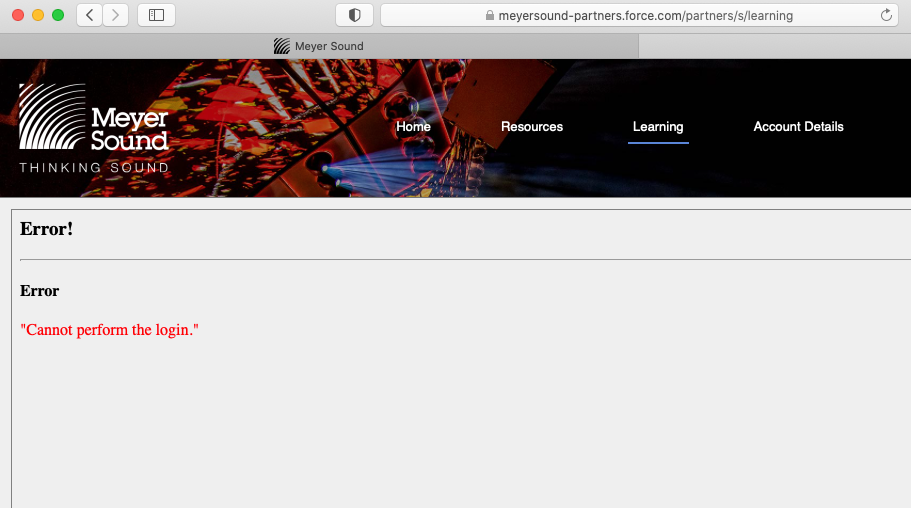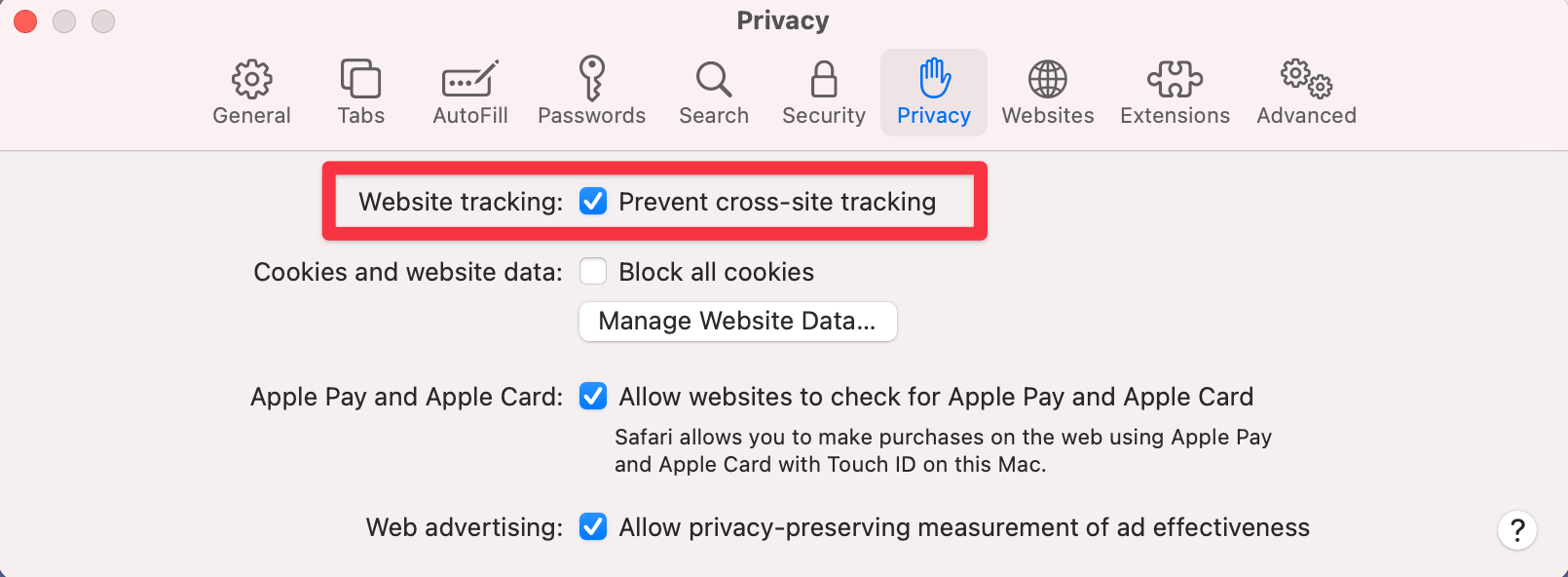Hello,
I've managed to get the Docebo Lightning Web Component mostly working in my Salesforce community, for for some users with some web browsers, we see the message 'Error - Cannot perform the login.'
With me, it works with Chrome and Firefox but not Safari - see attached image below.
The error is not intermittent - if it works on the browser, it works every time, and if it fails, it fails every time.
Has anyone seen this? I expect it’s some problem with third-party cookie or some other security settings and will be investigating more deeply later.
Thanks!
Andrew