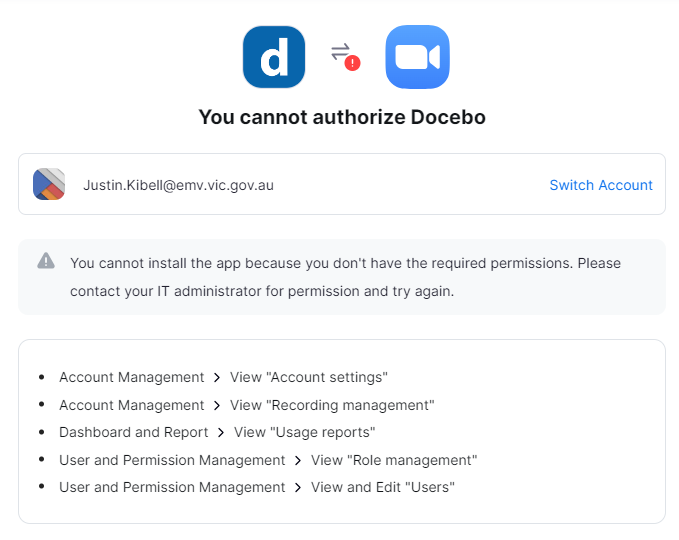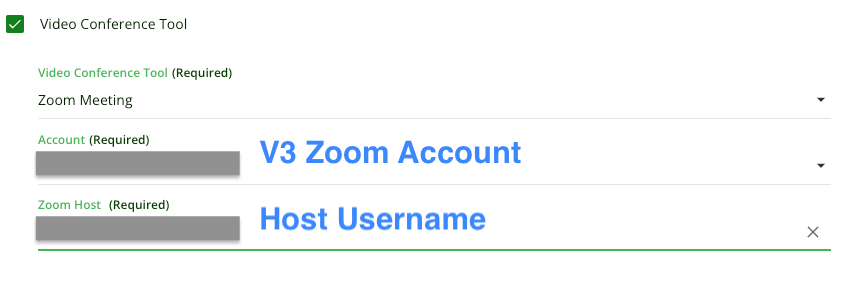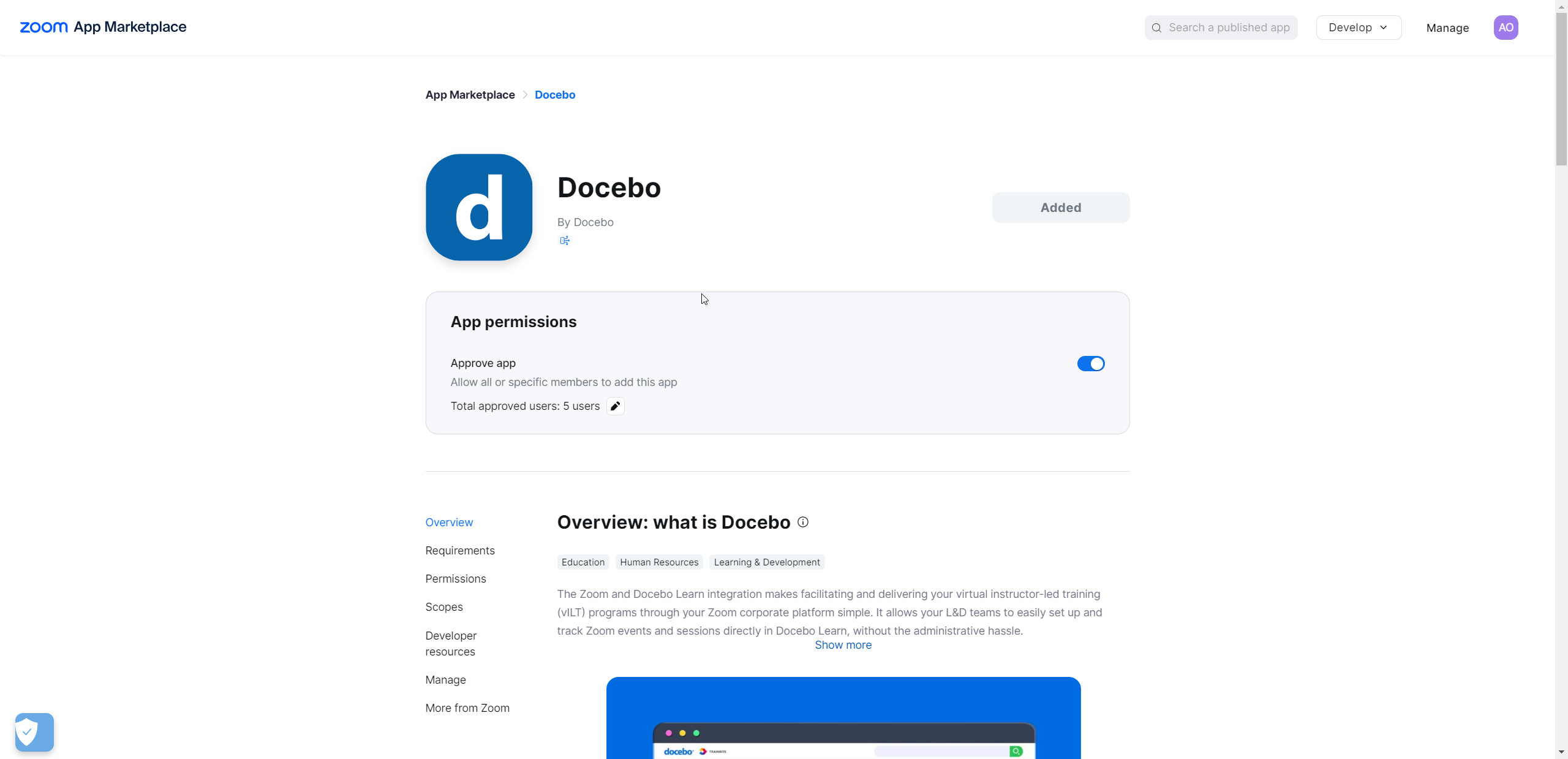I saw that we will be migrating from Zoom V2 to V3.
Wondering if anyone out there has had experience moving from V1 to V2?
We started off with V2 so this will be my first time doing this migration and would love to hear from folks who have previously done this. Anything particular to look out for? Was it difficult? Did it cause a lot of your end users and admins disruptions? How long did it take to fully complete the transition?
Any help would be appreciated!
Thanks all!